If you’ve ever worked with SQL Server, you know the importance of efficient data retrieval. That’s where SQL server indexing comes into play. In this article, we’ll explore the world of SQL server indexing, its purpose, and how it can significantly improve the performance and speed of your database queries. So grab your coffee and get ready to discover the key to optimizing your SQL Server experience.
What is SQL Server Indexing
SQL Server indexing is a technique used in the management of databases to improve the performance and speed of query execution. It involves creating data structures that allow for efficient retrieval of data from tables within a SQL Server database. An index is essentially a pointer to the location of specific data within a table, which helps to reduce the time and resources required to search for and retrieve data.
Definition of SQL Server Indexing
SQL Server indexing refers to the process of creating and managing indexes in a SQL Server database. An index is a separate object within a database that is created on one or more columns of a table. It contains a sorted copy of the data in the indexed column(s), along with a pointer to the corresponding rows in the table. This allows for quicker access and retrieval of data, especially when searching for specific values or performing complex queries.

Purpose of SQL Server Indexing
The purpose of SQL Server indexing is to improve the performance and efficiency of query execution in a SQL Server database. By creating indexes on frequently queried columns, the database engine can quickly locate and retrieve the requested data, reducing the amount of time and resources required for query execution. Indexing can significantly improve the overall responsiveness and speed of the database, especially for tables with large amounts of data.
Benefits of SQL Server Indexing
There are several benefits to implementing SQL Server indexing in your database:
-
Improved Query Performance: Indexing allows for faster retrieval of data, resulting in improved query performance and reduced response times. This is especially beneficial when dealing with large tables or complex queries that involve multiple joins and filters.
-
Reduced Disk I/O: Indexing reduces the number of disk I/O operations required to locate and retrieve data. By storing the indexed data separately, the database engine can access the relevant data directly without scanning the entire table, resulting in less disk read operations.
-
Faster Sorting and Grouping: Indexing on columns used for sorting or grouping operations can significantly speed up these operations. The sorted copy of data in the index allows for quick access to the required data, eliminating the need for the database engine to perform costly sorting or grouping operations on the entire table.
-
Optimized Index Usage: SQL Server includes a query optimizer that evaluates various execution plans and determines the most efficient way to execute a query. Indexing provides additional information to the optimizer, allowing it to make better decisions and choose the most appropriate index(es) for query execution.
-
Improved Concurrency: Indexing can improve concurrency by reducing the locking and contention on database resources. With faster data retrieval, the time that locks are held on resources is minimized, allowing other concurrent operations to proceed more efficiently.
-
Reduced CPU Usage: By minimizing the need for full table scans, indexing reduces the CPU usage required for query execution. This can result in overall improved performance of the database system.

Types of Indexes
SQL Server supports various types of indexes that can be used based on specific requirements and data characteristics. Some of the commonly used index types are:
Clustered Indexes
A clustered index determines the physical order of data within a table. Each table can have only one clustered index, and it defines the way data is stored on disk. It is recommended to choose columns that have unique values or columns frequently used for sorting or range-based queries.
Non-Clustered Indexes
Non-clustered indexes are separate structures that store a copy of the indexed data along with a pointer to the corresponding row in the table. Unlike clustered indexes, non-clustered indexes do not determine the physical order of data within a table. A table can have multiple non-clustered indexes, and these indexes are particularly useful for improving the performance of queries that involve filtering or searching based on specific columns.
Unique Indexes
Unique indexes enforce the uniqueness of values in one or more columns. They ensure that no duplicate values are allowed in the indexed column(s). Unique indexes can be either clustered or non-clustered, and they are commonly used to enforce data integrity constraints.
Filtered Indexes
A filtered index is a type of index that contains a subset of rows from a table based on a filter condition. It allows for the creation of indexes on a specific subset of data, which can significantly improve query performance for queries that operate on the filtered data. Filtered indexes are particularly beneficial when dealing with large tables with a subset of frequently accessed rows.
XML Indexes
XML indexes are specialized indexes designed to improve the performance of queries that involve the XML data type. They allow for efficient searching, querying, and shredding of XML data within a SQL Server database.
Spatial Indexes
Spatial indexes are used to optimize queries that involve spatial data types, such as geometry and geography. These indexes enable efficient storage and retrieval of spatial data, supporting operations like distance searches, overlay operations, and spatial joins.
Creating Indexes
Creating indexes involves specifying the columns to be indexed and choosing between clustered or non-clustered index types. The syntax for creating indexes in SQL Server is as follows:
CREATE INDEX index_name ON table_name (column1, column2, …)
Choosing the right columns to index
When creating indexes, it is essential to carefully consider the columns to be included. Columns that are frequently used in search conditions, joins, or ordering/sorting operations are generally good candidates for indexing. However, it is important to strike a balance between creating too many indexes (which can impact insert/update/delete operations) and having too few indexes (which can result in slow query performance).
Creating clustered and non-clustered indexes
To create a clustered index, use the following syntax:
CREATE CLUSTERED INDEX index_name ON table_name (column1, column2, …)
To create a non-clustered index, use the following syntax:
CREATE NONCLUSTERED INDEX index_name ON table_name (column1, column2, …)

Indexing Best Practices
To ensure optimal performance and minimize potential issues, it is essential to follow best practices when implementing and maintaining indexes in a SQL Server database. Here are some best practices to consider:
Avoid over-indexing
Creating too many indexes can have a negative impact on database performance. It is important to carefully analyze the query patterns and usage patterns to determine which indexes are necessary. Removing unnecessary indexes can improve the performance of data modification operations and reduce the storage requirements for the database.
Consider the write/read ratio
The write/read ratio of a database is an essential factor to consider when designing and implementing indexes. If the database has a high number of write operations compared to read operations, excessive indexing may result in performance degradation during write operations. It is crucial to strike a balance between read and write performance by considering the overall workload.
Regularly maintain and update indexes
Over time, indexes may become fragmented or obsolete due to data modifications. Regularly monitoring and maintaining indexes can help ensure optimal performance. Practices such as rebuilding or reorganizing indexes, updating statistics, or using index maintenance jobs can help keep the indexes in an optimal state.
Index Fragmentation
Index fragmentation refers to the condition where the logical order of data in an index differs from the physical order of data on disk. It can occur as a result of data modifications (such as insert, update, or delete operations) or during the normal course of database operation. Index fragmentation can impact query performance by increasing the disk I/O required to retrieve data.
Definition and causes of index fragmentation
Index fragmentation occurs when data pages of an index are not stored sequentially on disk or when there are gaps between the index pages. It can be caused by various factors, including:
-
Page Splits: When a new row is inserted at the middle of a data page, the page needs to be split to accommodate the new row, resulting in fragmentation.
-
Data Modification Operations: Update and delete operations can cause fragmentation by leaving gaps or creating new pages during the modification process.
-
Index Maintenance: Insufficient or infrequent maintenance tasks can contribute to index fragmentation. Without regular maintenance, indexes can become highly fragmented over time.
Detecting and resolving index fragmentation
SQL Server provides tools and mechanisms to detect and resolve index fragmentation. The following are some common methods for detecting and resolving fragmentation:
-
Dynamic Management Views (DMVs): SQL Server includes DMVs that provide information about the fragmentation levels of indexes. By analyzing these views, you can identify fragmented indexes and take appropriate action.
-
Rebuilding Indexes: Rebuilding an index recreates the index structure and eliminates fragmentation. It can be performed using the ALTER INDEX statement or through the Index Maintenance Wizard in SQL Server Management Studio (SSMS).
-
Reorganizing Indexes: Reorganizing an index removes fragmentation by physically reordering the leaf-level pages of the index. This operation requires fewer system resources compared to rebuilding and can be performed using the ALTER INDEX statement or SSMS.
-
Index Maintenance Jobs: SQL Server provides maintenance plans and jobs that automate the process of detecting and resolving index fragmentation. These jobs can be scheduled to run periodically, ensuring that indexes are regularly maintained.
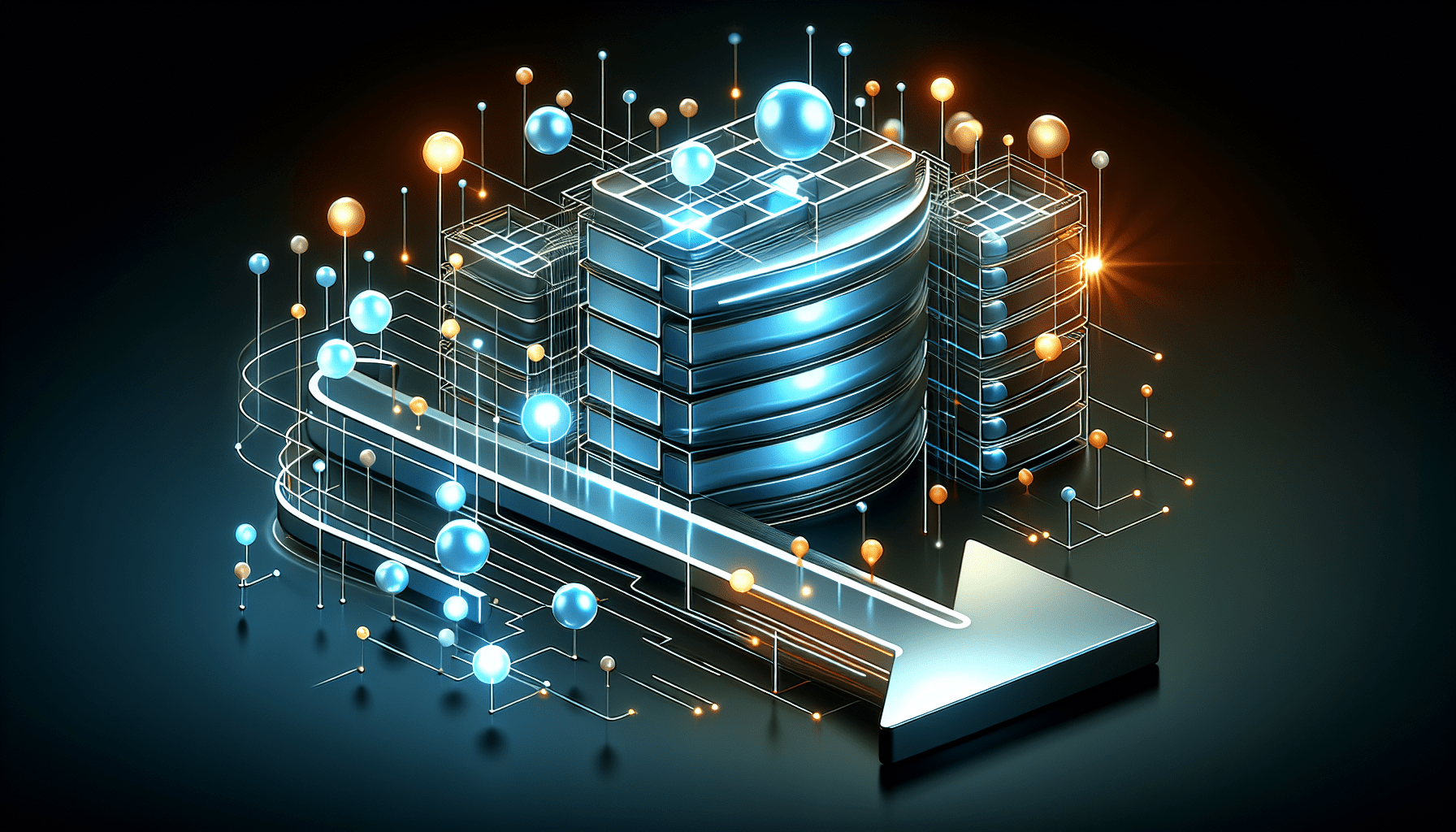
Index Optimization
Index optimization involves the strategic selection and configuration of indexes to optimize query performance. It requires a thorough understanding of the database schema, query patterns, and workload characteristics. Here are some strategies and tips for optimizing indexes in SQL Server:
Indexing strategies for query optimization
When optimizing query performance, consider the following indexing strategies:
-
Covering Indexes: A covering index includes all the columns required to satisfy a query, eliminating the need for a separate lookup in the base table. Covering indexes can significantly improve query performance by reducing disk I/O and eliminating the need for expensive join or lookup operations.
-
Indexing for Joins: When optimizing queries involving join operations, consider creating indexes on the join columns. Indexing both the columns used in the join condition and the columns used in the where clause can significantly improve the performance of join queries.
-
Indexing for Sorting and Grouping: If your queries involve sorting or grouping operations, consider creating indexes on the columns used for sorting or grouping. This can speed up these operations by providing a pre-sorted copy of the data.
Indexing tips for improving performance
Consider the following tips to improve index performance:
-
Index Key Length: Minimize the size of indexed columns to reduce the storage requirements and improve overall performance.
-
Index Fill Factor: Set an appropriate fill factor to ensure optimal index space utilization. A fill factor of 100 means the index pages are completely filled, while a fill factor of less than 100 leaves room for future data modifications.
-
Index Column Order: When creating composite indexes (indexes on multiple columns), consider the order of the columns. Place the columns with higher selectivity (higher cardinality or distinct values) first for optimal index usage.
Monitoring and analyzing index usage
Regularly monitoring and analyzing the usage of indexes can provide valuable insights into query performance and help identify potential areas for optimization. SQL Server provides tools and features to track and analyze index usage, such as:
-
sys.dm_db_index_usage_stats: This dynamic management function returns information about index usage, including the number of seeks, scans, and lookups performed on each index.
-
Query Execution Plans: Analyzing query execution plans can help identify the indexes used (or not used) by a query. Execution plans provide insights into how the query optimizer chooses indexes and performs query optimization.
-
Indexing Recommendations: SQL Server provides the Database Engine Tuning Advisor (DTA) tool, which analyzes query workloads and makes recommendations for index creation or modifications based on query patterns.
Indexing and Query Performance
Indexes play a crucial role in improving query performance in a SQL Server database. By allowing for faster data retrieval and reducing the need for full table scans, indexes can significantly improve the response time of queries. Here are some ways in which indexes improve query performance:
How indexes improve query performance
-
Reduced Disk I/O: By storing a separate copy of the indexed data, indexes reduce the number of disk I/O operations required to locate and retrieve data. Instead of scanning the entire table, the database engine can directly access the relevant data pages, resulting in faster query execution.
-
Improved Data Locality: Indexes allow for data to be physically stored in a sorted or grouped order, depending on the index type. This can significantly speed up operations that involve sorting, grouping, or searching for specific values, as the required data is located in contiguous or nearby data pages.
-
Enhanced Query Optimization: SQL Server’s query optimizer uses statistics and indexes information to determine the most efficient query execution plan. Indexes provide additional information that helps the optimizer make better decisions, resulting in faster and more optimized query execution.
Index selection for query optimization
Choosing the right indexes for query optimization is critical to achieving optimal performance. Consider the following factors when selecting indexes for query optimization:
-
Query Patterns: Analyze the types of queries being executed and identify the columns frequently used in search conditions, joins, or ordering operations. These columns are good candidates for indexing.
-
JOIN and WHERE Clauses: Consider creating indexes on the columns used in join and where clauses to improve the performance of queries involving these operations. Indexes on both join and filter columns can significantly speed up join queries.
-
SELECT List Columns: If a query only requires specific columns to be returned, consider creating covering indexes that include all the columns required by the query. This eliminates the need for additional lookups in the base table and improves performance.
Common indexing mistakes impacting performance
Avoiding common indexing mistakes is crucial to achieving optimal query performance. Here are some common mistakes to avoid:
-
Over-Indexing: Creating too many indexes can degrade performance by increasing the overhead of index maintenance and slowing down data modification operations. Only create indexes that are necessary for query performance and frequently used.
-
Underutilizing Indexes: It is important to ensure that the indexes created are actually being used by the queries. Monitoring and analyzing index usage can help identify unused or underutilized indexes that can be safely removed.
-
Ignoring Fragmentation: Ignoring index fragmentation can have a significant impact on query performance. Regularly monitor and maintain indexes to ensure optimal performance.
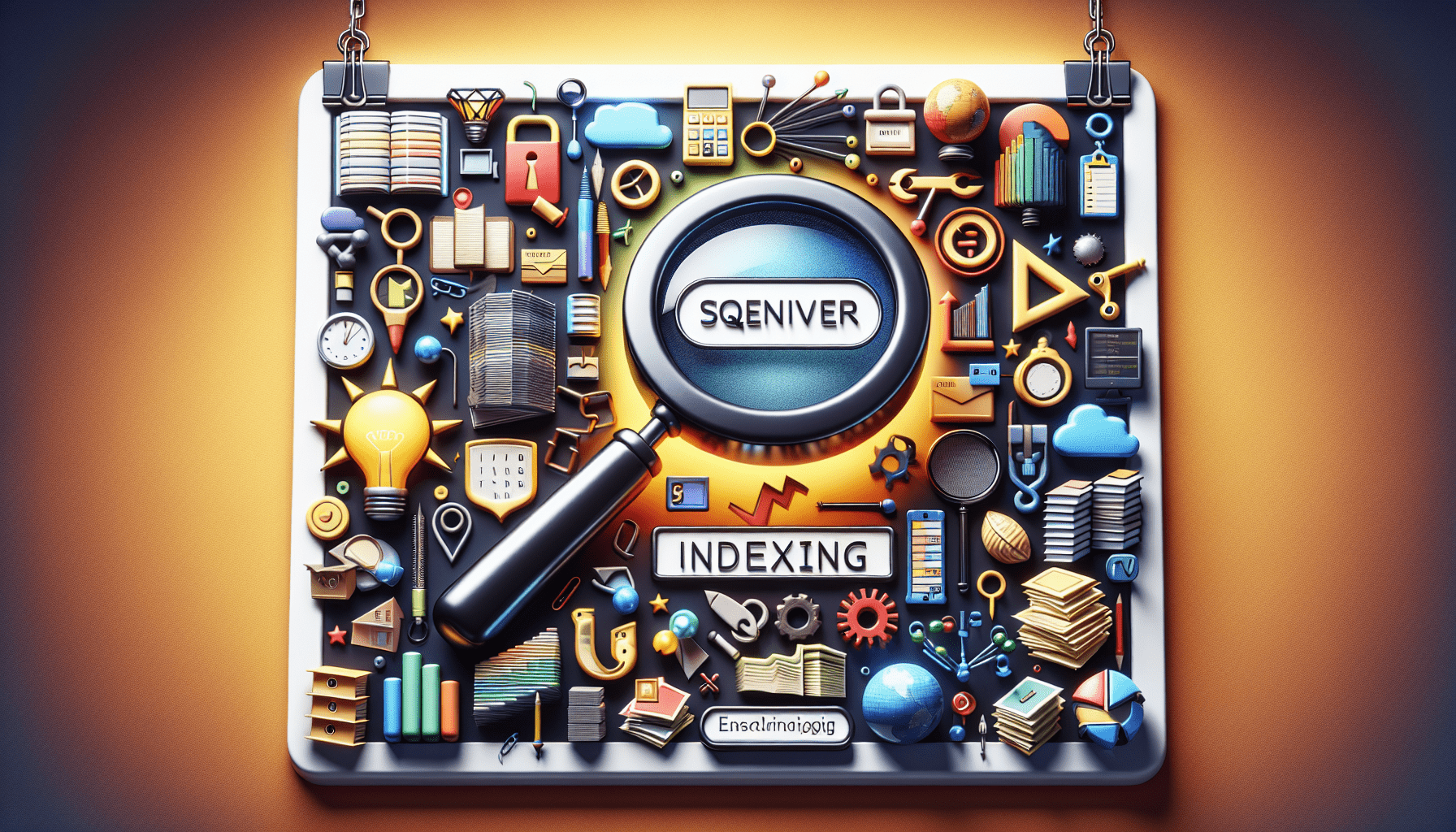
Indexing and Data Modification
Indexes can impact data modification operations, such as insert, update, and delete operations. While indexes improve query performance, they can also introduce overhead during data modification. It is important to consider the impact of indexes when performing data modifications in a SQL Server database.
Impact of indexes on data modification operations
Indexes can have the following impacts on data modification operations:
-
Slower Data Modifications: Indexes increase the time required to perform data modification operations since each modification must update the index pages as well. The more indexes there are on a table, the slower the data modification operations can be.
-
Increased Disk Space Usage: Indexes require additional disk space to store the index data. As the number of indexes increases, the overall disk space usage for the table also increases.
-
Locking and Concurrency: Data modifications on indexed tables may require locks on the corresponding index pages, affecting the concurrency of other operations. The extent and duration of locks can impact the overall performance and concurrency of the database.
Strategies for minimizing index impact on data modifications
To minimize the impact of indexes on data modifications, consider the following strategies:
-
Batching Data Modifications: Instead of performing individual data modifications, consider batching them together. By grouping multiple modifications into a single transaction, you can reduce the overhead of index updates and minimize locking and logging operations.
-
Disabling Indexes: In cases where large bulk import or modification operations are performed, disabling non-clustered indexes before the operation and re-enabling them afterward can significantly improve performance. This can help reduce the overhead of maintaining indexes during the data modification process.
-
Using Filtered Indexes: If your data modification operations only affect a specific subset of data, consider using filtered indexes. This allows you to create separate indexes on different subsets of data, reducing the overall impact of data modifications on the indexes.
Indexing and Join Operations
Join operations are a fundamental aspect of querying relational databases. Indexing plays a crucial role in optimizing join queries and improving their performance. Consider the following factors when dealing with join operations and indexes in SQL Server:
Indexing considerations for join operations
When optimizing join queries, consider the following indexing considerations:
-
Join Columns Indexing: Create indexes on the columns used for join operations. Indexing both the join columns and the columns used in the where clause can significantly improve the performance of join queries. This allows for faster data retrieval and reduces the need for full table scans.
-
Covering Indexes: Consider creating covering indexes that include all the columns required by the join query. Covering indexes can eliminate the need for additional lookups in the base table and improve the overall query performance.
-
Index Statistics: Regularly update the index statistics to ensure accurate and up-to-date information for the query optimizer when choosing the most efficient execution plan for join operations. Outdated or inaccurate statistics can result in suboptimal execution plans.
Optimizing join queries using indexes
To optimize join queries using indexes, follow these tips:
-
Order of the Join Columns: When creating composite (multi-column) indexes, consider the order of the join columns. Placing the columns with higher selectivity (higher cardinality) first can improve the index’s effectiveness in join queries.
-
Join Type Consideration: Different join types (e.g., inner join, outer join) have different characteristics and may benefit from different indexing strategies. Understand the join type and optimize the indexes accordingly.
-
Index Selection based on Query Execution Plan: Analyze the query execution plans to identify the indexes used (or not used) by the join queries. This can provide insights into the effectiveness of the chosen indexes and help identify areas for optimization.
Indexing and Locking
Indexes can have an impact on locking and concurrency in a SQL Server database. It is important to understand how indexes affect locking behavior and implement strategies to minimize locking and improve concurrency.
Impact of indexes on locking and concurrency
Indexes can impact locking and concurrency in the following ways:
-
Lock Contention: Data modifications on indexed tables may require locks on the corresponding index pages. This can result in lock contention when multiple transactions attempt to modify the same index pages concurrently, potentially leading to delays and bottlenecks.
-
Deadlocks: In certain scenarios, the use of indexes can increase the likelihood of deadlocks. Deadlocks occur when two or more transactions wait indefinitely for each other to release locks, resulting in a deadlock situation that requires intervention to resolve.
-
Reduced Concurrency: The locks acquired during index modifications can impact the concurrency of other operations. Other transactions may need to wait for the locks to be released, reducing the overall concurrency of the database.
Strategies to minimize locking and improve concurrency
To minimize locking and improve concurrency in the presence of indexes, consider the following strategies:
-
Proper Indexing: Selectively create indexes based on the query patterns and workload requirements. Avoid over-indexing, as excessive indexes can increase the contention and locking overhead.
-
Lock Duration: Minimize the duration of locks by batching data modification operations and committing transactions promptly. This can help reduce the impact on concurrency and prevent prolonged locking.
-
Isolation Levels: Adjust the isolation levels in SQL Server to control the degree of locking and concurrency. Higher isolation levels offer more protection against data inconsistencies but may come at the cost of reduced concurrency. Consider utilizing the appropriate isolation level based on the application requirements.
-
Lock Hints: Use lock hints, such as NOLOCK, when appropriate to allow for dirty reads. However, use caution when using lock hints, as they can introduce data inconsistencies and should be used judiciously.
Implementing proper indexing strategies and considering the impact of locking and concurrency can help achieve a balance between performance and data consistency in a SQL Server database.
In conclusion, SQL Server indexing is a valuable technique for improving the performance and efficiency of query execution in a SQL Server database. By creating and maintaining appropriate indexes, you can significantly enhance query performance, reduce disk I/O, optimize data modifications, and improve overall concurrency. Understanding the various types of indexes, best practices for indexing, and their impact on different database operations is essential for leveraging the full potential of SQL Server indexing.
Leave a Reply