Are you concerned about the security of your SQL Server database? In this article, you will find a collection of essential SQL Server security scripts that can help you safeguard your valuable data. These scripts will enable you to monitor user access, manage permissions, audit database activity, and detect any potential vulnerabilities. By implementing these powerful security measures, you can ensure the integrity and confidentiality of your SQL Server, giving you peace of mind and protecting your critical information from unauthorized access or malicious attacks.

Introduction to SQL Server Security Scripts
SQL Server Security is a critical aspect of any organization’s data protection strategy. With the increasing number of cyber threats and data breaches, it has become essential to implement robust security measures to safeguard sensitive information stored in SQL Server databases. One effective way to enhance SQL Server security is by utilizing security scripts.
Importance of SQL Server Security
SQL Server security plays a crucial role in preserving the confidentiality, integrity, and availability of data stored within the SQL Server databases. Without adequate security measures, databases can be vulnerable to unauthorized access, malicious attacks, and data breaches, which can have severe consequences for both individuals and organizations.
By implementing SQL Server security scripts, you can proactively address potential security risks and strengthen the overall security posture of your SQL Server environment.
Role of Security Scripts
Security scripts are predefined sets of code that enable administrators to automate and streamline the process of implementing security best practices in SQL Server. These scripts help in configuring security settings, assigning user privileges, enforcing password policies, and monitoring security-related activities.
Using security scripts saves time and effort by providing a systematic approach to securing SQL Server databases. Additionally, they ensure consistency in security configurations across multiple databases and reduce the chances of human error.
Getting Started
Before diving into SQL Server security scripts, it is essential to have a good understanding of SQL Server security and be familiar with the prerequisites for using these scripts.
Understanding SQL Server Security
SQL Server security involves various components such as authentication, authorization, encryption, and auditing. Authentication helps validate the identity of users and prevent unauthorized access, while authorization controls the actions users can perform on the database objects.
Encryption ensures sensitive data is protected from unauthorized access and can only be accessed with the proper decryption keys. Auditing enables the tracking and monitoring of activities within the database to detect any suspicious or unauthorized actions.
Prerequisites for Using Security Scripts
To effectively use security scripts for SQL Server, you need to have administrative privileges on the SQL Server instance. It is also recommended to have a good understanding of T-SQL (Transact-SQL), the programming language used in SQL Server.
Having a thorough understanding of your organization’s security requirements and best practices is crucial for selecting and implementing the appropriate security scripts.

Pre-Installation Security Scripts
Pre-installation security scripts focus on configuring security settings before the SQL Server instance is installed. These scripts help establish a strong security foundation from the beginning.
Script 1: Enabling Transparent Data Encryption (TDE)
Enabling Transparent Data Encryption (TDE) ensures that all data stored in SQL Server databases is automatically encrypted at rest. TDE provides an additional layer of protection, ensuring that even if the physical media, such as disks, is compromised, the data remains encrypted and unreadable.
Script 2: Creating and Assigning Database Roles
Creating and assigning database roles is an essential step in implementing role-based access control (RBAC) in SQL Server. Roles help define groups of users with similar access requirements, making it easier to manage and enforce security policies.
By creating well-defined roles and assigning appropriate permissions, you can control access to sensitive data and minimize the risk of unauthorized changes.
Script 3: Configuring Authentication Modes
Configuring authentication modes determines how users can authenticate to the SQL Server instance. SQL Server supports two authentication modes: Windows Authentication and Mixed Mode Authentication (which allows both Windows Authentication and SQL Server Authentication).
Choosing the appropriate authentication mode based on your organization’s requirements and security considerations is crucial to prevent unauthorized access to the SQL Server instance.
Script 4: Enforcing Password Policies
Enforcing strong password policies is essential to protect against brute force attacks and unauthorized access. Security scripts can be used to configure password complexity requirements, password expiration intervals, and account lockout policies.
By enforcing password policies, you can significantly reduce the risk of compromised credentials and enhance the overall security of your SQL Server environment.
Post-Installation Security Scripts
Post-installation security scripts focus on further hardening the SQL Server environment and tightening security controls after the installation is complete.
Script 1: Disabling Guest Account Access
The guest account in SQL Server provides public access to the database without requiring any authentication. Disabling the guest account helps prevent unauthorized users from accessing the database anonymously.
By removing this potential entry point, you can significantly reduce the risk of unauthorized access and potential data breaches.
Script 2: Limiting System Administrator Privileges
The system administrator (sa) account in SQL Server has the highest level of privileges and can perform any action within the SQL Server instance. Limiting the use of the sa account and assigning appropriate privileges to other trusted administrators can minimize the risk of unauthorized actions and mitigate the impact of potential security breaches.
Script 3: Implementing Firewall Rules
Implementing firewall rules is crucial to restrict network access to the SQL Server instance. By specifying which IP addresses or ranges are allowed to connect to the SQL Server, you can minimize the risk of unauthorized access from potentially malicious sources.
Firewall rules provide an additional layer of defense against external threats and help protect the SQL Server environment.
Script 4: Enabling Auditing and Monitoring
Enabling auditing and monitoring capabilities in SQL Server allows for the detection, investigation, and mitigation of potential security breaches. Auditing can be configured to track various events, including login failures, successful logins, and changes to sensitive data.
By regularly reviewing and analyzing the audit logs, you can identify potential security threats and take appropriate actions to mitigate them.
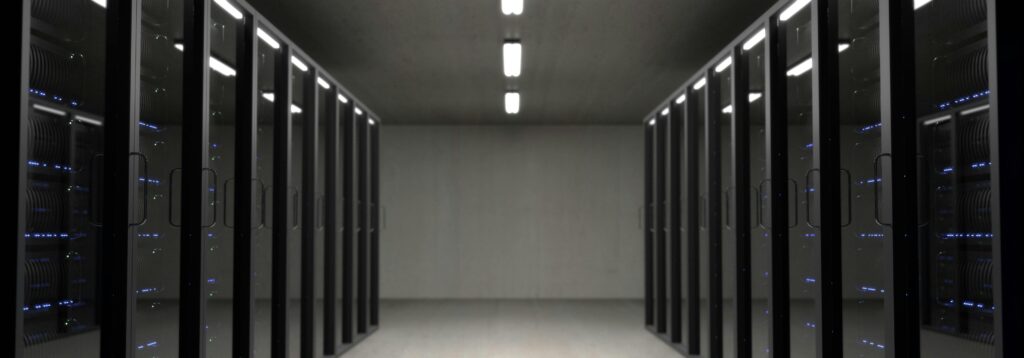
Routine Security Scripts
Routine security scripts focus on maintaining the security of the SQL Server environment on an ongoing basis.
Script 1: Regular Database Backups
Regular database backups are essential for disaster recovery and ensuring data availability in case of hardware failures, natural disasters, or malicious attacks. Security scripts can automate the process of scheduling and performing database backups, ensuring that critical data is adequately protected.
Script 2: Granting Least Privilege
The principle of least privilege states that users should only be granted the minimum privileges necessary to perform their required tasks. Security scripts can help enforce this principle by reviewing and adjusting user permissions, ensuring that excessive privileges are revoked and access is granted based on specific needs.
Script 3: Monitoring Login Failures
Monitoring login failures helps in detecting potential brute force attacks or attempts to gain unauthorized access to the SQL Server instance. Security scripts can be used to configure alerts or trigger actions when a certain threshold of login failures is reached, allowing administrators to respond promptly to potential security threats.
Script 4: Checking and Removing Unnecessary Database Permissions
Over time, database permissions may accumulate, leading to a higher risk of unauthorized access. Security scripts can analyze and identify unnecessary or unused permissions, making it easier to remove them and maintain a clean and secure SQL Server environment.
Common Security Scripts
Common security scripts address commonly encountered security challenges in SQL Server.
Script 1: Verifying Strong Password Policies
Verifying the strength of password policies helps in ensuring that user passwords meet specific complexity requirements. Security scripts can assess the existing password policies and provide recommendations for improvements to enhance the overall security of the SQL Server environment.
Script 2: Detecting and Fixing SQL Injection Vulnerabilities
SQL injection is a common method used by attackers to exploit vulnerabilities in web applications that interact with SQL Server databases. Security scripts can scan for potential SQL injection vulnerabilities and provide recommendations for fixing or mitigating these vulnerabilities, reducing the risk of unauthorized data access or manipulation.
Script 3: Disabling Unused and Vulnerable Protocols
SQL Server supports various network protocols for communication, including TCP/IP, Named Pipes, and Shared Memory. Disabling unused or vulnerable protocols helps minimize the attack surface and reduce the risk of network-based attacks.
Security scripts can automate the process of identifying and disabling insecure or unnecessary protocols, enhancing the overall security posture of the SQL Server environment.
Script 4: Monitoring and Detecting Security Threats
Continuous monitoring and detection of security threats are crucial for maintaining the security of the SQL Server environment. Security scripts can be used to configure alert systems, monitor system logs, and detect suspicious activities or potential security breaches.
By proactively monitoring and responding to security threats, you can strengthen the overall security of your SQL Server environment.
Advanced Security Scripts
Advanced security scripts focus on implementing advanced security features and addressing specific security requirements.
Script 1: Implementing Transparent Data Encryption (TDE) with Extensible Key Management (EKM)
Transparent Data Encryption (TDE) encrypts the physical data files and log files of a SQL Server database. Advanced security scripts can help implement TDE and integrate it with Extensible Key Management (EKM), allowing for enhanced key management and control over encryption keys.
By implementing TDE with EKM, you can further strengthen the security of your SQL Server databases and protect sensitive data at rest.
Script 2: Configuring Always Encrypted
Always Encrypted is an advanced feature in SQL Server that enables client-side encryption of sensitive data before it is transmitted to the SQL Server. Advanced security scripts can help in configuring and managing Always Encrypted, ensuring that sensitive data remains encrypted throughout its lifecycle.
By utilizing Always Encrypted, you can protect data both at rest and during transit, minimizing the risk of unauthorized access to sensitive information.
Script 3: Implementing Row-Level Security
Row-Level Security (RLS) allows fine-grained control over data access based on defined security policies. Advanced security scripts can help implement RLS by defining and enforcing access predicates that determine which rows a user can access in a given table.
By implementing RLS, you can enforce data access restrictions at the row level, ensuring that users only see and interact with the data they are authorized to access.
Script 4: Applying Dynamic Data Masking
Dynamic Data Masking (DDM) enables the selective masking of sensitive data to prevent unauthorized users from viewing or accessing it. Advanced security scripts can help in implementing and managing DDM, allowing for the dynamic masking of sensitive data based on defined masking rules.
By applying dynamic data masking, you can protect sensitive data from unauthorized access and limit the exposure of sensitive information.
Database Security Hardening
Database security hardening involves implementing additional security measures to ensure the integrity and confidentiality of SQL Server databases.
Script 1: Optimizing SQL Server Security Configuration
Optimizing the security configuration of SQL Server involves reviewing and adjusting various security settings and configurations to enhance overall security. Security scripts can help automate the process of security configuration optimization, ensuring that recommended best practices are followed.
Script 2: Enforcing SSL/TLS Encryption
Enforcing SSL/TLS encryption for SQL Server connections helps protect data during transit by encrypting network traffic. Security scripts can assist in configuring SSL/TLS encryption, ensuring that all communication between clients and the SQL Server instance is encrypted.
By enforcing SSL/TLS encryption, you can prevent unauthorized interception of sensitive data transmitted over the network.
Script 3: Implementing Multi-Factor Authentication
Multi-factor authentication (MFA) adds an extra layer of security by requiring users to provide multiple forms of identification before accessing the SQL Server instance. Security scripts can guide the implementation of MFA, allowing for stronger authentication and reducing the risk of unauthorized access.
By implementing MFA, you can significantly enhance the security of your SQL Server environment, especially for remote or external access.
Script 4: Auditing Privileged Access
Auditing privileged access involves monitoring and logging activities performed by privileged users, such as system administrators or database owners. Security scripts can assist in configuring privileged access auditing, logging privileged actions, and generating audit reports.
By auditing privileged access, you can ensure accountability and detect any potential misuse or unauthorized actions by privileged users.
Best Practices and Recommendations
In addition to specific security scripts, following best practices and recommendations is crucial for maintaining a secure SQL Server environment.
Script 1: Regular Patching and Updates
Keeping SQL Server up to date with the latest patches and updates is essential for addressing vulnerabilities and protecting against new threats. Regularly applying patches and updates helps ensure that known security issues are resolved and the SQL Server environment remains secure.
Script 2: Performing Vulnerability Assessments
Regularly conducting vulnerability assessments helps identify potential security weaknesses and vulnerabilities in the SQL Server environment. Security scripts can assist in running vulnerability scans, analyzing the results, and providing recommendations for mitigation or remediation.
By performing vulnerability assessments, you can identify and address potential security risks before they are exploited by attackers.
Script 3: Encouraging Strong Password Management
Promoting strong password management practices is crucial for preventing unauthorized access and protecting sensitive data. Security scripts can help enforce password complexity requirements, implement password expiration policies, and educate users on good password hygiene.
By promoting strong password management, you can significantly reduce the risk of compromised credentials and unauthorized access.
Script 4: Regular Security Audits
Regular security audits help evaluate the effectiveness of implemented security controls and measure compliance with security policies and regulations. Security scripts can assist in performing security audits, generating audit reports, and identifying areas for improvement.
By conducting regular security audits, you can ensure that the SQL Server environment remains secure and compliant with industry standards and best practices.
Conclusion
SQL Server security is vital for protecting sensitive data and ensuring the integrity of databases. By leveraging security scripts, you can automate the implementation of security best practices, configure appropriate security settings, and enforce robust security controls within your SQL Server environment.
From pre-installation to post-installation and routine security scripts, as well as advanced security measures, there are various scripts available to address specific security requirements and enhance the overall security posture of your SQL Server databases.
By following best practices, regularly updating and patching SQL Server, conducting vulnerability assessments, and performing security audits, you can establish a strong foundation for SQL Server security and proactively protect your databases from potential threats.
With the ever-evolving landscape of cybersecurity, it is crucial to stay up to date with emerging security threats, and periodically review and update your security scripts to ensure the continued protection of your SQL Server environment.
Implementing SQL Server security scripts is a proactive and effective approach to securing your data and maintaining the confidentiality, integrity, and availability of your SQL Server databases.
Summary of SQL Server Security Scripts
SQL Server security scripts help in automating and streamlining the process of implementing security best practices within the SQL Server environment. From pre-installation to post-installation, routine to advanced security scripts, there are a variety of scripts available to address specific security requirements.
These scripts assist in establishing a strong security foundation, configuring appropriate security settings, enforcing best practices, and monitoring security-related activities.
Implementing security scripts saves time and effort, ensures consistency in security configurations, and reduces the chances of human error.
Final Thoughts on Securing SQL Server
Securing SQL Server is essential in today’s threat landscape to protect sensitive data and maintain the trust of customers and stakeholders. SQL Server security scripts offer a comprehensive and systematic approach to enhance the security posture of your SQL Server environment.
From basic security measures to advanced features, implementing security scripts can help address potential vulnerabilities, automate security tasks, and mitigate the risk of unauthorized access or data breaches.
By adopting a proactive mindset, following best practices, and regularly updating and reviewing your security scripts, you can stay ahead of emerging security threats and protect your valuable data stored in SQL Server databases.
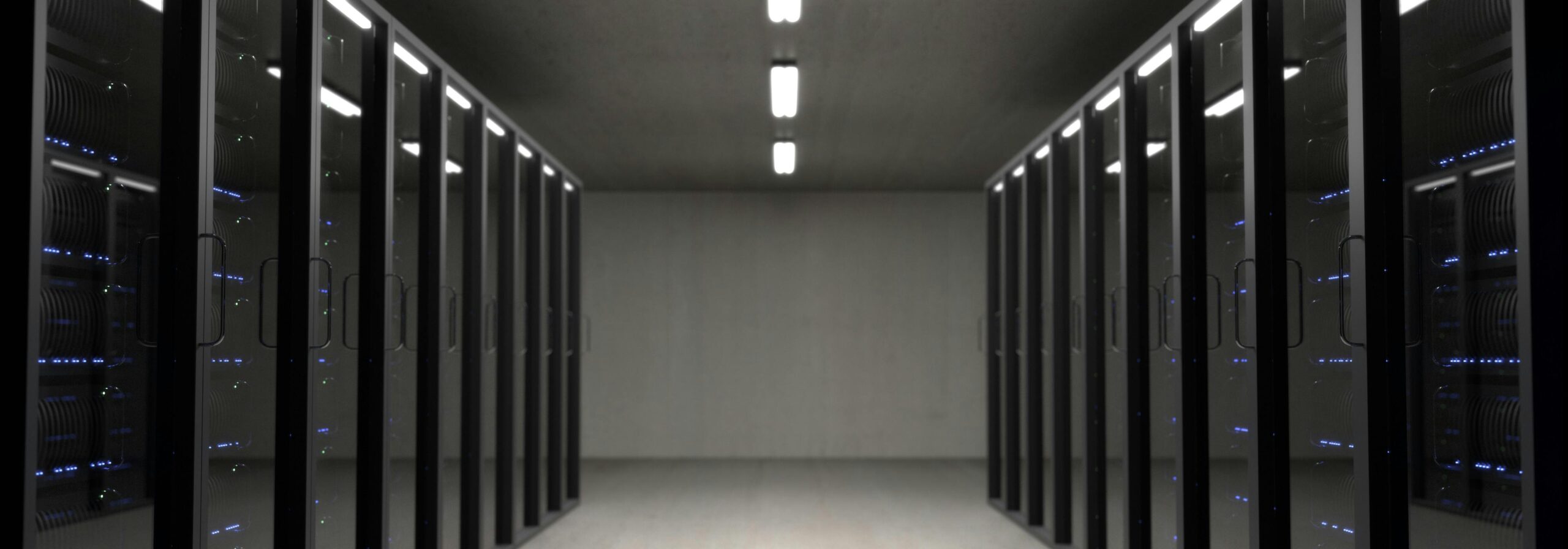
Leave a Reply