Are you looking for a quick and efficient way to replicate your SQL Server database? Look no further! This article will provide you with a collection of reliable and user-friendly SQL server replication scripts that will help you easily set up and manage your database replication. Whether you’re a seasoned SQL expert or just starting out, these scripts will streamline your workflow and ensure smooth replication of your data. So, let’s dive in and explore the world of SQL server replication!
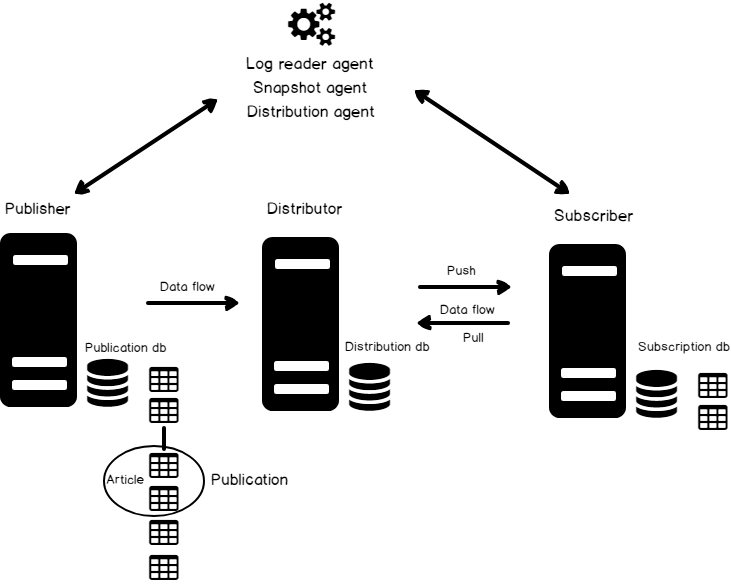
Introduction
Welcome to this comprehensive article on SQL Server Replication. If you’re looking to learn more about SQL Server Replication and understand its benefits, types, and setup procedures, you’ve come to the right place. Whether you’re a beginner or an experienced SQL Server user, this article will provide you with the necessary knowledge to make the most of SQL Server Replication.
What is SQL Server Replication?
SQL Server Replication is a feature of Microsoft SQL Server that allows you to keep multiple copies of the same database synchronized and up-to-date across different servers. This replication process enables you to distribute data to different locations, improve availability, and support high-performance scenarios. By replicating data, you can ensure that changes made on one server are automatically propagated to other servers, providing consistency and eliminating the need for manual intervention.
Types of SQL Server Replication
There are three primary types of SQL Server Replication: Transactional Replication, Merge Replication, and Snapshot Replication.
Transactional Replication
Transactional Replication is the most commonly used replication type, known for its low data latency and high scalability. It replicates individual transactions from the publisher to the subscribers, ensuring that changes are applied in the same order they occurred. This type of replication is well-suited for scenarios where up-to-the-minute data is crucial, such as in financial systems or online transaction processing.
Merge Replication
Merge Replication is designed for scenarios where changes can occur on both the publisher and subscriber databases. It allows each server to independently make changes to its copy of the database and automatically synchronizes those changes when both servers are connected. Merge Replication is particularly useful in scenarios where disconnected clients need to access and modify data, such as mobile devices.
Snapshot Replication
Snapshot Replication is the simplest and most straightforward type of replication. It takes a snapshot of the entire database at a specific point in time and applies it to the subscribers. This type of replication is best suited for scenarios where data changes infrequently or when you need to distribute a consistent copy of the database to multiple servers.
Benefits of Using SQL Server Replication
SQL Server Replication offers numerous benefits that can greatly enhance your database management and application performance. Some of the key benefits include:
- Improved data availability: By replicating data across multiple servers, you can ensure that your data is readily available even if one server goes down.
- Enhanced performance: SQL Server Replication allows you to distribute database processing and offload resource-intensive tasks to secondary servers, resulting in improved performance.
- Reduced network traffic: By syncing only the changes made to the database instead of transferring the entire database, SQL Server Replication can significantly reduce network bandwidth consumption.
- Simplified scalability: Replicating databases enables you to scale your application horizontally by adding additional subscriber servers to handle increased workloads.
- Disaster recovery: SQL Server Replication provides a robust mechanism for disaster recovery, allowing you to quickly restore your databases in the event of a catastrophic failure.
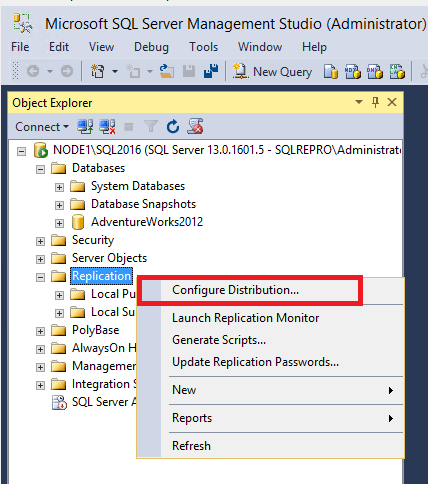
Setting up SQL Server Replication
Setting up SQL Server Replication involves several steps to ensure a successful replication process. Here’s an overview of the key steps involved:
Determine the Publishing and Distribution Servers
Before setting up replication, you need to decide which server will serve as the publisher and which one will act as the distributor. The publisher is the database server from which the data originates, while the distributor manages the synchronization process and distributes changes to subscriber servers.
Create and Configure a Publication
The next step is to create a publication, which is a set of one or more articles that define what data will be replicated. You can specify the tables, views, or other database objects that you want to include in the publication. Additionally, you can define filters to limit the data being replicated based on specific criteria.
Configure the Distribution Database
Once you have created the publication, you need to configure the distribution database. The distribution database is used to store replication metadata and ensure efficient distribution of changes to the subscribers. You can choose to use an existing database or create a new one for this purpose.
Create the Subscription(s)
Finally, you need to create the subscription(s) to define the target server(s) that will receive the replicated data. Subscriptions can be either push or pull subscriptions. Push subscriptions have the distributor actively pushing changes to the subscribers, while pull subscriptions allow subscribers to request updates from the distributor.
Monitoring and Troubleshooting SQL Server Replication
To ensure the smooth operation of SQL Server Replication, it’s essential to monitor its status and troubleshoot any common issues that may arise. Here are some of the key aspects to consider:
Monitoring Replication Status
SQL Server provides various built-in tools and utilities to monitor the status of replication. You can use the Replication Monitor, which is a graphical tool, to view the replication topology, check replication agents’ status, and monitor the overall health of replication. Additionally, you can query the system tables in the distribution database to get detailed information about replication activity.
Troubleshooting Common Replication Issues
While SQL Server Replication is a robust feature, there can be instances where issues arise. Some common replication issues include conflicts in data changes, network bandwidth and latency problems, compatibility issues due to schema changes, and replication failure. Troubleshooting these issues may involve monitoring logs, error messages, and performance counters, as well as analyzing replication-specific metadata.
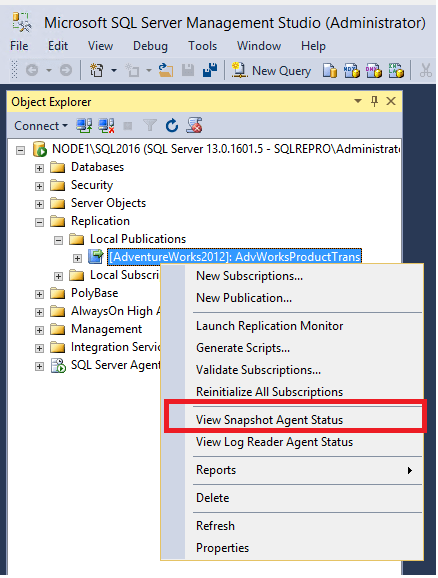
Automating SQL Server Replication Scripts
To streamline the replication process and improve efficiency, it’s beneficial to automate SQL Server Replication scripts. By automating replication scripts, you can eliminate manual intervention, reduce errors, and ensure timely execution of replication-related tasks. Here are the key steps involved in automating replication scripts:
Creating Replication Scripts
First, you need to create the necessary SQL Server Replication scripts. These scripts should include the steps required for setting up replication, such as creating publications, configuring subscriptions, and enabling replication agents. You can also include additional scripts to automate monitoring, troubleshooting, and maintenance tasks.
Scheduling Replication Scripts
Once you have the replication scripts ready, you can schedule them to run at specific intervals or in response to certain events. SQL Server provides the SQL Server Agent, a built-in job scheduling and automation service, to manage the execution of scripts. You can configure the SQL Server Agent to run the replication scripts automatically, ensuring that replication processes occur at the desired frequency.
Best Practices for SQL Server Replication Scripts
To ensure the effectiveness and reliability of your SQL Server Replication scripts, it’s important to follow some best practices. These practices will help you maintain the replication environment, optimize performance, and ensure data integrity. Here are some recommended best practices:
Regularly Test and Validate Replication
It’s vital to regularly test and validate your replication setup to ensure that data is being replicated correctly and consistently. You can perform test scenarios, such as inserting, updating, and deleting data on the publisher and verifying if the changes are correctly propagated to the subscribers. Regular testing helps identify any issues or inconsistencies early on, allowing you to take necessary corrective actions.
Document and Version Control Scripts
Documenting your replication scripts is crucial for understanding and maintaining your replication environment. Proper documentation should include details about script functionalities, configuration settings, and any customizations made. Additionally, version control your scripts to keep track of changes and ensure that you can revert to a previous version if needed.
Monitor Performance and Scalability
Monitoring the performance and scalability of your SQL Server Replication environment is essential for detecting bottlenecks and optimizing your setup. Regularly monitor system metrics, such as CPU usage, memory utilization, and disk I/O, to ensure that your servers can handle the replication workload efficiently. If performance issues arise, consider scaling your hardware or optimizing replication settings.
Implement Security Measures
Securing your SQL Server Replication environment is crucial to safeguard your data and prevent unauthorized access. Ensure that appropriate security measures, such as strong passwords, encryption, and firewall rules, are in place to protect your servers and data. Additionally, restrict access to replication-related objects and regularly review security settings to identify any vulnerabilities.
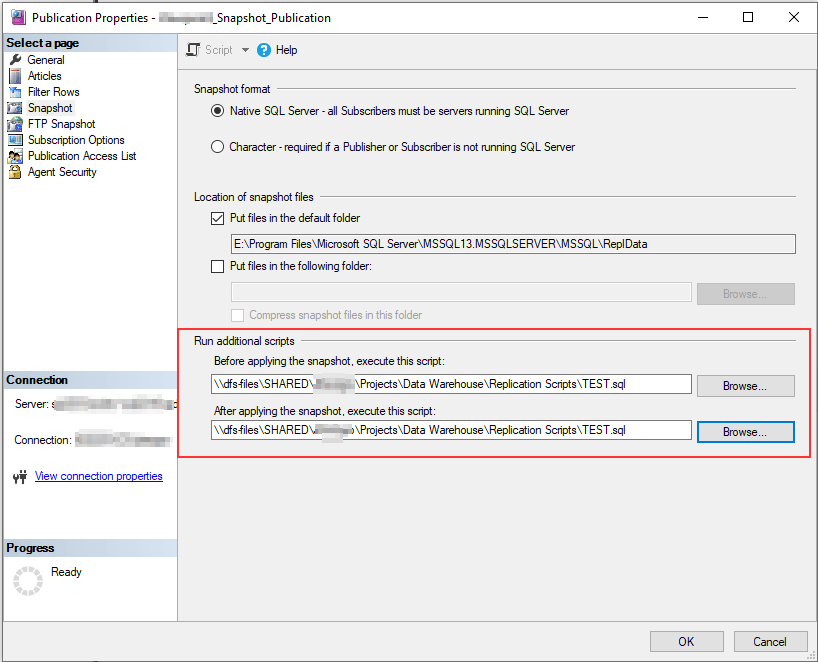
Common Challenges with SQL Server Replication Scripts
While SQL Server Replication scripts offer numerous benefits, there can be challenges associated with their implementation and management. Being aware of these challenges will help you address them effectively. Here are some common challenges with SQL Server Replication scripts:
Data Conflicts and Resolution
In scenarios where changes can occur concurrently on different servers, data conflicts may arise during replication. Conflicts can occur when two or more servers modify the same data simultaneously. Having a conflict resolution strategy in place, such as last-writer-wins or custom conflict resolution logic, can help overcome these challenges and ensure a consistent dataset across servers.
Network Bandwidth and Latency
Replicating large amounts of data or operating over networks with limited bandwidth can lead to latency issues and increased network traffic. To mitigate these challenges, consider optimizing the replication process by compressing data, limiting unnecessary replication, or utilizing more efficient network infrastructure.
Schema Changes and Compatibility
Modifying database schemas, such as adding or altering tables or columns, can introduce compatibility issues in SQL Server Replication. Changes made on the publisher and subscriber databases should be synchronized to ensure compatibility. Proper planning and testing are essential to manage schema changes and maintain a consistent replication environment.
Replication Failure and Recovery
Despite proper planning and implementation, replication failures can occur due to various reasons such as network issues, hardware failures, or software errors. To address replication failures, it’s important to have a recovery strategy in place. Regularly monitor replication status, maintain backups, and have a detailed recovery plan that includes steps for identifying and resolving replication failures.
Conclusion
SQL Server Replication is a powerful and versatile feature that provides the ability to distribute and synchronize data across multiple servers. With transactional, merge, and snapshot replication types, you can choose the approach that best suits your data synchronization needs. By following best practices, automating replication scripts, and addressing common challenges, you can ensure the effectiveness, reliability, and performance of your SQL Server Replication environment. So, get started with SQL Server Replication and unlock the benefits it offers for your databases and applications.
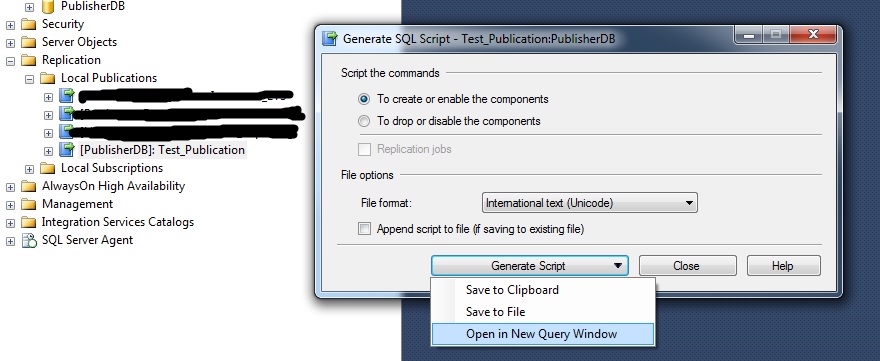
Leave a Reply