Ah, T-sql Scripts, your faithful companion in the world of database management and development. Whether you’re a seasoned pro or just starting out on your SQL journey, these powerful scripts hold the key to unlocking the full potential of your data. From querying and manipulating databases to automating repetitive tasks, T-sql Scripts effortlessly streamline your workflow and make database management a breeze. In this article, we’ll explore the ins and outs of T-sql Scripts, giving you a sneak peek into their versatility and showcasing how they can revolutionize your SQL experience. So buckle up, friend, and get ready to embark on a journey into the realm of t-sql scripts!
What is T-SQL?
T-SQL, or Transact-SQL, is a programming language that is widely used for managing and manipulating databases in Microsoft SQL Server. T-SQL is an extension of SQL (Structured Query Language) and provides additional features and capabilities for creating and managing complex database structures, as well as performing various data manipulation tasks.
Definition of T-SQL
T-SQL is a procedural language that allows you to write scripts to interact with the SQL Server database. It provides a set of commands and statements that can be used to perform various operations, such as querying data, inserting, updating, and deleting records, creating database objects, and implementing business logic.
Purpose of T-SQL
The primary purpose of T-SQL is to enable you to communicate with the SQL Server database and perform tasks such as retrieving and manipulating data, creating and modifying database objects, and implementing business rules and logic. T-SQL allows you to write scripts that can automate repetitive tasks and streamline database management and maintenance processes.
Benefits of Using T-SQL
Using T-SQL for database management offers several significant benefits that contribute to improved productivity, efficient data manipulation, and enhanced security features.
Improved Productivity
By utilizing T-SQL, you can take advantage of its powerful scripting capabilities to automate routine tasks, reducing the need for manual intervention. T-SQL scripts can be written and executed to perform actions such as data extraction, transformation, and loading, making it easier to manage and manipulate large datasets. This increased productivity saves time and effort, allowing database administrators and developers to focus on other critical tasks.
Efficient Data Manipulation
T-SQL provides a wide range of commands and statements that allow you to manipulate data efficiently. With its SELECT statement, you can retrieve specific data from one or more database tables based on conditions and criteria. The INSERT statement enables you to add new records to a table, while the UPDATE and DELETE statements allow you to modify and remove existing data. These commands, along with other advanced T-SQL techniques, provide powerful tools for managing and manipulating data within a database.
Enhanced Security Features
In addition to its data manipulation capabilities, T-SQL offers enhanced security features to protect your valuable data. With T-SQL, you can define permissions and access control rules, ensuring that only authorized users can access and modify specific database objects. T-SQL also supports encryption and decryption functions for securing sensitive data, allowing you to implement robust security measures to safeguard your database.
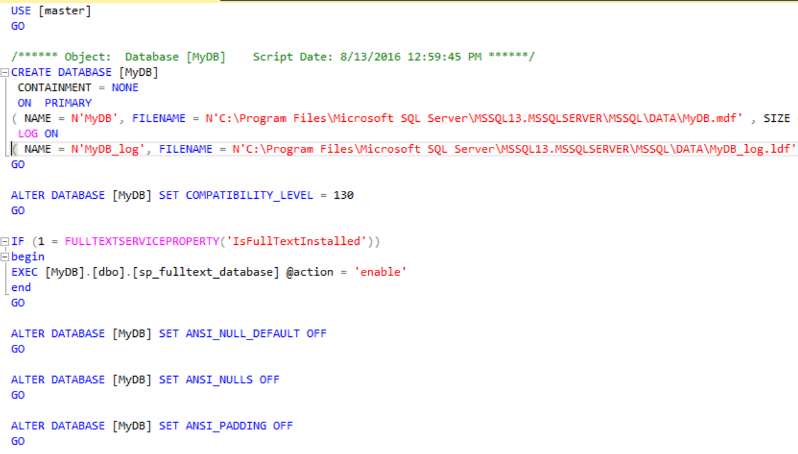
Basic T-SQL Commands
T-SQL provides several basic commands that are essential for interacting with a database. These commands include the SELECT, INSERT, UPDATE, and DELETE statements.
SELECT Statement
The SELECT statement is one of the most common T-SQL commands and is used to retrieve data from one or more tables in a database. It allows you to specify the columns and rows you want to retrieve and apply filtering conditions to limit the result set. The SELECT statement can also be used to perform calculations, join multiple tables, and sort the output.
INSERT Statement
The INSERT statement is used to add new records to a table in the database. It allows you to specify the values for each column in the new record or insert data directly from another table. The INSERT statement is especially useful when you need to add multiple records at once or import data from external sources.
UPDATE Statement
The UPDATE statement allows you to modify existing records in a table. It enables you to specify the columns and values that should be updated and apply conditions to determine which records should be modified. The UPDATE statement is useful for making changes to specific records or updating multiple records based on certain criteria.
DELETE Statement
The DELETE statement is used to remove records from a table in the database. It allows you to specify conditions to determine which records should be deleted, or you can delete all records from a table without any conditions. The DELETE statement provides a way to clean up unwanted data or remove outdated records from your database.
Advanced T-SQL Commands
Beyond the basic commands, T-SQL offers several advanced commands and techniques that provide greater flexibility and functionality for managing databases.
JOINS
JOINS are used to combine data from two or more tables based on related columns. T-SQL supports different types of JOINS, such as INNER JOIN, LEFT JOIN, RIGHT JOIN, and FULL JOIN. JOINS enable you to query and retrieve data from multiple tables, using relationships defined by foreign keys, and obtain comprehensive results that span across different entities.
Subqueries
Subqueries, also known as nested queries, are queries that are embedded within other queries. They allow you to perform complex operations by using the results of one query as input for another query. Subqueries can be used to filter data, perform calculations, or retrieve specific information from a subset of data. They provide a powerful way to write more efficient and concise queries.
Views
Views are virtual tables that are created based on the result of a query. They enable you to encapsulate complex queries into a single object, which can be treated and used like a regular table. Views can help simplify data access and provide an additional layer of security by limiting the data that users can see or manipulate. They can also be used to improve performance by precomputing complex queries and storing the results.
Stored Procedures
Stored procedures are precompiled sets of T-SQL statements that are stored in the database and can be executed repeatedly. They allow you to encapsulate complex business logic and frequently performed operations into a single executable unit. Stored procedures offer benefits such as code reusability, improved performance, and enhanced security. They can be called from other T-SQL scripts or application code, providing a way to modularize and manage database operations effectively.
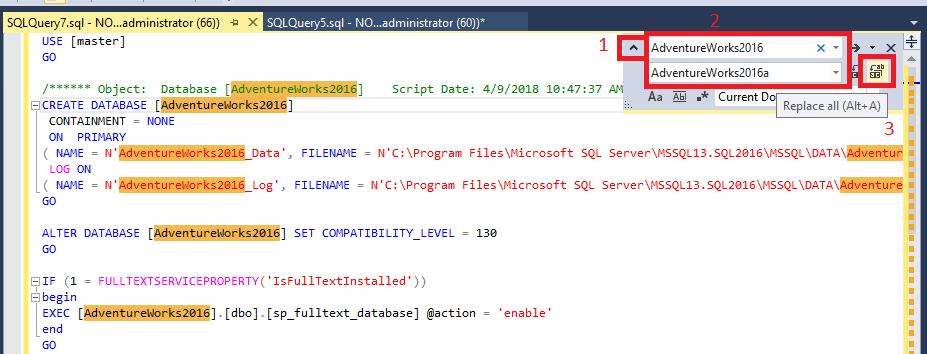
T-SQL Scripting Techniques
In addition to individual commands and statements, T-SQL provides various scripting techniques that allow you to perform more complex operations and implement advanced logic.
Variables and Data Types
T-SQL supports variables that can hold values temporarily during script execution. Variables can be declared and assigned values, and their values can be manipulated and used in calculations within the script. T-SQL offers different data types for variables, such as integers, strings, dates, and more, allowing you to store and process data efficiently.
Conditional Statements
Conditional statements allow you to execute different sets of T-SQL statements based on specified conditions. T-SQL provides conditional constructs such as IF-ELSE, CASE, and WHILE statements, which enable you to control the flow of execution and make decisions based on the evaluated conditions. Conditional statements are useful for implementing business rules and logic within your scripts.
Loops and Cursors
Loops and cursors provide mechanisms for repeating a set of T-SQL statements multiple times. Loops such as WHILE and FOR loops allow you to iterate over a set of values or conditionally repeat a block of code until a specific condition is met. Cursors are used to retrieve and manipulate data row by row, which can be useful when performing operations that cannot be easily achieved with set-based operations.
Error Handling
Error handling is an essential aspect of T-SQL scripting to handle and manage potential errors or exceptions that may occur during script execution. T-SQL provides constructs such as TRY-CATCH blocks, which allow you to catch and handle errors and define appropriate actions to be taken when errors occur. Error handling ensures that your scripts gracefully handle unexpected situations, preventing them from causing application crashes or data corruption.
T-SQL Best Practices
To ensure efficient and reliable database management, it is important to follow best practices when working with T-SQL.
Consistent Naming Conventions
Using consistent naming conventions for database objects, variables, and other elements in your T-SQL scripts promotes readability, maintainability, and teamwork. Consistent naming conventions make it easier for others to understand and work with your code, reducing confusion and preventing potential issues arising from inconsistent naming.
Optimized Query Writing
Writing optimized queries is crucial for achieving optimal performance and minimizing resource consumption. Consider using appropriate indexing for frequently accessed columns, avoiding unnecessary JOINs and subqueries, and optimizing the use of functions and operators. Optimized query writing ensures that your T-SQL scripts execute efficiently, minimizing the response time and load on the database server.
Proper Indexing
Indexes are essential for efficient data retrieval and should be designed and maintained carefully. Analyze query patterns, identify frequently accessed columns, and create appropriate indexes to speed up query execution. Regularly monitor and update the indexes to ensure they are still effective and not causing unnecessary overhead.
Regular Backup and Maintenance
Regularly backing up the database and performing routine maintenance tasks are critical for data protection and performance optimization. Create a backup schedule and ensure that backups are performed regularly to prevent data loss in case of system failures or disasters. Additionally, perform maintenance tasks such as reorganizing and rebuilding indexes, updating statistics, and monitoring database growth to keep the database in optimal condition.
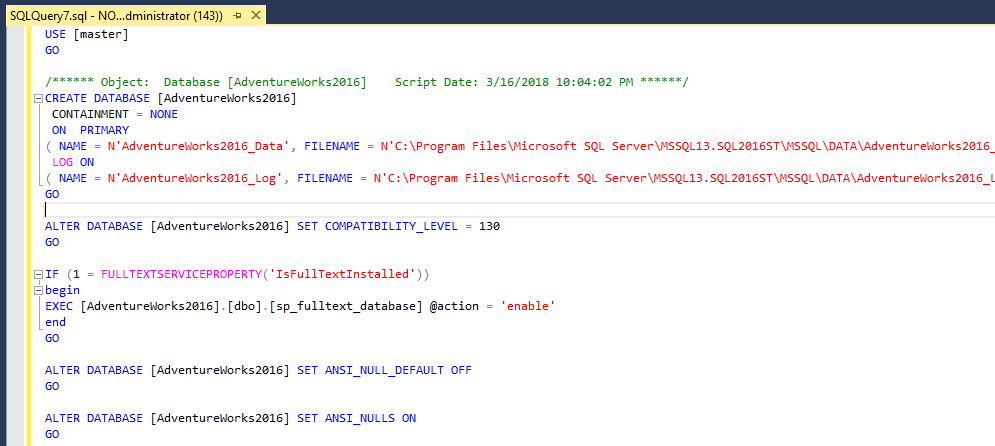
Performance Tuning with T-SQL
T-SQL provides various techniques and approaches that can be utilized to tune and optimize the performance of your database.
Identifying Bottlenecks
Identifying performance bottlenecks is the first step in performance tuning. Analyze SQL Server performance metrics, such as CPU usage, memory consumption, disk I/O, and query execution times, to pinpoint areas that may be causing performance degradation. Monitoring tools like SQL Server Profiler and Dynamic Management Views (DMVs) can provide valuable insights into the performance of the database.
Query Optimization
Optimizing poorly performing queries is key to improving overall database performance. Analyze execution plans, identify inefficient query patterns, and consider rewriting or modifying queries to reduce resource consumption and improve query execution times. Techniques such as adding appropriate indexes, rewriting JOINs, using query hints, and avoiding excess data retrieval can significantly enhance query performance.
Index Tuning
Index tuning focuses on optimizing the use and design of indexes to improve query performance. Analyze existing indexes, identify unused or redundant indexes, and consider adding or modifying indexes based on query patterns and data access requirements. Regularly monitor and review index usage and fragmentation levels to ensure optimal performance.
Database Partitioning
Database partitioning is a technique used to divide substantial database tables into smaller, more manageable partitions. Partitioning can improve query performance by allowing data to be distributed across multiple physical disks or filegroups, reducing IO contention and enhancing data retrieval times. Partitioning is particularly useful for large tables in data warehouses or systems with high data volume.
T-SQL Integration with Other Technologies
T-SQL seamlessly integrates with several other Microsoft technologies to provide a comprehensive database management solution.
Integration Services (SSIS)
Integration Services, also known as SSIS, is a powerful ETL (Extract, Transform, Load) tool provided by SQL Server. It allows you to create workflows and packages to automate data integration and transformation processes. T-SQL scripts can be executed within an SSIS package, enabling you to leverage T-SQL’s data manipulation capabilities within a broader data integration solution.
Reporting Services (SSRS)
Reporting Services, or SSRS, is a component of SQL Server that enables the creation and delivery of reports from various data sources. T-SQL can be used to retrieve and manipulate data in SSRS reports, providing the flexibility to generate dynamic and customizable reports for analysis and decision-making.
Analysis Services (SSAS)
Analysis Services, also referred to as SSAS, is a SQL Server component that provides online analytical processing (OLAP) and data mining capabilities. T-SQL can be used to create and manage the underlying data structures, such as cubes and dimensions, used in analysis and reporting. T-SQL scripts can be written to perform complex calculations, aggregations, and transformations to support advanced data analysis scenarios.
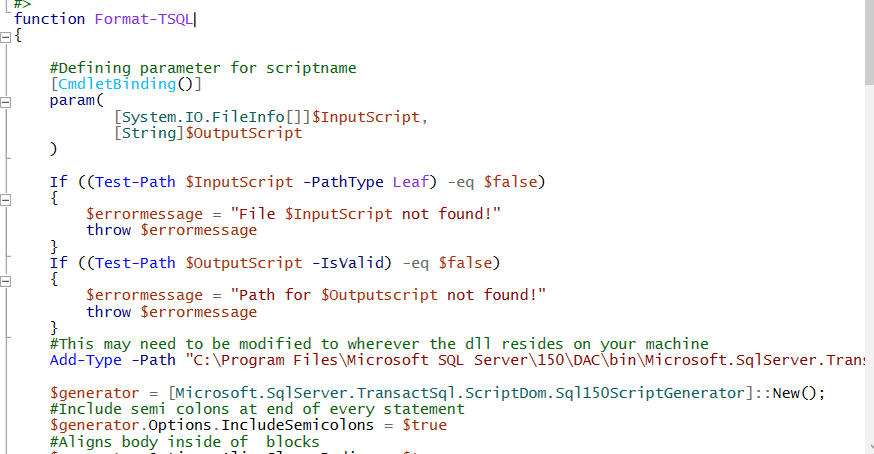
T-SQL Script Libraries and Resources
Several resources are available to enhance your knowledge and skills in T-SQL scripting.
Microsoft Documentation
Microsoft provides comprehensive documentation for SQL Server and T-SQL, including guides, tutorials, and reference materials. The official documentation is regularly updated and covers various aspects of SQL Server, making it a reliable source for learning and exploring T-SQL scripting techniques.
Online Communities and Forums
Online communities and forums dedicated to SQL Server and T-SQL offer a wealth of knowledge and support. Websites like Stack Overflow, SQL Server Central, and Microsoft TechNet provide platforms for discussing T-SQL techniques, sharing scripts, and seeking assistance from experts in the field. Participating in these communities can help you expand your understanding and gain insights from other T-SQL users.
Books and eBooks
Numerous books and eBooks are available that focus on T-SQL scripting and database management. These resources provide in-depth explanations, real-world examples, and best practices for working with T-SQL. Some popular books include “T-SQL Fundamentals” by Itzik Ben-Gan and “Training Kit (Exam 70-761): Querying Data with Transact-SQL” by Itzik Ben-Gan and Ron Talmage.
Tutorials and Video Courses
Online tutorials and video courses offer interactive and visual learning experiences for T-SQL scripting. Websites like Pluralsight, Udemy, and Microsoft Learn provide a variety of courses specifically designed to teach T-SQL scripting techniques. These resources typically cover a range of topics, from the basics of T-SQL to more advanced and specialized aspects of scripting.
Conclusion
T-SQL is a powerful scripting language that provides robust capabilities for managing and manipulating databases within Microsoft SQL Server. With its extensive command set, advanced scripting techniques, and seamless integration with other technologies, T-SQL offers numerous benefits for efficient and secure database management.
By understanding and utilizing T-SQL’s basic and advanced commands, along with best practices and performance tuning techniques, you can enhance your productivity, optimize query performance, and ensure the reliability and security of your database.
Continuous learning and improvement are essential in maximizing the potential of T-SQL. Exploring resources such as Microsoft documentation, online communities, books, tutorials, and video courses can help you expand your knowledge and skills, enabling you to effectively leverage the power of T-SQL in your database management endeavors.

Leave a Reply