Are you struggling with slow database performance and looking for ways to optimize the efficiency of your SQL Server? Look no further! In this article, we will explore various techniques and strategies for SQL Server performance tuning. Whether you are a beginner or an experienced developer, this guide will provide you with valuable insights to enhance the speed and overall performance of your SQL Server. So, let’s dive in and uncover the secrets to boosting your database’s responsiveness.
Understanding SQL Server Performance Tuning
What is SQL Server Performance Tuning?
SQL Server Performance Tuning refers to the process of optimizing the performance and efficiency of the SQL Server database. It involves identifying and resolving performance bottlenecks, improving query performance, configuring server settings, managing indexes, troubleshooting performance issues, and monitoring and tuning the SQL Server instance.
The Importance of SQL Server Performance Tuning
Optimizing the performance of a SQL Server database is crucial for maintaining the overall efficiency and usability of the system. A poorly optimized database can lead to slow query execution, increased response times, and decreased system throughput. By implementing SQL Server Performance Tuning techniques, you can enhance the responsiveness and reliability of your database, ensuring that it can handle the increasing workload and meet the performance expectations of your users.
Common Performance Issues in SQL Server
SQL Server databases can experience various performance issues that affect the overall efficiency of the system. Some of the common performance issues include slow query execution, high CPU or memory usage, long-running queries, locking and blocking problems, and inadequate disk configuration. These issues can negatively impact the user experience and result in decreased productivity. It’s essential to identify and address these performance issues to ensure the optimal functioning of your SQL Server database.
Analyzing SQL Server Performance
Identifying Performance Bottlenecks
The first step in SQL Server Performance Tuning is identifying the performance bottlenecks within the database system. This involves analyzing the server’s CPU usage, memory allocation, disk I/O operations, and network traffic. By monitoring and analyzing these metrics, you can pinpoint the specific areas that are causing performance degradation and take appropriate actions to resolve them.
Monitoring Server Performance
Continuous monitoring of the SQL Server performance is essential to detect any anomalies or deviations from the expected performance standards. This can be achieved by using built-in monitoring tools such as SQL Server Profiler, Dynamic Management Views (DMVs), and Performance Monitor. These tools provide real-time insights into the system’s performance, allowing you to identify issues, track performance trends, and make data-driven decisions to optimize the database performance.
Analyzing Query Performance
Query performance plays a crucial role in determining the overall performance of a SQL Server database. By analyzing the execution plans, query statistics, and indexes, you can identify poorly performing queries and optimize them for better efficiency. Techniques such as indexing, query rewriting, and optimizing join operations can significantly improve the query performance and reduce the response times, leading to a more efficient database system.

Optimizing Database Design
Normalization and Denormalization
Database normalization is a design technique that ensures data integrity and reduces redundancy by organizing data into multiple related tables. It helps in minimizing data duplication and improving database performance. On the other hand, denormalization involves selectively reintroducing redundancy for performance optimization. By carefully balancing normalization and denormalization techniques, you can achieve an optimal database design that enhances performance while maintaining data integrity.
Choosing the Right Data Types
Choosing appropriate data types for database columns is vital for optimizing performance. By selecting the most suitable data types, you can reduce storage requirements, improve query performance, and enhance overall database efficiency. For example, using fixed-length data types instead of variable-length data types can improve query execution speeds and reduce storage overhead.
Creating Indexes
Indexes play a crucial role in optimizing query performance by providing quick access to data. By creating indexes on frequently queried columns, you can accelerate query execution and improve overall system performance. However, creating too many indexes can negatively impact the performance of insert/update/delete operations. It’s essential to strike a balance and create appropriate indexes based on the workload and query patterns of your database.
Partitioning Tables
Partitioning tables is a technique used to divide large tables into smaller, more manageable partitions. This can significantly improve query performance by allowing for parallelism and reducing data access times. By distributing the data across multiple partitions based on a specified partitioning key, you can enhance query execution and maintenance operations, leading to better overall database performance.
Improving Query Performance
Writing Efficient SQL Queries
Writing efficient SQL queries is crucial for optimizing query performance. By following best practices such as avoiding unnecessary joins and subqueries, limiting the use of wildcard characters, and using appropriate filtering techniques, you can significantly improve the efficiency of your queries. Additionally, optimizing the query execution plan by using correct join algorithms and index hints can further enhance query performance.
Optimizing Joins
Joins are an integral part of SQL queries but can also be a significant performance bottleneck if not optimized correctly. Techniques such as using appropriate join algorithms (e.g., hash join, merge join), selecting the order of tables in the join, and optimizing join conditions can significantly enhance join performance. Additionally, using appropriate indexes on join columns can further improve the efficiency of join operations.
Using Query Hints
Query hints are directives provided to the SQL Server query optimizer to influence the query execution plan. By utilizing query hints such as INDEX, FORCESEEK, or LOOP JOIN, you can guide the optimizer to choose the most efficient execution plan for your query. However, it’s important to use query hints judiciously and selectively as excessive use can lead to suboptimal performance.
Limiting Result Sets
Limiting the result sets returned by a query can improve query performance, especially when working with large datasets. By using techniques like pagination, TOP clause, or OFFSET-FETCH clause, you can reduce the amount of data transferred from the database server to the client application. This can result in faster response times and improved user experience.
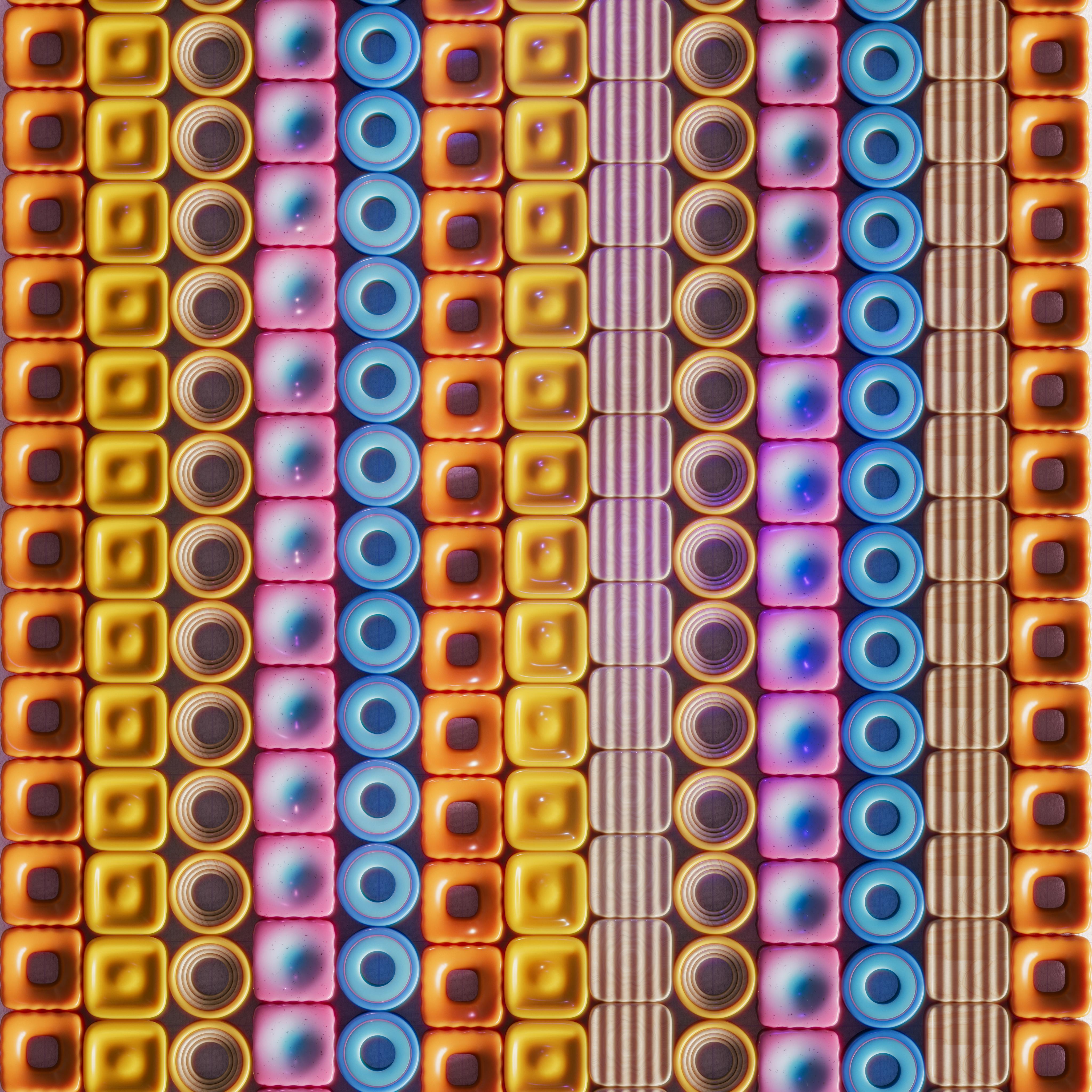
Configuring SQL Server
Setting Appropriate Memory Allocation
Configuring appropriate memory allocation for SQL Server is critical for optimal performance. By allocating sufficient memory to SQL Server, you can reduce disk I/O operations and improve query execution speeds. The memory allocation settings can be adjusted through SQL Server Management Studio or by modifying the server’s configuration files.
Configuring Filegroups and Files
Proper configuration of filegroups and files is essential for managing data storage in SQL Server. By distributing database objects across multiple filegroups and leveraging the performance benefits of placing certain objects on separate disks or RAID arrays, you can improve I/O performance and enhance overall database efficiency.
Configuring TempDB
TempDB is a system database in SQL Server used for temporary storage of data during query execution and other operations. Proper configuration of TempDB is crucial for optimizing the performance of temporary table creation, sorting, and join operations. By appropriately sizing the TempDB database, configuring multiple data files, and placing the TempDB files on separate disks, you can avoid contention and improve system performance.
Optimizing Server Settings
Optimizing various server settings in SQL Server can significantly impact database performance. Settings such as max degree of parallelism, cost threshold for parallelism, and maximum server memory can be adjusted to optimize query execution and system resource utilization. It’s important to carefully analyze the workload and performance requirements of your database before making any configuration changes.
Optimizing I/O Performance
Proper Disk Configuration
Optimizing disk configuration is crucial for achieving optimal I/O performance in SQL Server. This involves selecting the appropriate RAID level, disk striping, and disk partitioning techniques. By configuring separate disks or disk arrays for data files, transaction log files, and TempDB files, you can minimize I/O contention and improve overall database performance.
Using RAID for Performance
Redundant Array of Independent Disks (RAID) is a storage technology that combines multiple disk drives into a single logical unit. Utilizing RAID can provide improved performance, fault tolerance, and data protection. RAID levels such as RAID 0 (striping), RAID 1 (mirroring), and RAID 10 (striping plus mirroring) can be used to enhance I/O performance in SQL Server.
Optimizing Read and Write Operations
Optimizing read and write operations can significantly improve I/O performance in SQL Server. techniques such as placing frequently accessed data on faster storage devices or SSDs, optimizing disk block size, and using appropriate filegroup placement can enhance I/O throughput and reduce latency.
Caching and Buffering
SQL Server implements caching and buffering mechanisms to minimize disk I/O operations and improve performance. By utilizing the buffer pool cache and query plan cache, SQL Server can store frequently accessed data and execution plans in memory, reducing the need for physical disk reads and improving query execution speeds. Proper sizing and configuration of these caches are essential for optimal performance.

Managing Indexes
Creating the Right Indexes
Creating appropriate indexes is crucial for optimizing query performance in SQL Server. Indexes provide quick access to data and enhance query execution speeds. By analyzing query patterns, identifying frequently queried columns, and creating indexes on those columns, you can significantly improve query performance. It’s important to carefully evaluate the workload and balance the benefits of indexes with the overhead of maintaining them.
Removing Unused Indexes
Unused or redundant indexes can negatively impact database performance by consuming storage space and slowing down insert/update/delete operations. Regularly monitoring the usage and effectiveness of indexes is important in identifying indexes that are no longer being used. Unnecessary indexes should be dropped to improve overall system performance and reduce maintenance overhead.
Defragmenting Indexes
Index fragmentation can occur over time and can lead to decreased query performance. Fragmented indexes result in increased disk I/O operations and slower query execution. Regular index maintenance tasks such as index rebuild or reorganize operations can help eliminate fragmentation and improve query performance.
Updating Statistics
SQL Server uses statistics to estimate the number of rows in a table or index, which in turn influences the query execution plan. Outdated or inaccurate statistics can lead to suboptimal query plans and poor performance. Regularly updating statistics using the UPDATE STATISTICS command or enabling the auto-update statistics option can ensure that the query optimizer makes informed decisions and produces efficient query plans.
Troubleshooting Performance Problems
Identifying and Resolving Locking and Blocking Issues
Locking and blocking issues can significantly impact the concurrency and performance of a SQL Server database. Identifying and resolving these issues involves analyzing the system’s locking behavior, identifying blocking processes, and implementing appropriate strategies for handling locks. Techniques such as optimizing transaction isolation levels, minimizing long-running transactions, and using lock hints can help mitigate locking and blocking problems.
Handling Deadlocks
Deadlocks occur when two or more processes are waiting for resources that are locked by each other, resulting in a deadlock situation. Resolving deadlocks involves detecting and identifying the deadlock victims, analyzing the deadlock graphs, and redesigning the application or query to avoid deadlock scenarios. By implementing proper concurrency control mechanisms and optimizing query and transaction designs, you can minimize the occurrence of deadlocks and improve system performance.
Identifying and Fixing Long-Running Queries
Long-running queries can have a significant impact on the overall performance of a SQL Server database. Identifying these queries involves monitoring query execution times, analyzing query execution plans, and identifying performance bottlenecks within the queries. Techniques such as query rewriting, optimization of join conditions, and introducing appropriate indexes can be used to optimize long-running queries and improve database performance.

Monitoring and Tuning SQL Server Instance
Using Built-in Monitoring Tools
SQL Server provides various built-in monitoring tools that can be used to track and analyze the performance of the database instance. Tools such as SQL Server Profiler, Dynamic Management Views (DMVs), and Performance Monitor can provide real-time insights into the system’s performance, allowing administrators to monitor and diagnose performance issues.
Analyzing Performance Metrics
Analyzing performance metrics is an essential part of monitoring and tuning a SQL Server instance. Metrics such as CPU usage, memory utilization, disk I/O operations, and query latency can provide valuable insights into the health and performance of the system. By analyzing these metrics, administrators can identify performance bottlenecks, track performance trends, and take appropriate actions to optimize the SQL Server instance.
Identifying Bottlenecks
By continuously monitoring performance metrics and analyzing query execution plans, administrators can identify performance bottlenecks within the SQL Server instance. Bottlenecks can occur at various levels, such as CPU, memory, storage, or network. By identifying and addressing these bottlenecks, administrators can optimize the performance of the SQL Server instance and improve overall system efficiency.
Tuning Server Instance
Tuning the SQL Server instance involves making configuration changes and optimizations to improve performance and efficiency. This can include adjusting memory allocation, optimizing server settings, tuning storage subsystems, and optimizing query performance. By monitoring performance metrics, analyzing query execution plans, and implementing appropriate tuning strategies, administrators can ensure that the SQL Server instance operates at its optimal performance level.
Best Practices for SQL Server Performance Tuning
Regular Performance Testing and Benchmarking
Regular performance testing and benchmarking are crucial for evaluating the effectiveness of your SQL Server performance tuning efforts. By simulating real-world workloads, measuring response times, and comparing performance metrics, you can identify areas that need further optimization and track the improvements achieved over time.
Applying Maintenance Tasks
Applying regular maintenance tasks is important for keeping the SQL Server database in a healthy and optimal state. Tasks such as index maintenance, statistics updates, database integrity checks, and backup and restore operations help ensure data integrity, improve performance, and provide data protection. By scheduling and automating these maintenance tasks, you can minimize downtime and optimize the overall performance of your SQL Server database.
Configuring Alerts and Notifications
Configuring alerts and notifications is essential for proactively identifying and addressing performance issues in SQL Server. By setting up alerts for critical events such as high CPU usage, low disk space, or long-running queries, administrators can be promptly notified of potential problems. This allows for timely action to be taken to resolve the issues before they impact the system’s performance or availability.
Continuously Educating and Updating Skills
SQL Server Performance Tuning is a dynamic field that constantly evolves with new versions, features, and best practices. It’s important to stay updated with the latest advancements and continuously educate yourself to enhance your tuning skills. Attend training sessions, participate in industry forums, read books and articles, and engage with the SQL Server community to stay informed and continuously improve your performance tuning capabilities.
In conclusion, SQL Server Performance Tuning plays a vital role in optimizing the performance and efficiency of a SQL Server database. By implementing strategies such as analyzing performance bottlenecks, optimizing database design, improving query performance, configuring server settings, managing indexes, troubleshooting performance problems, and monitoring and tuning the SQL Server instance, you can ensure that your database operates at its optimal performance level. By following best practices, regularly testing and benchmarking, applying maintenance tasks, configuring alerts, and continuously updating your skills, you can achieve maximum performance and user satisfaction with your SQL Server database.
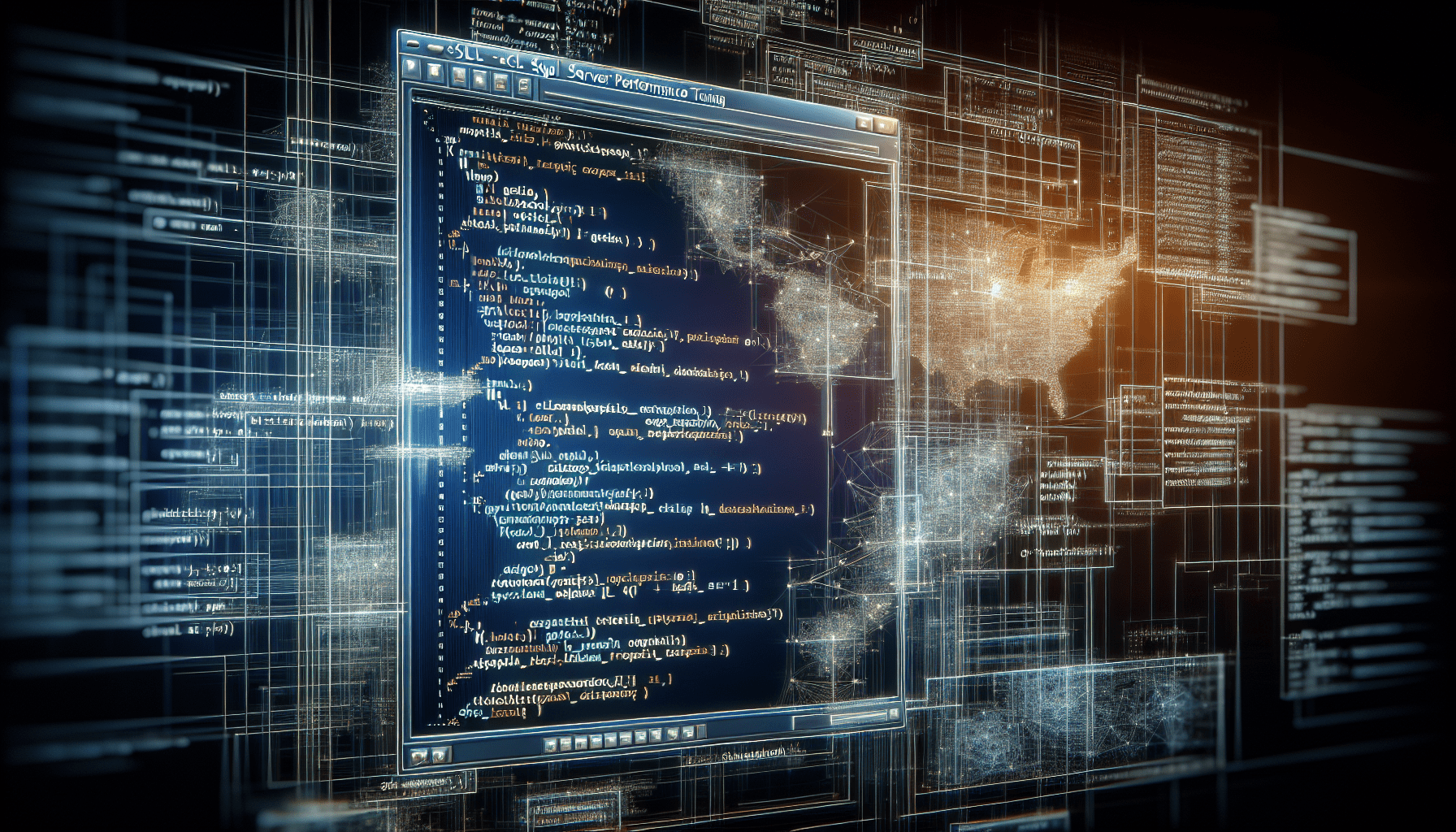
Leave a Reply