I’m excited to share with you the fascinating world of SQL Server scripting with CTE recursive queries. In this article, I will guide you through the powerful capabilities of SQL Server’s recursive common table expressions (CTEs), allowing you to solve complex problems efficiently and elegantly. Get ready to explore the depths of SQL Server scripting as we dive into the world of recursive CTEs, unlocking a whole new level of database querying.
What is SQL Server Script CTE Recursive
SQL Server Script CTE Recursive refers to the ability to write recursive queries using the Common Table Expression (CTE) feature in SQL Server. A CTE is a temporary result set that is defined within the execution scope of a single SELECT, INSERT, UPDATE, or DELETE statement. It allows users to create complex queries by breaking them down into smaller, more manageable parts.
Definition of CTE
A Common Table Expression (CTE) is a temporary named result set that is defined within the execution scope of a single SQL statement, typically a SELECT statement. It can be thought of as a “named subquery” that can be referenced multiple times within a query. CTEs provide a way to improve readability and maintainability of complex queries by breaking them down into smaller, more manageable parts.
Definition of Recursive Query
A recursive query is a type of query that references itself in order to retrieve hierarchical data. It allows users to traverse a hierarchical structure, such as a tree or a graph, and retrieve data from different levels of the hierarchy. In the context of SQL Server, recursive queries can be implemented using the CTE feature.
Overview of SQL Server Script CTE Recursive
SQL Server Script CTE Recursive allows users to write recursive queries using the CTE feature. It provides a convenient and efficient way to query hierarchical data by defining a CTE that references itself. By breaking down the query into smaller parts, it improves code readability and maintainability. Additionally, SQL Server optimizes the execution of recursive queries, resulting in improved performance.
Syntax
The syntax for SQL Server Script CTE Recursive involves two main components: the WITH clause and the recursive query syntax.
WITH clause
The WITH clause is used to define a CTE and assign it a name. It can be used to define multiple CTEs within a single query. The syntax for the WITH clause is as follows:
WITH cte_name (column1, column2, …, columnN) AS ( — CTE definition goes here )
Recursive query syntax
The recursive query syntax is used to define the recursive part of the query, which references the CTE itself. It consists of the following components:
-
Recursive anchor member: This is the non-recursive part of the query that serves as the starting point for the recursion. It is defined using a regular SELECT statement and does not reference the CTE itself.
-
Recursive member: This is the recursive part of the query that references the CTE itself. It is defined using a SELECT statement that includes a reference to the CTE.
-
Termination condition: This is the condition that determines when the recursion should stop. It is typically defined using a WHERE clause that specifies a condition based on the data being queried.
-
Order clause: This is an optional component that specifies the order in which the results of the recursive query should be sorted. It is typically used to ensure that the results are presented in a specific order.
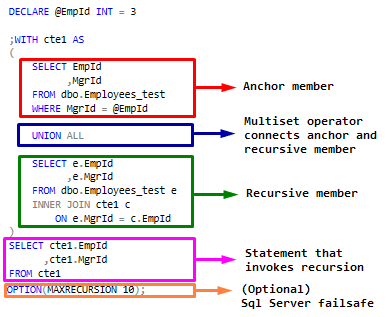
Working with CTE Recursive
Working with SQL Server Script CTE Recursive involves several key elements, including creating a CTE Recursive query, defining the recursive anchor member and recursive member, specifying the termination condition, using the order clause, and combining CTE with other queries.
Creating a CTE Recursive query
To create a CTE Recursive query, the first step is to define the CTE using the WITH clause. This involves giving the CTE a name and specifying the columns it will contain. The CTE will then be used within the recursive query.
Recursive anchor member
The recursive anchor member is the starting point for the recursive query and does not reference the CTE itself. It is typically a SELECT statement that retrieves the initial set of data to be processed. The result of the recursive anchor member is treated as the base case for the recursion.
Recursive member
The recursive member is the part of the query that references the CTE itself. It is typically a SELECT statement that retrieves the next level of data to be processed. The result of the recursive member is combined with the previous result set to form the next iteration of the recursion.
Termination condition
The termination condition is used to determine when the recursion should stop. It is typically a WHERE clause that specifies a condition based on the data being queried. When the termination condition is met, the recursion stops and the final result set is returned.
Order clause
The order clause is an optional component that specifies the order in which the results of the recursive query should be sorted. It is typically used to ensure that the results are presented in a specific order, such as ascending or descending order based on a certain column.
Combining CTE with other queries
CTEs can be combined with other queries to create more complex queries. This can be done by referencing the CTE within another query, using the CTE as a derived table, or joining the CTE with another table. By combining CTEs with other queries, users can leverage the power of recursive queries in conjunction with other SQL Server features.
Benefits of CTE Recursive
SQL Server Script CTE Recursive offers several benefits that make it a powerful tool for querying hierarchical data and simplifying complex queries. Some of the key benefits include:
Simpler and more readable code
By breaking down complex queries into smaller, more manageable parts, CTE Recursive improves the readability and maintainability of the code. It allows users to focus on specific parts of the query at a time, making it easier to understand and troubleshoot.
Performance optimization
SQL Server optimizes the execution of CTE Recursive queries, resulting in improved performance. The underlying query engine is able to optimize the recursive query by evaluating the anchor member just once and caching the result, which reduces the overall processing time.
Ability to handle hierarchical data
CTE Recursive is particularly useful for querying hierarchical data structures, such as organizational charts, file systems, or product categories. It allows users to traverse the hierarchy and retrieve data from different levels, making it easier to perform tasks such as finding all child categories or creating a path string.
Reduces code complexity and maintainability
CTE Recursive allows users to write complex queries in a more structured and organized manner. By breaking down the query into smaller parts, it reduces the code complexity and improves maintainability. Users can easily modify or extend the query by adding or modifying the recursive member, termination condition, or order clause.
Examples of CTE Recursive
To further illustrate the usage and benefits of SQL Server Script CTE Recursive, here are some examples:
Recursive sum of numbers
Consider a scenario where you have a table with a column of numbers, and you want to calculate the sum of all numbers up to a certain threshold. This can be achieved using a CTE Recursive query.
Finding all child categories in a hierarchical table
Suppose you have a table that represents a hierarchical structure, such as a category tree. Each row in the table contains information about a category and its parent category. You want to find all the child categories for a given parent category. This can be done using a CTE Recursive query.
Creating a path string from a hierarchical table
In a similar scenario as above, where you have a hierarchical table representing a category tree, you may want to create a path string that represents the full path from the root category to each category in the tree. This can be achieved using a CTE Recursive query.
Common Mistakes and Troubleshooting
While using SQL Server Script CTE Recursive, there are some common mistakes that users may encounter. Here are a few common mistakes and troubleshooting tips to help address them:
Infinite recursion
One of the most common mistakes when working with CTE Recursive is causing an infinite recursion. This can happen if the termination condition is not correctly defined, or if the recursive member references the CTE in a way that creates an infinite loop. To avoid infinite recursion, ensure that the termination condition is properly defined and that the recursive member correctly references the CTE.
Incorrect termination condition
Another mistake that can occur is using an incorrect termination condition, which can lead to incorrect or incomplete results. It is important to carefully define the termination condition based on the specific requirements of the query. Double-check that the termination condition accurately captures the desired stopping point for the recursion.
Missing anchor member
If the recursive anchor member is missing or improperly defined, the CTE Recursive query may fail to execute properly or return incorrect results. Make sure to include a properly defined anchor member that retrieves the initial set of data to be processed.
Incorrect order clause
If the order clause is not correctly specified, the results of the recursive query may not be presented in the desired order. This can lead to confusion and difficulty in interpreting the results. Double-check that the order clause is properly defined and that it correctly sorts the results based on the desired criteria.
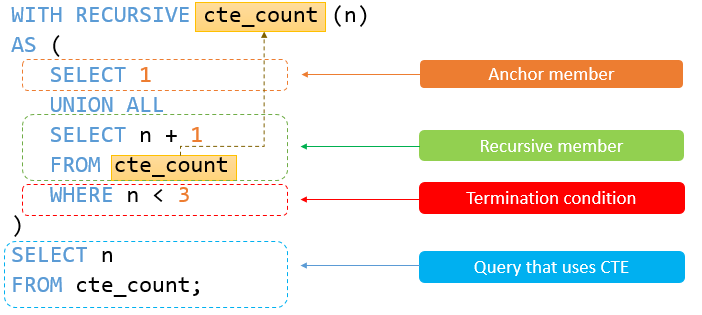
Performance Considerations
When working with SQL Server Script CTE Recursive, there are several performance considerations to keep in mind. These considerations can help optimize the performance of the recursive query and ensure efficient execution.
Indexing for CTE Recursive
Proper indexing can greatly improve the performance of CTE Recursive queries. By creating appropriate indexes on the columns used in the CTE definition, SQL Server can optimize the query execution and reduce the time required for processing.
Optimizing the termination condition
The termination condition plays a crucial role in the performance of a CTE Recursive query. It is important to optimize the termination condition based on the specific data being queried. Avoid using complex or computationally expensive conditions that can slow down the query execution.
Caching and memoization
SQL Server takes advantage of caching and memoization techniques to optimize the execution of recursive queries. This means that when a recursive query is executed multiple times, SQL Server can cache intermediate result sets and reuse them, reducing the overall processing time.
Limitations of CTE Recursive
Despite its many benefits, SQL Server Script CTE Recursive has some limitations to keep in mind. Understanding these limitations can help users make informed decisions when using CTE Recursive in their queries.
Maximum recursion level
SQL Server imposes a maximum recursion level, which is set to 100 by default. This means that if the recursion exceeds this limit, the query will fail with an error. It is important to design queries with this limitation in mind and ensure that the data being queried does not exceed the maximum recursion level.
Memory usage
Recursive queries can consume a significant amount of memory, especially when dealing with large datasets or deep levels of recursion. It is important to monitor memory usage and ensure that the server has enough resources to handle the query execution, especially in environments with limited memory.
Performance impact on large datasets
When working with large datasets, CTE Recursive queries can have a performance impact due to the increased amount of data being processed. It is important to design queries with performance in mind and optimize the query execution to minimize the impact on large datasets.
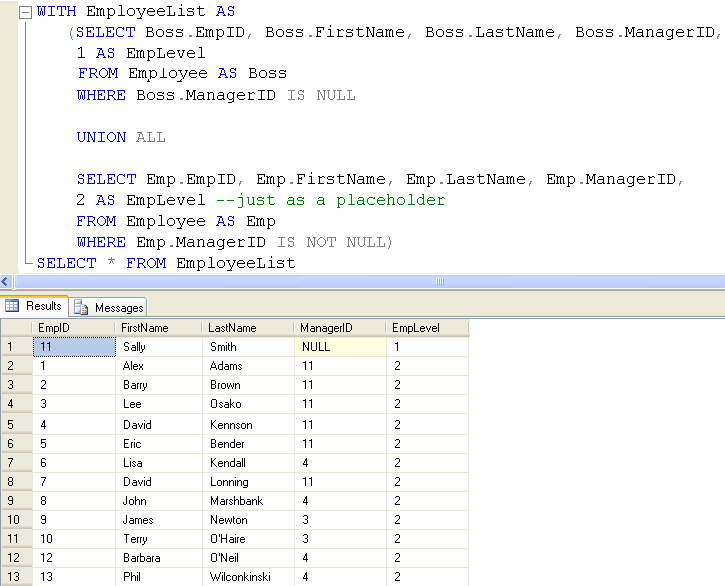
Best Practices for Using CTE Recursive
To make the most of SQL Server Script CTE Recursive, it is important to follow best practices to ensure optimal performance and accurate results. Here are some best practices to consider when using CTE Recursive:
Understand your data and hierarchy
Before writing a CTE Recursive query, it is crucial to have a thorough understanding of the data and the hierarchy being queried. This includes understanding the structure of the data, the relationships between different levels, and any constraints or limitations that may apply.
Avoid unnecessary recursion
Avoid unnecessary recursion by carefully considering the requirements of the query and ensuring that recursion is only used when necessary. Unnecessary recursion can lead to inefficiencies and unnecessary processing.
Use appropriate termination conditions
The termination condition plays a critical role in the execution of a CTE Recursive query. Use appropriate termination conditions that accurately capture the desired stopping point for the recursion. This helps ensure that the query executes efficiently and returns the desired results.
Optimize performance
Optimize the performance of the CTE Recursive query by carefully designing the query, utilizing appropriate indexing, and minimizing the use of computationally expensive operations. Consider the impact of the query on memory usage and resource utilization, especially when working with large datasets.
Test and validate the results
Before deploying a CTE Recursive query in a production environment, thoroughly test and validate the results to ensure accuracy and reliability. Compare the results against the expected outcomes and perform comprehensive testing to identify any potential issues or discrepancies.
Conclusion
In conclusion, SQL Server Script CTE Recursive offers a powerful and efficient way to query hierarchical data and simplify complex queries. By leveraging the CTE feature, users can break down queries into smaller, more manageable parts, improving code readability and maintainability. The ability to handle hierarchical data, optimize performance, and reduce code complexity makes CTE Recursive an essential tool for SQL Server scripting. Despite its limitations, by following best practices and understanding the intricacies of CTE Recursive, users can harness its capabilities and achieve effective and efficient querying in SQL Server.
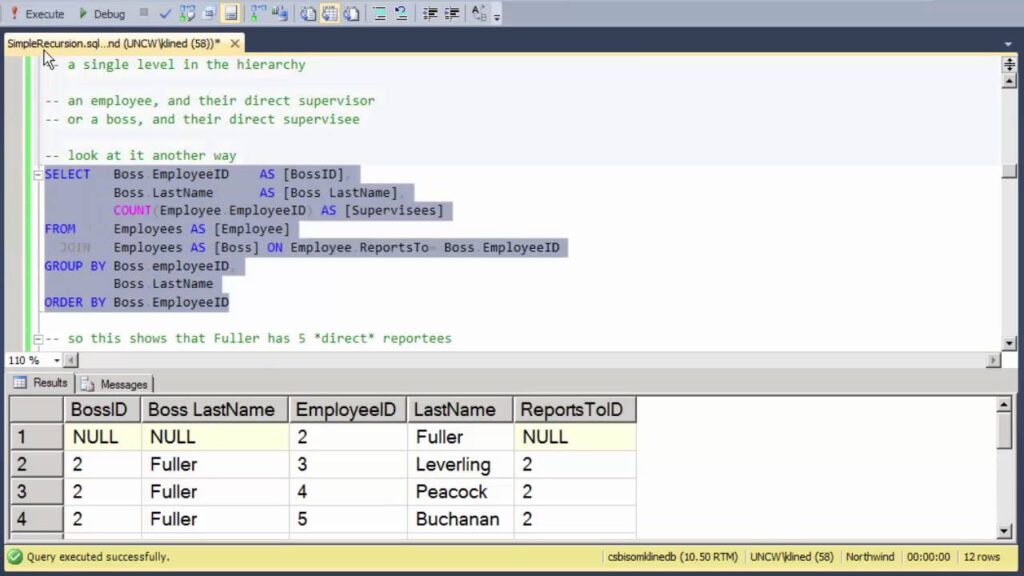
Leave a Reply