Have you ever wondered how databases retrieve and manipulate data so efficiently? Look no further than SQL queries! SQL queries are powerful commands that allow you to interact with databases, enabling you to extract the information you need in a snap. In this article, we will explore the world of SQL queries, unraveling their secrets and uncovering how they make database management a breeze. Whether you’re a beginner or an experienced database user, get ready to dive into the fascinating world of SQL queries!
What is SQL
Definition of SQL
SQL (Structured Query Language) is a programming language used for managing and manipulating relational databases. It provides a standardized way to interact with databases, enabling users to retrieve, insert, update, and delete data. SQL is essential for anyone working with large datasets or managing database systems.
History of SQL
SQL was first developed by IBM in the 1970s as a research project called System R. It aimed to provide a user-friendly language for interacting with databases. In the following years, SQL became widely adopted and gained popularity due to its simplicity and versatility. Today, SQL is the standard language for managing and querying relational databases.
Importance of SQL in database management
SQL plays a crucial role in database management. It allows users to retrieve specific data from large databases efficiently, resulting in improved productivity and faster decision-making. SQL queries provide a way to manipulate data, perform complex calculations, and generate meaningful reports. Additionally, SQL is used for creating and modifying database structures, ensuring data integrity, and implementing access control mechanisms.
Basic SQL Queries
SELECT statement
The SELECT statement is the most fundamental SQL query. It is used to retrieve data from one or more database tables. With the SELECT statement, you can specify the columns to retrieve, apply filters, and sort the data.
FROM clause
The FROM clause specifies the table or tables from which you want to retrieve data. It acts as the source for the SELECT statement and tells SQL where to look for the requested information.
WHERE clause
The WHERE clause is used to filter data based on specific conditions. It allows you to define criteria to narrow down the results returned by the SELECT statement. This clause is particularly useful when you only need to retrieve a subset of the data that meets certain requirements.
ORDER BY clause
The ORDER BY clause is used to sort the result set in ascending or descending order based on one or more columns. It allows you to organize the retrieved data in a meaningful and customizable way.
GROUP BY clause
The GROUP BY clause is used to group rows with similar values in one or more columns. It is often used in combination with aggregate functions, such as SUM and COUNT, to perform calculations on grouped data.
JOIN operations
JOIN operations are used to combine data from multiple tables based on a common column. SQL supports different types of JOIN operations, including INNER JOIN, LEFT JOIN, RIGHT JOIN, and FULL JOIN. These operations are essential for retrieving related data from different tables and creating meaningful connections between them.

Advanced SQL Queries
Subqueries
A subquery is a query nested inside another query. It allows you to use the result of one query as input for another query. Subqueries can be used in various ways, such as filtering data based on the result of a subquery or retrieving related information from different tables.
UNION and UNION ALL
UNION and UNION ALL are used to combine the results of multiple SELECT statements into a single result set. UNION removes duplicate rows, while UNION ALL includes all rows, even if they are duplicates. These operators are particularly useful when you need to merge data from different tables or queries.
INNER JOIN vs OUTER JOIN
INNER JOIN and OUTER JOIN are types of JOIN operations that determine how to combine data from multiple tables. INNER JOIN only returns matching rows from both tables, while OUTER JOIN includes unmatched rows as well. Understanding the differences between these two types of JOIN operations is essential for retrieving the correct data when working with related tables.
Nested JOINs
Nested JOINs refer to JOIN operations that are nested within other JOIN operations. These complex queries are used when you need to combine data from multiple tables that are connected through intermediate tables. Nested JOINs allow for more intricate relationships between tables and provide a way to retrieve specific information from complex database structures.
Aliases
Aliases are used to provide temporary names for tables, columns, or expressions in SQL queries. They can make queries more readable and concise by simplifying the naming conventions. Aliases are commonly used when working with complex queries or when joining tables with similar column names.
Views
Views are virtual tables created from a SELECT statement and stored in the database. They are useful for simplifying complex queries, providing a predefined subset of data, and implementing security restrictions. Views can be treated as regular tables, but they do not store any data themselves, instead, they retrieve the data dynamically from the underlying tables.
Database Manipulation SQL Queries
INSERT statement
The INSERT statement is used to insert new rows of data into a table. It allows you to specify the table name and the values to be inserted for each column. This query is essential for populating a database with initial data or adding new records as needed.
UPDATE statement
The UPDATE statement is used to modify existing data in a table. It allows you to change the values of one or more columns based on specified conditions. The UPDATE statement is crucial for maintaining accurate and up-to-date data in the database.
DELETE statement
The DELETE statement is used to remove one or more rows from a table. It allows you to specify conditions to determine which rows should be deleted. The DELETE statement is essential for managing data and ensuring the database remains efficient and free from unnecessary or outdated information.
TRUNCATE statement
The TRUNCATE statement is used to remove all rows from a table while keeping the table structure intact. Unlike the DELETE statement, which removes rows one by one, the TRUNCATE statement quickly removes all data from a table, resulting in improved performance for large data sets. However, it should be used with caution as it cannot be rolled back or undone.

Data Definition SQL Queries
CREATE statement
The CREATE statement is used to create a new table, view, or other database objects. It allows you to define the table’s structure, including column names, data types, constraints, and indexes. This query is essential for setting up the initial structure of a database.
ALTER statement
The ALTER statement is used to modify the structure of an existing table. It allows you to add, modify, or delete columns, change data types, add or remove constraints, and perform other structural changes. The ALTER statement is crucial when the database requirements evolve over time.
DROP statement
The DROP statement is used to remove an existing table, view, or other database objects. It permanently deletes the specified object from the database. The DROP statement is useful when you no longer need a particular table or object and want to remove it completely from the database.
Data Manipulation SQL Queries
COUNT() function
The COUNT() function is used to calculate the number of rows in a table or the number of rows that meet certain conditions. It is often used in combination with the SELECT statement and the WHERE clause to obtain specific counts from a dataset. The COUNT() function is critical for data analysis and generating statistics.
SUM() function
The SUM() function is used to calculate the sum of values in a column. It is typically used with numerical columns to perform calculations on aggregated data. The SUM() function is useful for calculating total values, such as the total sales or the total revenue.
AVG() function
The AVG() function, as the name suggests, is used to calculate the average of values in a column. It is often used to determine the average value of a dataset or to find the average of a specific subset of data. The AVG() function is valuable for calculating average values, such as average scores or average ratings.
GROUP BY and HAVING clauses
The GROUP BY clause is used in combination with aggregate functions, such as COUNT(), SUM(), and AVG(), to group rows with similar values. It allows you to aggregate data based on specific columns and calculate statistics for each group. The HAVING clause is used to filter groups based on a condition. These clauses are essential for performing calculations on grouped data and obtaining meaningful insights.

SQL Constraints and Indexes
NOT NULL constraint
The NOT NULL constraint is used to ensure that a column cannot contain null values. It enforces the requirement for a column to always have a value. By applying the NOT NULL constraint, you can maintain data integrity and avoid errors related to missing or incomplete information.
UNIQUE constraint
The UNIQUE constraint is used to ensure that a column or a combination of columns contains only unique values. It prevents duplicate entries in the specified column(s), enforcing data uniqueness. The UNIQUE constraint is crucial for maintaining data quality and preventing data redundancy.
PRIMARY KEY constraint
The PRIMARY KEY constraint is used to uniquely identify each row in a table. It ensures that a column or a combination of columns has a unique value for each row and allows for quick and efficient data retrieval. The PRIMARY KEY constraint plays a vital role in establishing the integrity of a database table.
FOREIGN KEY constraint
The FOREIGN KEY constraint is used to establish a relationship between two tables based on a common column. It ensures referential integrity by enforcing the presence of corresponding values in the referenced table. The FOREIGN KEY constraint is essential for maintaining data consistency across multiple tables.
CHECK constraint
The CHECK constraint is used to define a condition that must be satisfied when inserting or updating data in a table. It allows you to restrict the range of allowable values for a column. The CHECK constraint is useful for enforcing business rules, data validation, and ensuring data quality.
INDEXES
Indexes are database structures used to improve the speed of data retrieval operations. They allow for quick lookup of data based on specific columns, significantly enhancing query performance. By creating indexes on frequently queried columns, you can optimize the database’s efficiency and reduce the time required for data retrieval.
Performance Optimization SQL Queries
Query optimization techniques
Query optimization techniques involve analyzing and fine-tuning SQL queries to improve their efficiency and execution speed. Techniques such as rewriting queries, eliminating unnecessary calculations, and optimizing join operations can significantly enhance query performance. By optimizing queries, you can reduce response times and improve overall database performance.
Indexing and its impact
Indexing involves creating indexes on columns used for filtering, sorting, or joining data. Indexes improve query performance by allowing the database to quickly locate and retrieve data. However, indexing comes with a trade-off as it introduces overhead in terms of storage space and update operations. It is essential to carefully plan and implement indexes based on the specific database workload and query patterns.
Normalization of database
Database normalization is a process that involves organizing data in a database to eliminate redundancy and ensure data integrity. It splits large tables into smaller ones and establishes relationships between them using foreign keys. Normalization reduces data duplication, improves data accuracy, and simplifies maintenance and querying of the database. Properly normalized databases can result in improved performance and data consistency.
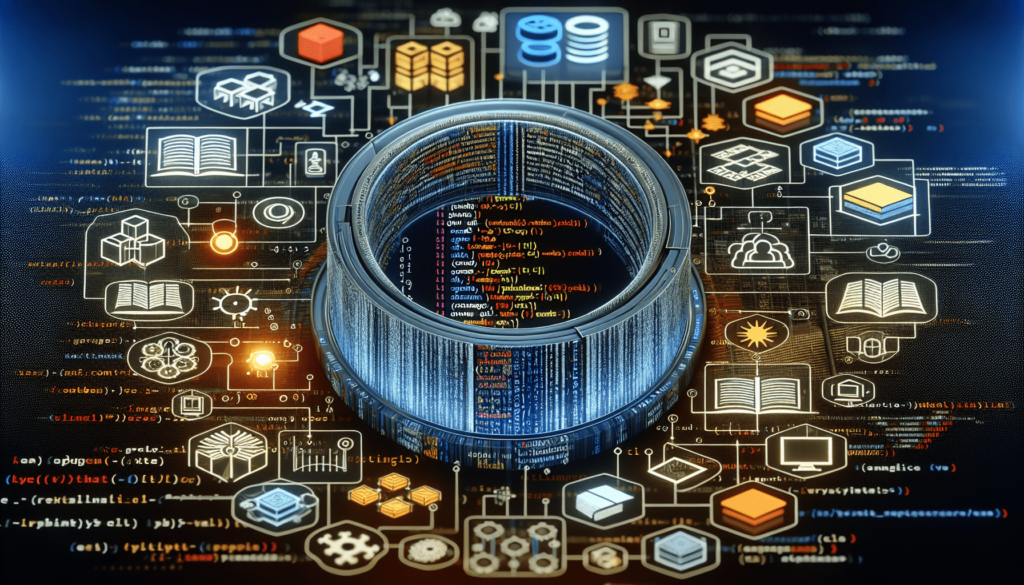
Security and Access Control with SQL Queries
GRANT statement
The GRANT statement is used to grant specific privileges or permissions to users or user groups in a database. It allows administrators to control access to data and ensure that only authorized individuals can perform certain actions, such as reading, writing, or modifying data.
REVOKE statement
The REVOKE statement is used to revoke previously granted privileges or permissions from users or user groups in a database. It allows administrators to revoke access rights and restrict certain actions for specific individuals or groups. The REVOKE statement is essential for maintaining data security and preventing unauthorized access or modifications.
Database backups and recovery
Database backups and recovery are essential components of database management. Regular backups help protect against data loss and provide a way to restore the database to a previous state in case of hardware failures, software errors, or other disasters. Backup and recovery strategies ensure data availability and minimize the impact of potential disruptions.
Popular SQL Dialects
MySQL
MySQL is one of the most widely used open-source relational database management systems. It supports SQL and provides a comprehensive set of features for managing databases. MySQL is known for its performance, scalability, and ease of use. It is often used for web applications, content management systems, and data-driven websites.
PostgreSQL
PostgreSQL is a powerful open-source object-relational database management system. It offers a wide range of features, including support for advanced SQL queries, data types, and extensibility. PostgreSQL is known for its reliability, data integrity, and performance optimization capabilities. It is commonly used in enterprise applications, geospatial databases, and large-scale data processing.
Oracle
Oracle Database is a commercial relational database management system known for its robustness, scalability, and security features. It supports SQL and provides a comprehensive suite of tools for managing complex databases. Oracle is widely used in enterprise environments, financial systems, and mission-critical applications.
Microsoft SQL Server
Microsoft SQL Server is a relational database management system developed by Microsoft. It is designed for Windows-based platforms and offers a range of features for data storage, retrieval, and analysis. SQL Server provides a user-friendly interface, integration with Microsoft products, and advanced security capabilities. It is commonly used in Windows-based applications, corporate environments, and data analysis.
SQLite
SQLite is a lightweight and embedded relational database management system. It is serverless and self-contained, making it easy to integrate into applications with minimal configuration. SQLite supports SQL and offers simplicity, portability, and efficiency. It is commonly used in mobile applications, embedded systems, and small-scale projects.
In conclusion, SQL is a powerful language for managing and manipulating relational databases. It provides a standardized way to interact with databases, allowing users to retrieve, insert, update, and delete data efficiently. SQL queries offer a wide range of capabilities, from basic operations like data retrieval and filtering, to advanced techniques such as subqueries, joins, and data manipulation. SQL also facilitates database management tasks like creating, altering, and dropping tables, as well as enforcing data constraints and implementing access controls. Understanding SQL and its various features is crucial for anyone working with databases and seeking to improve their efficiency, security, and performance.
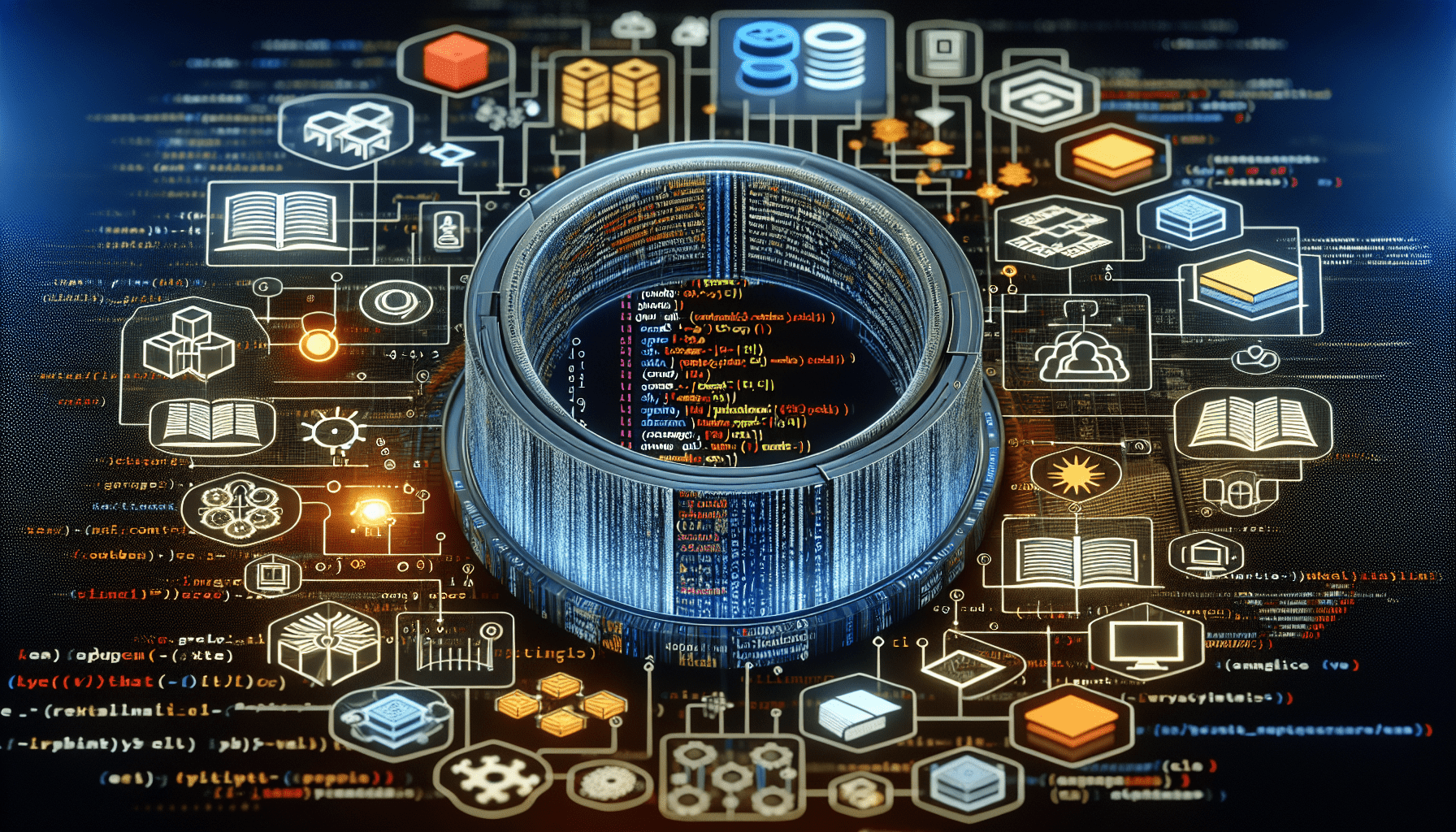
Leave a Reply