In this article, you will explore the fascinating world of SQL queries. Whether you’re a seasoned programmer or just starting out, understanding how to effectively retrieve and manipulate data from databases is essential. In a concise and user-friendly manner, we will delve into the basics of SQL queries, explaining their significance and providing practical examples that will empower you to excel in harnessing the power of SQL. Get ready to unlock the secrets behind this powerful tool and take your data manipulation skills to new heights.
Introduction to SQL Queries
SQL queries are a fundamental aspect of working with relational databases. In simple terms, a SQL query is a request for data or information from a database. It allows you to retrieve, filter, sort, join, and modify data within a database. SQL, which stands for Structured Query Language, is a programming language specifically designed for managing and manipulating relational databases.
Overview of SQL
SQL is a standardized language used to interact with databases. It is a powerful tool that enables you to perform various operations on relational databases, such as creating, modifying, and querying tables. SQL is made up of several components, including data definition language (DDL), data manipulation language (DML), and data control language (DCL). DDL is used for creating, altering, and dropping database objects like tables, whereas DML is used for manipulating data within those tables. DCL is used for defining access rights and permissions in the database.

Importance of SQL Queries in Relational Databases
SQL queries play a pivotal role in relational databases. They allow you to extract the exact information you need from vast amounts of data by specifying conditions and criteria. SQL queries enable you to perform complex operations, such as filtering, sorting, joining, and aggregating data, to gain meaningful insights and answers to your queries. Whether you are an analyst looking to extract reports, a developer building an application, or a data scientist conducting in-depth analysis, SQL queries are essential for working with relational databases.
Basic Syntax of SQL Queries
To write effective SQL queries, it is crucial to understand the basic syntax. While syntax can vary slightly among different database management systems (DBMS), the core structure remains consistent.
SELECT statement
The SELECT statement is the most commonly used statement in SQL. It allows you to retrieve specific columns or all columns from one or more tables. It follows the syntax:
SELECT column1, column2, … FROM table_name;
FROM clause
The FROM clause specifies the table or tables from which you want to retrieve data. It is used in conjunction with the SELECT statement and follows the syntax:
SELECT column1, column2, … FROM table_name;
WHERE clause
The WHERE clause is used to filter data based on specific conditions. It allows you to retrieve only the rows that satisfy the specified criteria. The WHERE clause follows the syntax:
SELECT column1, column2, … FROM table_name WHERE condition;
ORDER BY clause
The ORDER BY clause is used to sort the retrieved data in ascending or descending order based on one or more columns. It follows the syntax:
SELECT column1, column2, … FROM table_name ORDER BY column1 ASC/DESC;
LIMIT clause
The LIMIT clause is used to restrict the number of rows returned by a query. It is particularly useful when working with large datasets or when you only need to retrieve a specific number of rows. The LIMIT clause follows the syntax:
SELECT column1, column2, … FROM table_name LIMIT number_of_rows;

Filtering Data with SQL Queries
The ability to filter data is essential when working with databases. SQL provides the WHERE clause, which allows you to specify the conditions for filtering data.
Using the WHERE clause
The WHERE clause is used in conjunction with the SELECT statement to filter data based on one or more conditions. You can use various comparison operators, logical operators, and wildcard operators to define the conditions.
Comparison operators
Comparison operators are used to compare values and determine whether a specific condition is true or false. Common comparison operators include “=”, “
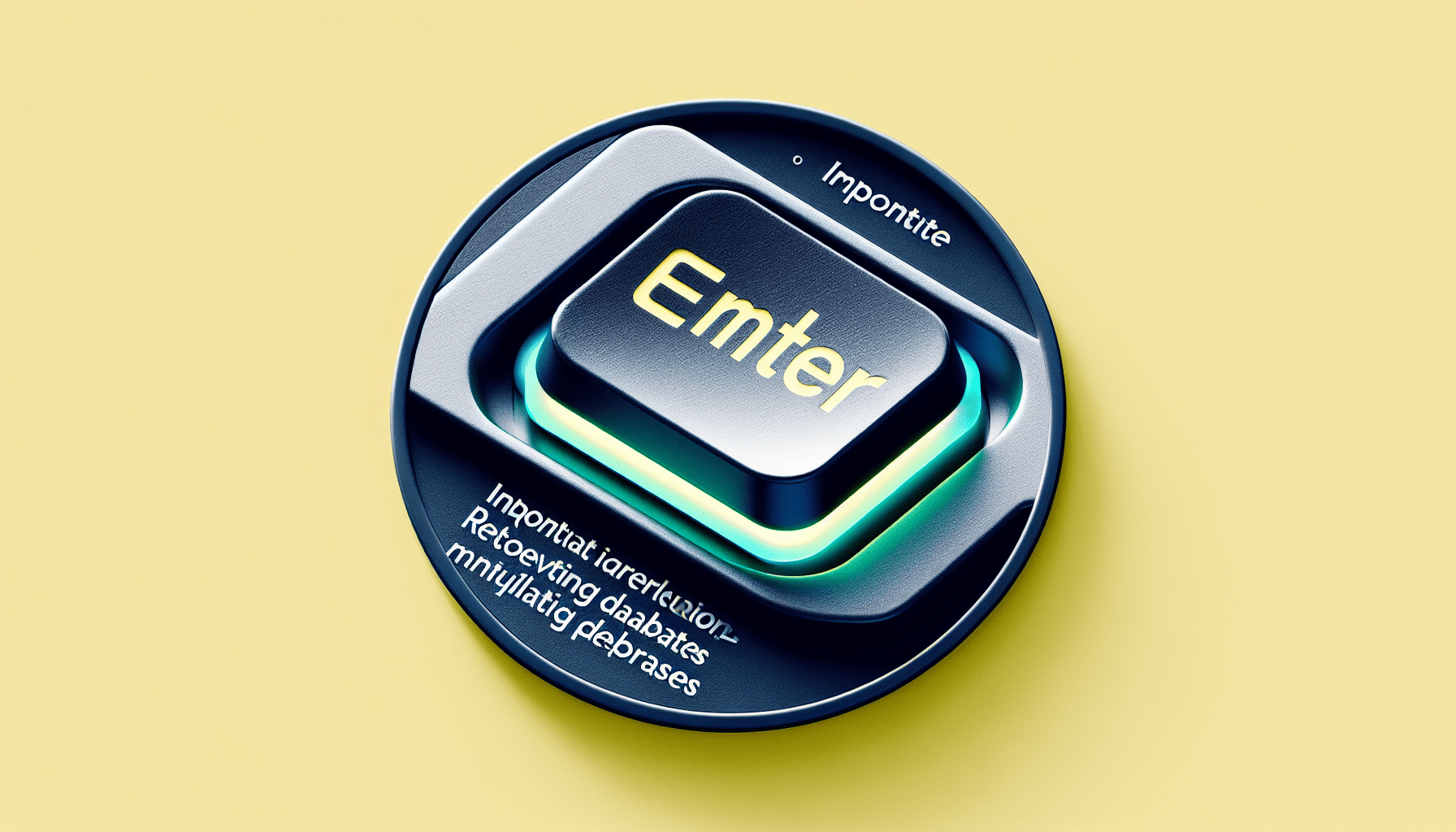
Leave a Reply