You’re in luck! This article is here to simplify your life by introducing you to SQL Server Backup Scripts. These scripts are a powerful tool designed to make the process of backing up your SQL server a breeze. By using these scripts, you can ensure that your valuable data is protected and easily recoverable in case of any unforeseen mishaps. Say goodbye to the hassle of manual backups and hello to convenience and peace of mind. Let’s dive in and explore the world of SQL Server Backup Scripts together!

Introduction
What are SQL Server backup scripts?
SQL Server backup scripts are scripts or sets of commands written in the Transact-SQL (T-SQL) language that are used to create backups of SQL Server databases. These scripts specify the backup type, destination, and other parameters to ensure that the backup process is executed correctly.
Why are SQL Server backup scripts important?
SQL Server backup scripts are important because they provide a reliable and efficient way to back up critical data stored in SQL Server databases. In the event of data loss or system failure, these backup scripts allow you to restore the databases and recover the lost information. By implementing backup scripts, you can ensure the safety and integrity of your data.
Benefits of using SQL Server backup scripts
There are several benefits to using SQL Server backup scripts:
-
Automation: Backup scripts enable you to automate the backup process, reducing the manual effort involved in creating backups on a regular basis.
-
Consistency: By using backup scripts, you can ensure that the backup process is performed consistently across all databases, eliminating any risk of human error.
-
Flexibility: Backup scripts offer flexibility in terms of backup types (full, differential, transaction log), backup destinations, and scheduling options.
-
Efficiency: SQL Server backup scripts are designed to optimize the backup process, resulting in faster and more efficient backups.
Now that we understand the importance and benefits of SQL Server backup scripts, let’s explore the steps involved in creating and managing these scripts.
Preparation
Identify the databases to be backed up
Before creating backup scripts, it is essential to identify the databases that need to be backed up. Determine which databases contain critical or sensitive data and prioritize them for regular backups.
Determine the backup frequency
Decide how often you want to create backups of your SQL Server databases. The backup frequency will depend on factors such as the volume of data changes, the criticality of the data, and the available resources.
Select the backup destination
Choose a suitable backup destination for storing the backup files. This can be a local disk, network share, or cloud storage. Ensure that the chosen backup destination has sufficient storage capacity to accommodate the backup files.
Creating Backup Scripts
Understanding the SQL Server backup syntax
To create effective backup scripts, it is important to understand the syntax used for SQL Server backups. The basic syntax for a backup command is as follows:
BACKUP DATABASE
The
Using T-SQL commands for backup
T-SQL provides several commands for performing backups, including BACKUP DATABASE for full backups, BACKUP LOG for transaction log backups, and BACKUP DATABASE with the DIFFERENTIAL option for differential backups. These commands can be combined and customized to create comprehensive backup scripts.
Considerations for full, differential, and transaction log backups
When creating backup scripts, it is important to consider the different types of backups available:
-
Full backups: Capture the entire database and are required to restore the database to its original state. It is recommended to perform full backups periodically or whenever significant changes occur in the database.
-
Differential backups: Capture only the changes made since the last full backup. Differential backups can reduce the time and resources required for backup and restore operations. It is important to balance the frequency of differential backups with the amount of data changes in the database.
-
Transaction log backups: Capture the changes made to the database since the last transaction log backup. Transaction log backups are crucial in point-in-time recovery scenarios and can help minimize data loss. These backups should be scheduled frequently, especially for databases with high transactional activity.
Automating Backup Scripts
Using SQL Server Agent Jobs
One of the most common ways to automate backup scripts in SQL Server is by using SQL Server Agent Jobs. SQL Server Agent is a built-in feature that allows you to schedule and automate administrative tasks, including backup operations.
Creating a schedule for automated backups
To automate backup scripts using SQL Server Agent, you need to create a job that specifies the backup script and schedule. The schedule determines when the job will run and how often the backup process will be executed. It is recommended to schedule backups during periods of low activity on the server to minimize performance impact.
Monitoring and troubleshooting automated backup jobs
Once automated backup jobs are set up, it is important to monitor their execution and ensure that they are running successfully. SQL Server provides tools such as SQL Server Management Studio (SSMS) and system views to monitor job status and troubleshoot any issues that may arise during the backup process.

Validation and Verification
Performing test backups and restores
To ensure the reliability of backup scripts, it is crucial to perform regular tests of the backup and restore processes. These tests help verify that the backups are created correctly and that the restore process works as expected.
Verifying the integrity of backup files
After creating backups, it is important to verify the integrity of the backup files. SQL Server provides utilities such as RESTORE VERIFYONLY and RESTORE HEADERONLY to check the consistency and integrity of backup files before storing them for long-term use.
Testing recovery scenarios
In addition to verifying backup files, it is essential to regularly test the restore process and perform recovery scenarios. By simulating various failure scenarios, you can ensure that your backup and restore strategies are effective and that you can recover data in case of a disaster.
Securing Backup Scripts
Limiting access to backup scripts
To ensure the security of backup scripts, it is important to limit access to authorized personnel only. Grant permissions to specific users or roles that are responsible for performing backup operations and restrict access to sensitive information in the backup scripts.
Encrypting backup files
To further enhance security, consider encrypting the backup files using SQL Server’s built-in encryption capabilities. Encryption helps protect the backup data from unauthorized access and ensures the confidentiality and integrity of the information.
Implementing password protection
To add an extra layer of security, consider implementing password protection for backup files. SQL Server provides options for password-protecting backup files, preventing unauthorized users from accessing or restoring the backups without the appropriate password.

Retaining and Managing Backups
Determining backup retention policies
Backup retention policies define how long backup files should be retained before they are deleted or archived. The retention period depends on factors such as compliance requirements, business needs, and the availability of storage space. It is important to establish clear policies for retaining backups to ensure that you can recover data from a point in time that meets your business requirements.
Managing backup file size and growth
As backups accumulate over time, their size and storage requirements can become a significant factor. It is important to manage backup file size and growth to optimize storage utilization and ensure that sufficient space is available for new backups. Consider implementing compression techniques and regularly monitoring backup file sizes to avoid storage constraints.
Archiving and offsite storage considerations
For additional protection, consider archiving backups to long-term storage or offsite locations. This helps safeguard the backups in case of physical or logical damage to the primary storage. Offsite storage provides an added layer of protection against natural disasters, theft, or other unforeseen events that may impact the availability of the backups.
Backup Script Maintenance
Regularly reviewing and updating backup scripts
Backup scripts should be regularly reviewed and updated to accommodate any changes in the database environment or backup requirements. This includes reviewing the backup frequency, destinations, and options to ensure that the backup process aligns with evolving business needs.
Performing periodic script audits
Performing periodic script audits helps identify any discrepancies or issues in the backup scripts. Auditing backup scripts can help ensure that they are accurately capturing the required databases, backup types, and options. It also enables you to identify any potential errors or areas for improvement in the backup process.
Adapting backup scripts to database changes
As databases evolve and undergo changes, it is essential to adapt the backup scripts accordingly. This includes considering new databases, changes in the database structure or schema, and any modifications to the backup requirements. Regularly updating the backup scripts ensures that critical data is protected and can be successfully restored when needed.
Backup and Recovery Best Practices
Following the 3-2-1 backup rule
The 3-2-1 backup rule is a best practice in data protection that recommends having at least three copies of your data, stored on two different types of media, with one copy kept offsite. By following this rule, you can minimize the risk of data loss and ensure that your backups are resilient and available in case of system failures or disasters.
Keeping a backup plan documentation
Documenting your backup plan is essential for maintaining a clear understanding of the backup strategy and ensuring that it can be easily communicated across the organization. The documentation should include details such as backup schedules, file locations, retention policies, and contact information for responsible personnel.
Regularly testing backup and recovery processes
Regularly testing the backup and recovery processes is critical to confirm the effectiveness and reliability of your backup strategy. By performing periodic recovery tests, you can validate that your backups are functioning as expected and that you can successfully restore data when needed.
Common Backup Script Errors
Insufficient disk space for backups
One common error encountered during backup processes is insufficient disk space. It is important to monitor disk space availability and allocate sufficient storage to accommodate the backup files. Regularly reviewing disk space utilization and employing proper capacity planning can help prevent this error.
Incorrect syntax in backup scripts
Errors in backup scripts can occur due to incorrect syntax or missing parameters. It is crucial to review the backup scripts for any syntax errors and validate them before executing the backup process. Thorough testing and proper validation can help avoid these errors.
Backup file corruption
Backup file corruption can render the backups unusable and result in data loss. It is important to regularly check the integrity of backup files and perform periodic test restores to ensure that the backup files are not corrupted. Maintaining backup file consistency and employing appropriate backup validation techniques can mitigate this risk.
In conclusion, implementing SQL Server backup scripts plays a crucial role in ensuring the availability, integrity, and security of your SQL Server databases. By following the steps outlined in this article, you can create reliable backup scripts, automate the backup process, validate the backups, secure the backup files, manage and retain backups appropriately, and maintain a robust backup and recovery strategy. Additionally, by adhering to best practices and being aware of common backup script errors, you can minimize the risks associated with data loss and confidently rely on your backup solutions.
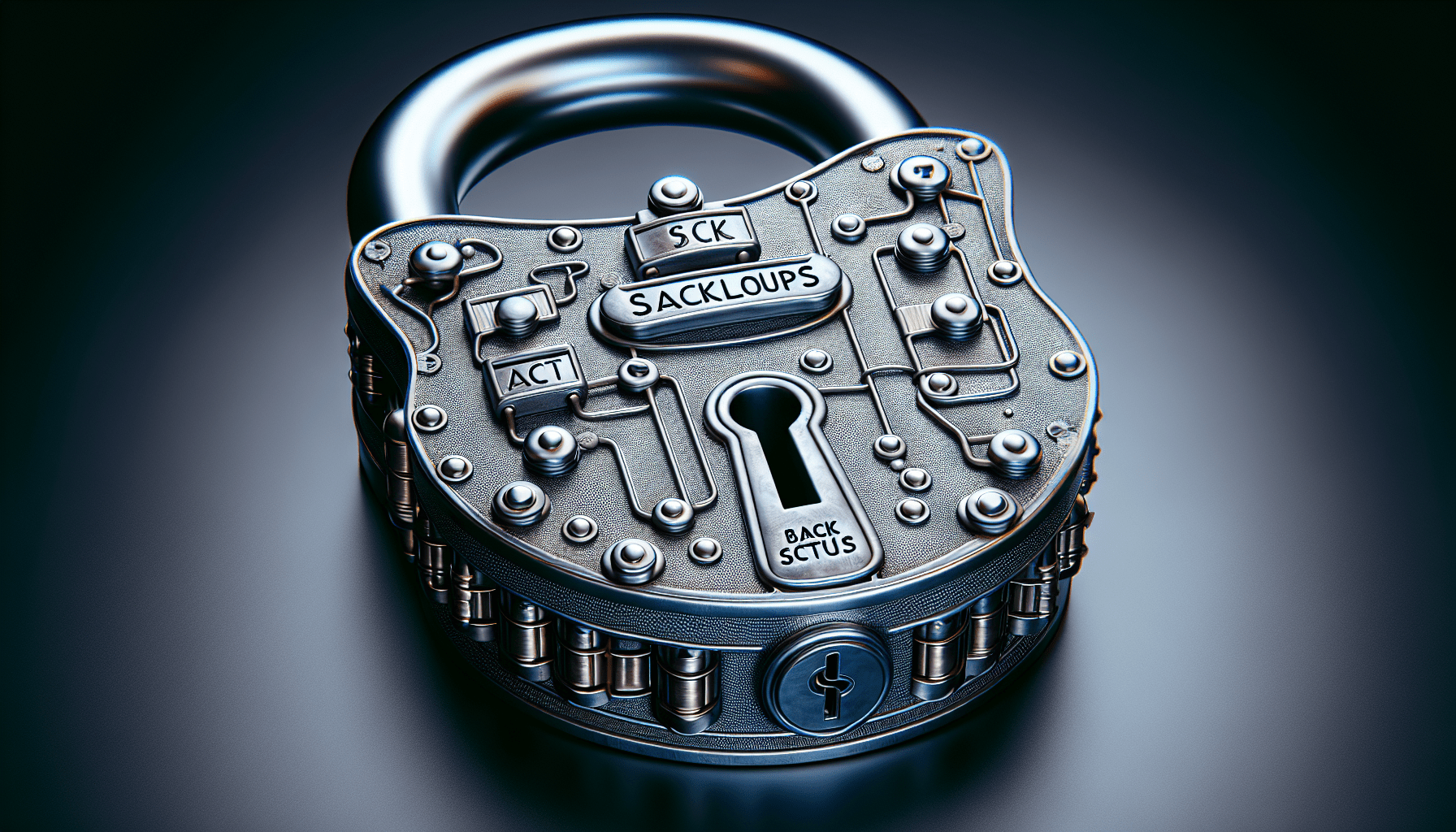
Leave a Reply