In this article, you will discover the art of data manipulation in SQL Server. From the basics of understanding the server to mastering the intricacies of writing effective and efficient scripts, you will gain the knowledge and skills needed to effectively manipulate and transform data within your database. Whether you are a beginner or an experienced SQL user, this article is here to guide you through the power of SQL Server data manipulation scripts. So, brush up on your SQL skills and get ready to take your data manipulation game to the next level!
What are SQL Server Data Manipulation Scripts?
SQL Server data manipulation scripts are a set of commands used to modify and manage data within a SQL Server database. These scripts are essential for performing tasks such as adding new data, modifying existing data, and deleting unwanted data from database tables. By using SQL Server data manipulation scripts, you can easily manipulate and control the data stored in your database to meet your specific requirements.
Benefits of Using Data Manipulation Scripts
Using data manipulation scripts in SQL Server offers several benefits. First and foremost, these scripts provide a convenient and efficient way to manage data. By executing a series of predefined commands, you can easily add, modify, or delete data without manually performing each individual operation. This saves time and effort, especially when dealing with large amounts of data.
Furthermore, data manipulation scripts enhance data consistency and accuracy. Since the scripts are executed in a controlled manner, there are fewer chances of human errors, ensuring the integrity of your data. Additionally, these scripts allow for easy maintenance and troubleshooting, as you can review and modify them whenever necessary.
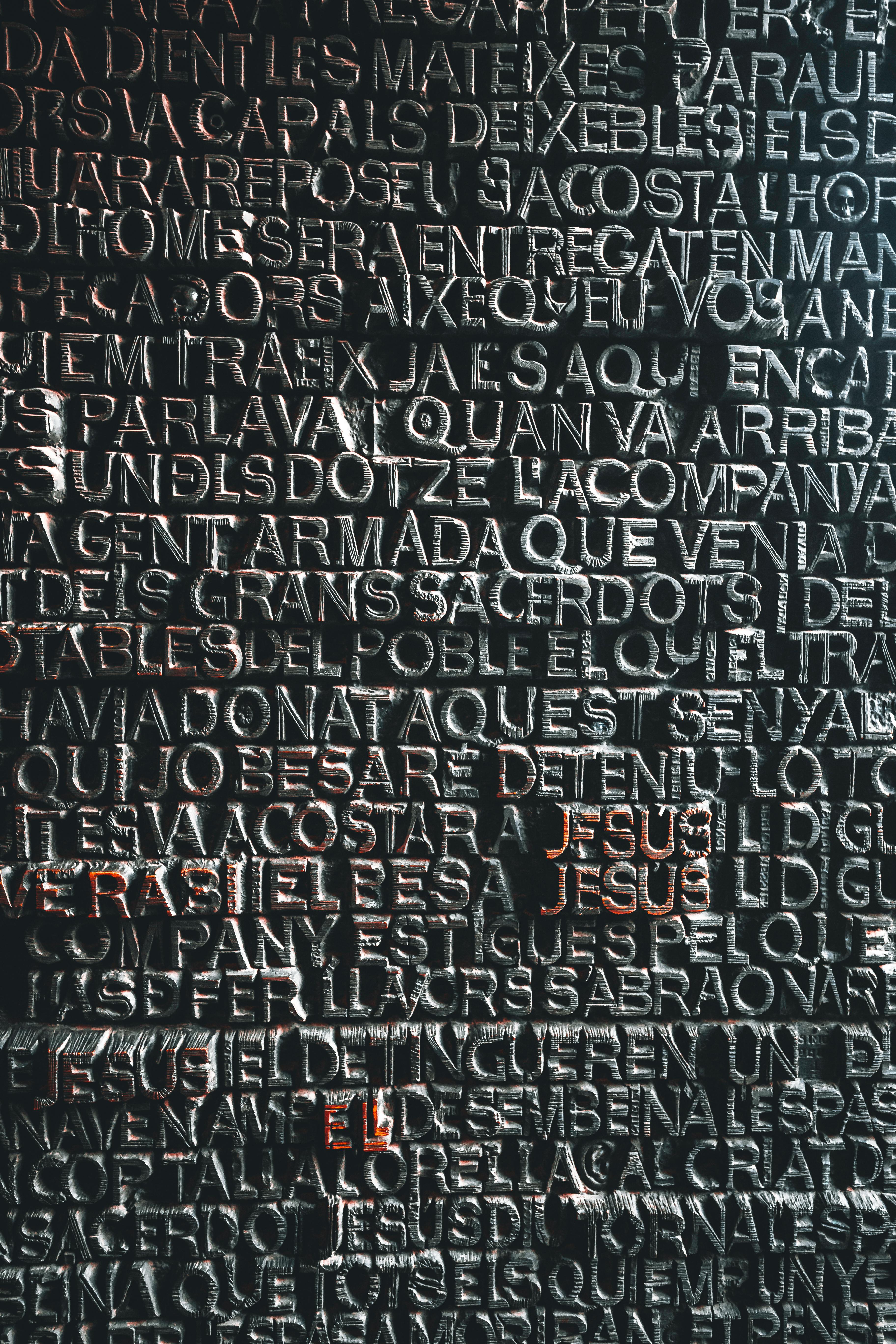
Common Data Manipulation Scripts in SQL Server
There are three commonly used data manipulation scripts in SQL Server: INSERT, UPDATE, and DELETE.
INSERT
The INSERT statement is used to add new data into a table within a SQL Server database. It allows you to specify the values for each column or select data from another table to insert. By utilizing the INSERT statement, you can efficiently add records into your database, ensuring that all necessary data is captured accurately.
UPDATE
The UPDATE statement enables you to modify existing data within a table. It allows you to specify which rows to update and which columns to modify. Whether you need to change a single value or update multiple records, the UPDATE statement is a powerful tool that helps you keep your data up to date and aligned with any changes that may occur.
DELETE
The DELETE statement allows you to remove unwanted data from a table. You can specify the criteria for deleting rows, such as deleting all records that meet a certain condition or removing all data from a table entirely. By effectively using the DELETE statement, you can ensure that your database remains lean and efficient, removing unnecessary clutter and improving overall performance.
INSERT: Adding Data to a Table
When using the INSERT statement in SQL Server, you can add data to a table by specifying the column names and their corresponding values for each record. Alternatively, if the data already exists in another table, you can use a SELECT statement to insert the data from one table into another. This provides flexibility and allows you to consolidate or merge data from multiple sources into a single table.
For example, if you have a table called “Customers” with columns such as “CustomerID,” “FirstName,” and “LastName,” you can use the INSERT statement to add a new customer:
INSERT INTO Customers (CustomerID, FirstName, LastName) VALUES (1, ‘John’, ‘Doe’);
This statement inserts a new record into the “Customers” table with a customer ID of 1, first name of “John,” and last name of “Doe.”

UPDATE: Modifying Existing Data
To update data in SQL Server, you can use the UPDATE statement. This statement allows you to modify the values of specific columns in one or more rows based on certain conditions. You can specify the columns to update and the new values for those columns.
For example, let’s say you have a table called “Products” with columns like “ProductName,” “Price,” and “Category,” and you want to update the price of a specific product:
UPDATE Products SET Price = 9.99 WHERE ProductName = ‘Widget’;
This statement updates the “Price” column of the “Products” table, setting it to 9.99, for all rows where the product name is ‘Widget’.
DELETE: Removing Data from a Table
When you need to remove specific data from a table in SQL Server, you can use the DELETE statement. This statement allows you to delete one or more rows based on certain conditions. You can specify the criteria for deletion, such as deleting all records that meet a certain condition or removing all data from a table entirely.
For instance, if you have a table called “Orders” and you want to delete all orders older than a certain date:
DELETE FROM Orders WHERE OrderDate
Leave a Reply