Are you tired of experiencing slow and inefficient performance on your SQL Server? Look no further. In this article, you will discover effective strategies and techniques for optimizing the performance of your SQL Server. From identifying bottlenecks to fine-tuning query execution, we will guide you through the process of enhancing the overall efficiency of your SQL Server. Say goodbye to sluggish response times and hello to a high-performing database system. Let’s dive into the world of SQL Server performance tuning together!

Understanding SQL Server Performance Tuning
SQL Server performance tuning is the process of optimizing the performance and efficiency of a SQL Server database system. It involves analyzing, identifying, and resolving performance issues to ensure optimal performance for the system’s users. By implementing performance tuning techniques, you can improve query response times, reduce server bottlenecks, and enhance overall system performance.
Importance of SQL Server Performance Tuning
SQL Server performance tuning is crucial for maintaining a high-performing and efficient database system. When a SQL Server database is not properly tuned, it can result in slow query response times, decreased user productivity, and potential downtime. By proactively tuning the system, you can ensure that your database performs optimally, providing an excellent user experience and maximizing the productivity of your organization.
Factors Affecting SQL Server Performance
Several factors can impact the performance of a SQL Server database. These include:
-
Hardware Configuration: The hardware components, such as CPU, memory, and storage, play a significant role in the performance of a SQL Server system. Inadequate hardware resources can lead to performance bottlenecks and slow query execution.
-
Query Optimization: The way queries are written and executed can greatly affect the performance of a SQL Server database. Poorly optimized queries can lead to excessive resource usage and slow response times.
-
Indexing Strategies: Properly designed and maintained indexes can significantly enhance query performance. Inefficiently placed or missing indexes can result in slow query execution and high resource utilization.
-
Memory Configuration: Assigning an appropriate amount of memory to the SQL Server can enhance performance by reducing disk I/O and optimizing query execution.
Benefits of SQL Server Performance Tuning
Implementing SQL Server performance tuning techniques offers several benefits:
-
Improved Query Response Times: By optimizing the configuration and structure of your SQL Server system, you can significantly reduce query response times. This ensures that users receive data quickly and efficiently.
-
Enhanced User Experience: Faster query response times lead to a better user experience. Users can retrieve data and perform their tasks more efficiently, resulting in increased productivity.
-
Increased Scalability: A well-tuned SQL Server system can handle increased workload demands, allowing it to scale and accommodate more users and larger datasets.
-
Optimal Resource Utilization: Performance tuning ensures that system resources, such as CPU, memory, and storage, are used efficiently. This prevents resource bottlenecks and maximizes the system’s overall performance.
Analyzing SQL Server Performance
To optimize SQL Server performance, it is essential to first analyze the system and identify any performance bottlenecks. This involves monitoring and collecting performance data to gain insights into the system’s behavior.
Identifying Performance Bottlenecks
Performance bottlenecks can occur at various levels in a SQL Server system. Common bottlenecks include CPU utilization, disk I/O, memory usage, and query performance. By using tools and techniques to measure and analyze these bottlenecks, you can pinpoint the areas that require optimization.
Monitoring SQL Server Performance
Regularly monitoring SQL Server performance is crucial for maintaining optimal system performance. Monitoring tools, such as SQL Server Profiler and Performance Monitor, can provide real-time information about the system’s performance metrics. By monitoring key performance indicators (KPIs), such as CPU usage, disk I/O, and memory utilization, you can identify potential performance issues and take appropriate actions.
Collecting Performance Data
Collecting performance data involves capturing and storing relevant information about the system’s performance. SQL Server provides various tools, such as Dynamic Management Views (DMVs) and Extended Events, to gather performance data. By collecting and analyzing this data, you can gain insights into the system’s behavior, identify performance trends, and make informed decisions regarding performance tuning strategies.
SQL Server Performance Tuning Techniques
Once you have analyzed the SQL Server performance and identified the bottlenecks, you can apply various performance tuning techniques to enhance the system’s performance.
Indexing Strategies
Indexing plays a crucial role in improving query performance. Proper indexing strategies involve identifying the columns frequently used in queries and creating appropriate indexes for them. Additionally, regular maintenance tasks, such as index defragmentation and index statistics updates, help ensure optimal index performance.
Query Optimization
Query optimization involves rewriting queries and modifying their execution plans to improve performance. Techniques such as query rewriting, minimizing unnecessary joins, and avoiding expensive operations can significantly enhance the speed and efficiency of query execution.
Memory Configuration
Optimizing memory configuration involves allocating an appropriate amount of memory to the SQL Server. By increasing the amount of memory available to SQL Server, you can reduce disk I/O and optimize query execution. Additionally, configuring the SQL Server memory settings, such as Maximum Server Memory and Minimum Server Memory, can further improve memory utilization.
Using SQL Server Profiler
SQL Server Profiler is a powerful tool that allows you to capture and analyze SQL Server events and identify performance issues. It provides a graphical interface that helps you monitor and trace SQL Server activities, such as query execution, stored procedure calls, and database connections.
What is SQL Server Profiler?
SQL Server Profiler is an administration and debugging tool that helps analyze SQL Server behavior. It captures events generated by SQL Server and provides detailed information about the events, such as duration, CPU usage, and resource consumption. SQL Server Profiler allows you to monitor and analyze the execution of SQL statements, stored procedures, and other database activities.
Capturing and Analyzing SQL Server Events
To capture SQL Server events, you can use SQL Server Profiler to create a trace. A trace is a collection of events that you want to capture and analyze. By selecting the appropriate events and configuring filters, you can capture specific events related to performance and analyze them to identify performance issues.
Identifying Performance Issues using SQL Server Profiler
SQL Server Profiler provides various features and capabilities to help you identify performance issues. By analyzing the captured events, you can identify long-running queries, expensive operations, and poor indexing strategies. With this information, you can make informed decisions to optimize query performance and resolve performance bottlenecks.

Database Maintenance
Regular database maintenance is essential for ensuring optimal SQL Server performance. It involves performing tasks such as backups, updating statistics, and managing fragmentation.
Regular Backups and Restores
Regular backups and restores are crucial for protecting data and ensuring system availability. By regularly backing up your databases and transaction logs, you can recover from unexpected disasters or data loss. Additionally, performing database restores allows you to test the integrity of your backups and ensure their reliability.
Updating Statistics
Updating statistics involves refreshing the statistical information about your database objects. It helps the query optimizer make informed decisions regarding query execution plans. By regularly updating statistics, you can ensure the query optimizer has accurate and up-to-date information, leading to better query performance.
Managing Fragmentation
Fragmentation occurs when data becomes scattered across database pages, resulting in reduced data retrieval efficiency. Managing fragmentation involves performing tasks such as index reorganization and index rebuilds to optimize data storage and improve query performance. Regularly managing fragmentation helps maintain a healthy and efficient database system.
Hardware Considerations
The hardware configuration has a significant impact on SQL Server performance. Optimizing the hardware configuration and choosing appropriate hardware components are essential for maximizing system performance.
Optimizing Hardware Configuration
Optimizing hardware configuration involves tuning the server hardware to ensure optimal performance. This includes selecting the appropriate CPU, memory, and storage components based on the system’s workload and performance requirements. Additionally, optimizing hardware configurations such as disk partitioning and RAID levels can also improve performance.
Choosing Appropriate Hardware Components
Selecting the right hardware components is crucial for achieving optimal SQL Server performance. This includes choosing CPUs with sufficient processing power, selecting memory modules with adequate capacity, and using high-performance storage devices such as solid-state drives (SSDs). By investing in high-quality and high-performing hardware components, you can ensure a well-performing SQL Server system.
Storage Design and Configuration
Storage design and configuration play a critical role in SQL Server performance. Properly configuring storage components, such as disk arrays and disk caching, can reduce disk I/O and enhance query performance. Additionally, implementing techniques such as partitioning and filegroup placement can further optimize storage performance.

Server Configuration
Proper server configuration is essential for maximizing SQL Server performance. By optimizing server settings and configuring TempDB appropriately, you can significantly enhance system performance.
Maximizing Server Performance
Maximizing server performance involves fine-tuning various server settings to optimize resource usage and mitigate performance bottlenecks. This includes configuring settings such as max degree of parallelism, cost threshold for parallelism, and maximum server memory. Properly configuring these settings helps ensure optimal server performance.
Optimizing Server Settings
Optimizing server settings involves adjusting SQL Server configuration options to enhance performance. This includes adjusting settings related to memory usage, parallelism, and query execution. By fine-tuning these settings based on the system’s workload and performance requirements, you can improve SQL Server performance.
Configuring TempDB
TempDB is a system database used for temporary storage and is heavily used during query execution. Configuring TempDB involves setting the appropriate file size, number of files, and file location to optimize its performance. Proper TempDB configuration helps minimize contention and improves overall SQL Server performance.
Query Performance Optimization
Query performance optimization is a key aspect of SQL Server performance tuning. By understanding execution plans, identifying costly queries, and applying performance optimization techniques, you can enhance query performance and improve overall system efficiency.
Understanding Execution Plans
Execution plans provide insight into how SQL Server executes queries and helps identify potential performance issues. By analyzing the execution plans, you can identify inefficient operations, missing indexes, and other performance-related problems. Understanding execution plans allows you to optimize query performance by making informed decisions based on the plan’s information.
Identifying Costly Queries
Identifying costly queries involves analyzing the query execution time, CPU usage, and resource utilization. By identifying queries that consume excessive resources or have high execution times, you can target them for optimization. This includes rewriting queries, adding missing indexes, or modifying the execution plan to improve query performance.
Applying Performance Optimization Techniques
Performance optimization techniques involve various methods to improve query performance. This includes using appropriate join methods, utilizing query hints, and rewriting queries to minimize resource usage. By applying these techniques, you can enhance query performance and ensure efficient utilization of system resources.
Index Optimization
Index optimization plays a crucial role in improving SQL Server performance. By choosing proper indexes, creating and maintaining them effectively, and managing index fragmentation, you can enhance query performance and overall system efficiency.
Choosing Proper Indexes
Choosing the right indexes involves identifying the columns commonly used in queries and creating appropriate indexes for them. By considering factors such as selectivity, key columns, and query patterns, you can design indexes that effectively improve query performance.
Creating and Maintaining Indexes
Creating and maintaining indexes involves ensuring that indexes are created correctly and kept up-to-date. This includes regularly monitoring index fragmentation, updating index statistics, and performing routine maintenance tasks such as index reorganization and index rebuilds. Proper index maintenance ensures optimal index performance and query execution.
Index Fragmentation Management
Fragmentation occurs when data pages become disordered within an index. Managing index fragmentation involves performing tasks such as index reorganization and index rebuilds to optimize index storage and improve query performance. Regularly managing index fragmentation helps maintain efficient index structures and enhances overall SQL Server performance.
Performance Troubleshooting
Even with proper performance tuning practices, performance issues can still arise. Understanding common performance problems, troubleshooting performance issues, and following best practices can help resolve these issues effectively.
Common Performance Problems
Common SQL Server performance problems include CPU bottlenecks, disk I/O contention, memory pressure, and poorly optimized queries. By understanding these problems and their causes, you can proactively monitor and resolve them to maintain optimal performance.
Troubleshooting Performance Issues
Troubleshooting performance issues involves identifying the root causes of performance problems and taking appropriate actions to resolve them. This includes analyzing system metrics, identifying potential bottlenecks, and using performance monitoring tools to gain insights into the system’s behavior. By following a systematic troubleshooting approach, you can effectively resolve performance issues.
SQL Server Performance Tuning Best Practices
To ensure successful SQL Server performance tuning, it is essential to follow best practices. These include regularly monitoring system performance, maintaining up-to-date indexes and statistics, optimizing query execution plans, and staying current with SQL Server updates and patches. By implementing these best practices, you can maintain a high-performing and efficient SQL Server database system.
In conclusion, SQL Server performance tuning is critical for optimizing the performance and efficiency of a SQL Server database system. By analyzing performance, applying performance tuning techniques, maintaining databases, considering hardware configurations, optimizing server settings, and troubleshooting performance issues, you can ensure optimal SQL Server performance. By following best practices and regularly monitoring system metrics, you can improve query response times, enhance user experience, increase scalability, and maximize resource utilization in your SQL Server environment.
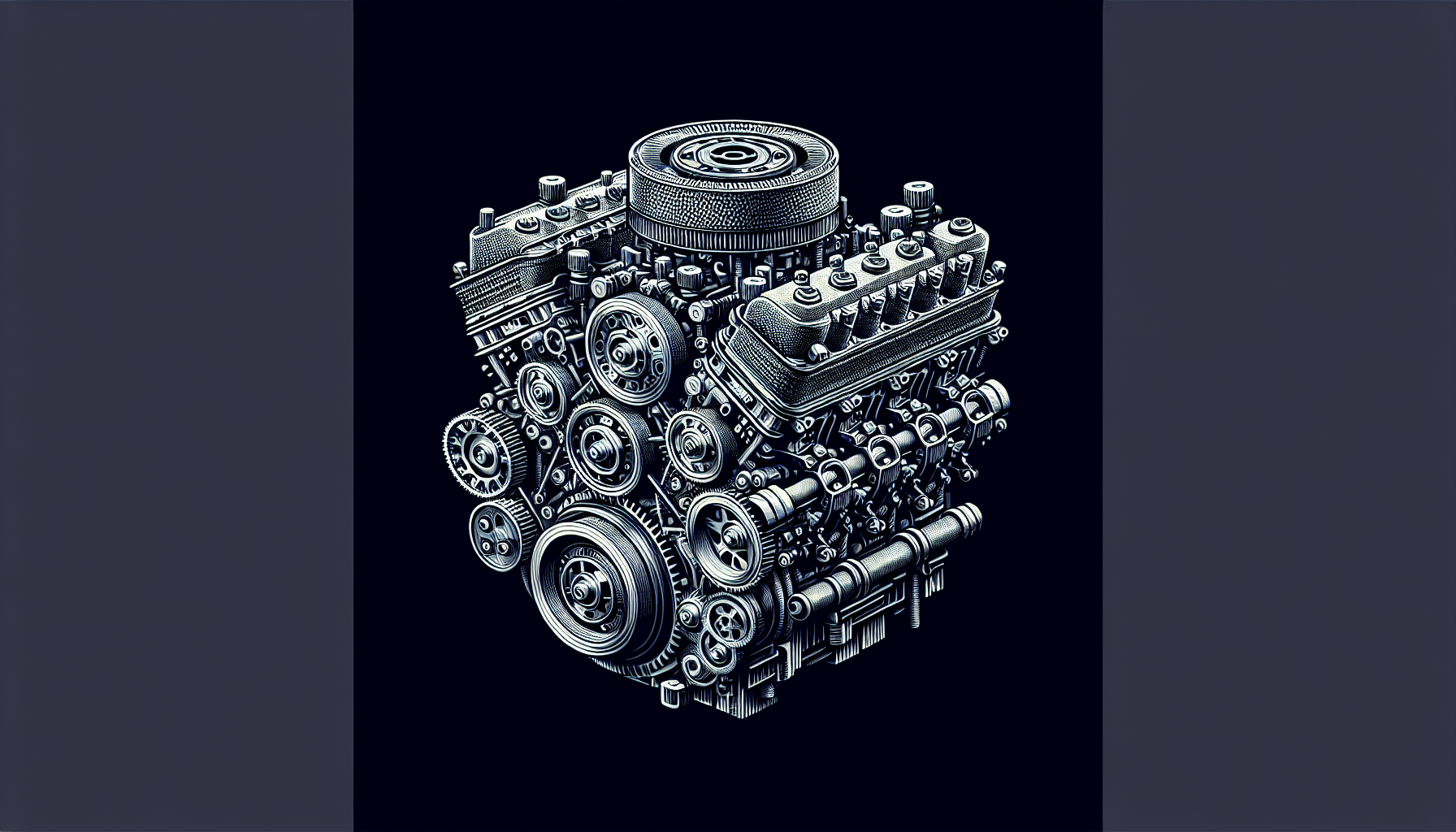
Leave a Reply