Are you tired of dealing with slow SQL server performance? Look no further than this article on SQL Server Performance Tuning. With expert tips and strategies, we will show you how to optimize your SQL server, improve response times, and increase overall efficiency. Say goodbye to frustrating delays and hello to faster, smoother database operations. Let’s dive right in and uncover the secrets to enhancing your SQL server performance.
What is SQL Server Performance Tuning
Definition
SQL Server Performance Tuning refers to the process of optimizing the performance of a SQL Server database by analyzing and making necessary adjustments to various aspects such as database design, query optimization, server configuration, and hardware considerations. It involves identifying performance issues, monitoring and measuring performance metrics, and implementing strategies to improve the overall performance of the SQL Server.
Importance
SQL Server Performance Tuning is essential to ensure that the database and the applications relying on it run efficiently and smoothly. A well-performing database results in faster query execution time, improved response time, enhanced user experience, and better utilization of server resources. By proactively tuning the SQL Server, organizations can avoid performance bottlenecks, minimize downtime, and optimize the overall performance of their data-driven applications.
Goals
The primary goal of SQL Server Performance Tuning is to optimize the performance of the database and the applications using it. The specific goals may vary depending on the requirements and priorities of the organization, but some common objectives include:
-
Improving query performance: Enhancing the speed at which queries are executed, reducing response time, and optimizing overall workload performance.
-
Enhancing scalability: Ensuring that the SQL Server can handle increasing workloads and user demands without compromising performance.
-
Maximizing resource utilization: Efficiently utilizing server resources such as CPU, memory, and storage to achieve optimal performance.
-
Minimizing bottlenecks: Identifying and resolving performance bottlenecks that impact the performance of the SQL Server.
-
Ensuring data integrity: Optimizing the database design and structure to maintain data integrity, reduce redundancy, and enhance data retrieval efficiency.
Identifying Performance Issues
Monitoring Tools
To effectively identify and address performance issues in SQL Server, it is crucial to utilize various monitoring tools. These tools provide insights into the performance of the database, allowing you to track metrics, identify patterns, and detect potential bottlenecks. Some popular monitoring tools for SQL Server performance tuning include:
-
SQL Server Profiler: This tool allows you to capture and analyze events on the SQL Server, providing valuable information about queries, stored procedures, and database activity.
-
SQL Server Management Studio (SSMS): The built-in SSMS includes several performance monitoring features, such as Activity Monitor, which provides real-time monitoring of processes, queries, and resource usage.
-
Dynamic Management Views (DMVs): DMVs are a set of virtual views that expose server-related information, performance statistics, and query execution details, enabling you to monitor and diagnose SQL Server performance.
Performance Metrics
To effectively tune the performance of SQL Server, it is essential to measure and track various performance metrics. These metrics provide insights into the database’s behavior and help identify potential performance issues. Some key performance metrics to monitor include:
-
CPU utilization: Measuring the percentage of CPU resources used by the SQL Server can help identify if the server is under heavy load, and if additional resources are required.
-
Memory usage: Monitoring the SQL Server’s memory usage helps optimize memory allocation, ensuring that the database has enough memory available to handle queries efficiently.
-
Disk I/O: Monitoring disk I/O metrics, such as read and write latency, can help identify storage bottlenecks that may impact query performance.
-
Query execution time: Tracking the time taken by queries to execute can help identify slow-running queries and their impact on overall performance.

Database Design and Structure
Normalization
Database normalization is a critical aspect of SQL Server performance tuning. It involves organizing the database schema to eliminate data redundancy and improve data retrieval efficiency. By reducing data duplication, normalization helps optimize storage space, improve query performance, and ensure data integrity. The normalization process involves dividing database tables into smaller, more manageable tables, reducing data redundancy, and establishing relationships between them.
Indexes
Indexes play a crucial role in optimizing query performance in SQL Server. By creating appropriate indexes on columns frequently used in queries, the database engine can locate and retrieve data more efficiently, reducing the time taken to execute queries. However, it is important to strike a balance between the number of indexes and their impact on insert/update operations, as additional indexes can introduce overhead. Regularly reviewing and maintaining indexes is crucial to ensure their effectiveness.
Partitioning
Partitioning is another technique used in SQL Server performance tuning to improve the manageability and performance of large tables or indexes. It involves dividing a table or index into smaller, more manageable partitions based on a predefined range or criteria. Partitioning helps distribute data across multiple files or filegroups, allowing for parallel data access, improved query performance, and easier data maintenance operations.
Query Optimization
Use Proper Indexing
As mentioned earlier, proper indexing is essential for optimizing query performance. Analyzing query patterns and identifying the columns frequently used in WHERE clauses, JOIN conditions, or ORDER BY clauses can help determine the appropriate columns to index. It is important to create and maintain indexes that align with the specific queries and workload requirements.
Avoid Cursors
Cursors can often lead to suboptimal performance in SQL Server. Cursors are used to perform row-by-row operations, which can be resource-intensive and impact performance. Whenever possible, it is recommended to use set-based operations instead of cursors to minimize the overhead and improve query performance.
Optimize Joins
Efficient join operations are crucial for query performance. Analyzing query execution plans and identifying redundant, inefficient, or missing join conditions can help optimize query performance. Techniques such as using appropriate join types (e.g., INNER JOIN, LEFT JOIN), optimizing join order, and avoiding unnecessary joins can significantly improve query execution time.
Use Appropriate Data Types
Choosing the appropriate data types for columns in SQL Server can impact both storage space utilization and query performance. Using data types that align with the actual data being stored can help enhance the efficiency of data retrieval and manipulation operations. It is important to avoid using unnecessarily large data types, as they may result in wasted storage space and increased memory consumption.

Hardware Considerations
CPU
The CPU plays a crucial role in the overall performance of a SQL Server. The processing power of the CPU determines how quickly the SQL Server can execute queries and process transactions. It is important to ensure that the CPU is capable of handling the expected workload. Considerations such as the number of CPU cores, clock speed, and cache size can impact the SQL Server’s performance. Scaling up the CPU resources, such as upgrading to a higher-performing CPU, can help alleviate CPU bottlenecks.
Memory
Memory, or RAM, is another important hardware aspect that affects SQL Server performance. Sufficient memory allocation is crucial for caching frequently accessed data, reducing disk I/O, and improving query response time. Inadequate memory allocation can result in increased disk I/O operations, negatively impacting performance. Monitoring and optimizing memory usage, and considering memory upgrades if necessary, can help enhance overall SQL Server performance.
Storage
The storage subsystem is a critical factor in SQL Server performance tuning. The speed and reliability of the storage directly impact the efficiency of data retrieval and transaction processing. Factors such as disk type (e.g., Solid State Drive, Hard Disk Drive), RAID configurations, and disk layout can significantly affect I/O performance. Utilizing fast and reliable storage solutions, optimizing disk I/O configuration, and considering techniques such as partitioning can help improve SQL Server performance.
Server Configuration
Max Degree of Parallelism
The Max Degree of Parallelism (MAXDOP) server configuration option determines the maximum number of processors that can be used for parallel query execution in SQL Server. Configuring MAXDOP appropriately can help optimize query performance. It is important to consider the workload characteristics, the number of available processors, and the complexity of queries when configuring MAXDOP. Setting an optimal value can prevent excessive parallelism, reduce resource contention, and improve overall performance.
Memory Allocation
SQL Server relies heavily on memory for caching data and improving query performance. Configuring memory allocation for SQL Server is crucial to ensure sufficient memory for efficient data processing. Options such as Minimum Server Memory and Maximum Server Memory can be configured to allocate the appropriate amount of memory to SQL Server based on the available server resources and workload requirements. Balancing memory allocation with other server applications and services is important to avoid resource contention.

Index Maintenance
Rebuilding Indexes
Regular index maintenance is essential for optimal SQL Server performance. Over time, as data is inserted, updated, and deleted, index fragmentation can occur, negatively impacting query performance. Rebuilding fragmented indexes can help improve query execution time and overall database performance. Scheduling regular index maintenance tasks, such as index reorganization or index rebuilding, helps ensure that indexes remain optimized for efficient data retrieval.
Updating Statistics
Statistics in SQL Server provide information about the distribution of data within columns and help the query optimizer make efficient execution plans. Outdated or inaccurate statistics can result in suboptimal query plans and poor performance. Regularly updating statistics on tables and indexes can help the query optimizer make informed decisions, resulting in improved query performance. Automating statistics updates based on a predefined schedule or database changes can help maintain optimal performance.
Query Performance Monitoring
Query Execution Plans
Query execution plans provide valuable insights into how queries are processed by the SQL Server and can help identify performance bottlenecks. Query execution plans can be obtained through tools such as SQL Server Management Studio or by using the EXPLAIN command in T-SQL. Analyzing the execution plans and identifying areas where excessive IO, expensive operators, or suboptimal plans occur can help optimize query performance.
SQL Profiler
SQL Profiler is a powerful tool for monitoring and capturing SQL Server events, including queries, stored procedures, and database activity. Using SQL Profiler, you can identify slow-running queries, detect performance issues, and gather data for performance analysis. Analyzing captured events and diagnosing performance issues can help optimize SQL Server performance and enhance the overall user experience.
Query Performance Tuning Techniques
Identify Bottlenecks
To effectively tune SQL Server performance, it is crucial to identify and address performance bottlenecks. Bottlenecks can occur at various levels, including CPU, memory, disk I/O, and query execution. Analyzing performance metrics, monitoring tools, and query execution plans can help identify specific areas where bottlenecks occur. Once identified, appropriate measures can be taken to optimize and resolve the bottlenecks.
Rewrite Queries
Rewriting queries can often lead to significant performance improvements. By analyzing query execution plans, identifying inefficient or redundant operations, and optimizing query logic, you can enhance query performance. Techniques such as simplifying complex queries, reducing unnecessary joins or subqueries, and utilizing appropriate indexing can help improve query execution time.
Use Temp Tables
Temp tables can be used to store intermediate results during query processing, reducing the need for repeated calculations or data retrieval. By storing intermediate results in temp tables and leveraging appropriate indexing, you can enhance query performance by breaking down complex queries into simpler, more efficient operations. Temp tables can also help mitigate locking and blocking issues, improving concurrent query execution.
Regular Performance Testing and Benchmarking
Test Scenarios
Regular performance testing is crucial to ensure that SQL Server continues to perform optimally under various workloads. Through performance testing, you can simulate real-world scenarios and measure the performance of the SQL Server. Test scenarios can include executing complex queries, simulating high concurrent user loads, or performing stress tests. By measuring performance metrics and comparing results against established baselines, you can identify performance degradation, evaluate the impact of changes, and optimize performance accordingly.
Identify Baseline Performance
Establishing a baseline performance allows you to measure the success of SQL Server performance tuning efforts. By measuring and documenting the performance metrics and query execution times under normal operating conditions, you can establish a performance benchmark for comparison. The baseline performance can serve as a reference point for evaluating the effectiveness of performance tuning techniques and monitoring the impact of future changes or optimizations.
In conclusion, SQL Server Performance Tuning is a crucial process for optimizing the performance of a SQL Server database. By focusing on aspects such as database design, query optimization, hardware considerations, server configuration, index maintenance, query performance monitoring, tuning techniques, regular testing, and benchmarking, organizations can ensure that their SQL Server performs efficiently, providing enhanced user experience, quicker query execution, improved resource utilization, and overall optimal performance.
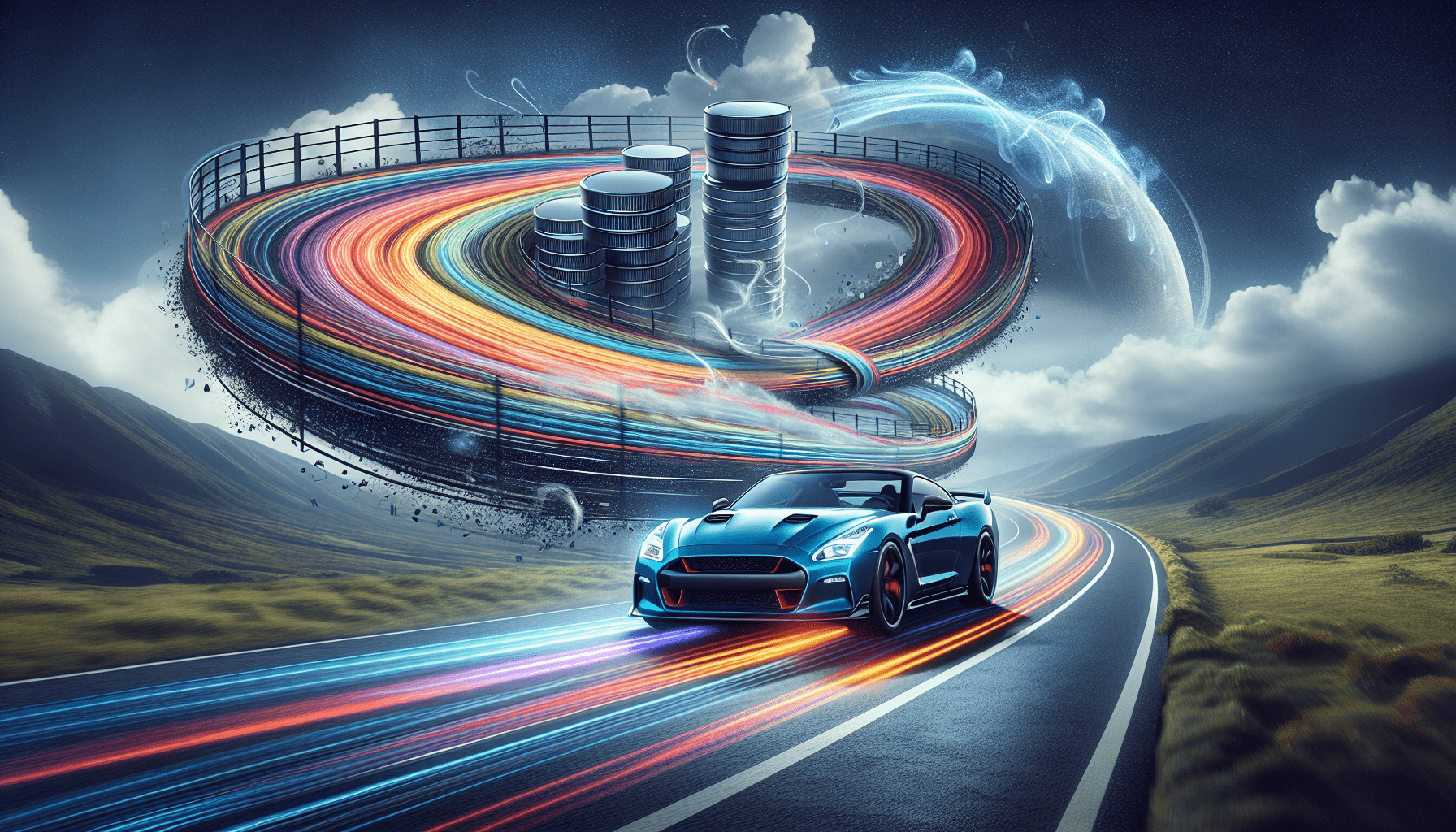
Leave a Reply