Are you looking for a comprehensive guide to SQL Server scripts? Look no further! In this article, you will find everything you need to know about SQL Server scripts, from their importance to how to effectively write and execute them. Whether you are a beginner or an experienced developer, this article will provide you with valuable insights and tips to enhance your SQL Server scripting skills. Get ready to take your SQL Server game to the next level!
Introduction
Welcome to this comprehensive article on SQL Server scripts! In this article, we will explore what SQL Server scripts are, their purpose, common scripts used in SQL Server, syntax and examples, best practices, performance optimization techniques, security considerations, tips and tricks, and common errors associated with SQL Server scripts. By the end of this article, you will have a solid understanding of SQL Server scripts and how to effectively use them in your database management tasks.
What are SQL Server Scripts?
Definition
SQL Server scripts refer to a set of instructions or commands written in the SQL (Structured Query Language) programming language. These scripts are used to communicate with and manipulate data stored in a SQL Server database. With SQL Server scripts, you can perform various operations such as creating or modifying database objects, inserting, updating, deleting, and retrieving data.
Purpose
The purpose of SQL Server scripts is to simplify and automate database management tasks. By using scripts, you can perform repetitive tasks efficiently, maintain consistency in database operations, and easily replicate actions on multiple databases or instances. SQL Server scripts are integral to maintaining the integrity and efficiency of your database.

Common SQL Server Scripts
Let’s explore some of the most commonly used SQL Server scripts:
Create Table
The create table script is used to define the structure of a new table in the database. It specifies the table name, column names, data types, constraints, and other properties. This script is essential for setting up the foundation of your database.
Insert Data
The insert data script is used to add new rows or records to an existing table. It specifies the values to be inserted into each column of the table. This script allows you to populate your tables with initial or additional data.
Update Data
The update data script is used to modify existing data in a table. It allows you to change the values of specific columns based on certain conditions. This script is useful for keeping your data up to date and making necessary changes.
Delete Data
The delete data script is used to remove specific rows or records from a table. It allows you to delete unwanted or outdated data from your database. This script helps in maintaining data cleanliness and managing storage space.
Retrieve Data
The retrieve data script, also known as the SELECT statement, is used to query the database and retrieve specific information. It allows you to filter, sort, and aggregate data based on various conditions. This script is essential for fetching data from your database for analysis or presentation purposes.
Syntax and Examples
Let’s take a closer look at the syntax and examples of each SQL Server script:
Create Table Script
The syntax for creating a table in SQL Server is as follows:
CREATE TABLE table_name ( column1 datatype constraints, column2 datatype constraints, … );
Here’s an example of creating a “users” table:
CREATE TABLE users ( id INT PRIMARY KEY, name VARCHAR(50) NOT NULL, age INT, email VARCHAR(100) UNIQUE );
Insert Data Script
The syntax for inserting data into a table in SQL Server is as follows:
INSERT INTO table_name (column1, column2, …) VALUES (value1, value2, …);
Here’s an example of inserting a new user into the “users” table:
INSERT INTO users (id, name, age, email) VALUES (1, ‘John Doe’, 25, ‘john.doe@example.com‘);
Update Data Script
The syntax for updating data in a table in SQL Server is as follows:
UPDATE table_name SET column1 = value1, column2 = value2, … WHERE condition;
Here’s an example of updating the age of the user with ID 1 in the “users” table:
UPDATE users SET age = 30 WHERE id = 1;
Delete Data Script
The syntax for deleting data from a table in SQL Server is as follows:
DELETE FROM table_name WHERE condition;
Here’s an example of deleting the user with ID 1 from the “users” table:
DELETE FROM users WHERE id = 1;
Retrieve Data Script
The syntax for retrieving data from a table in SQL Server is as follows:
SELECT column1, column2, … FROM table_name WHERE condition;
Here’s an example of retrieving the names and ages of users older than 30 from the “users” table:
SELECT name, age FROM users WHERE age > 30;
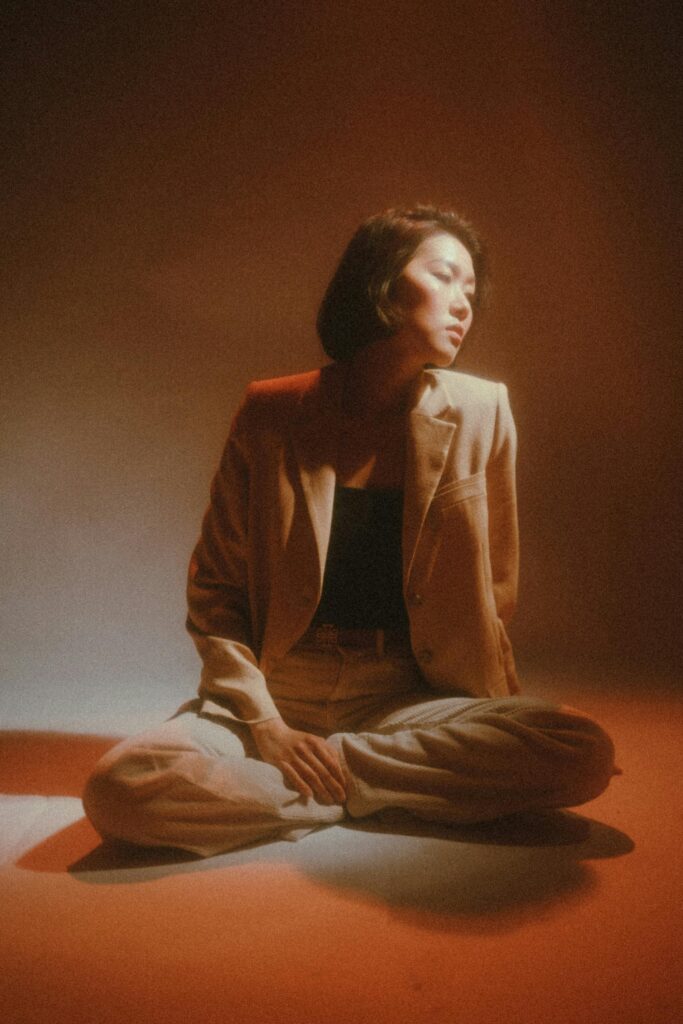
Best Practices for SQL Server Scripts
To ensure the effectiveness and maintainability of your SQL Server scripts, here are some best practices to follow:
Use Comments
Adding comments within your scripts helps improve code readability and provides additional information for other developers or administrators. Use comments to describe the purpose of the script, explain complex queries, or include any relevant details.
Error Checking
Incorporate error checking mechanisms within your scripts to handle potential issues or unexpected scenarios. Implementing try/catch blocks or using the IF statement to validate data or conditions can prevent errors from occurring and allow for better error handling.
Transaction Handling
When performing multiple data manipulation operations, it is crucial to use transaction handling to ensure data consistency. Begin a transaction before executing the script and commit or rollback based on the success or failure of the operations. This helps maintain data integrity and prevents partial or inconsistent changes.
Performance Optimization with SQL Server Scripts
Efficiently optimizing your SQL Server scripts can significantly improve the performance of your database operations. Consider the following techniques:
Indexing
Properly indexing tables can speed up data retrieval and query execution. Analyze your query patterns and identify frequently used columns for filtering or sorting. Create appropriate indexes to enhance query performance. However, be cautious not to over-index as it may negatively impact data modification operations.
Query Optimization
Optimize your queries by analyzing their execution plans and identifying potential bottlenecks. Use SQL Server’s query optimizer to generate efficient execution plans and consider rewriting complex queries or breaking them down into smaller, more manageable ones. Utilize appropriate indexing, join techniques, and query hints to improve overall query performance.

Security Considerations for SQL Server Scripts
When working with SQL Server scripts, it’s crucial to consider security measures to safeguard your data and prevent unauthorized access. Here are a couple of security considerations to keep in mind:
Parameterization
To mitigate SQL injection attacks, parameterize your SQL queries. Instead of concatenating values directly in the script, use parameter placeholders and bind values securely to prevent malicious injections. Parameterization helps ensure safe and secure data retrieval and modification.
Avoiding SQL Injection
Always sanitize and validate user inputs to avoid SQL injection attacks. Do not trust user-supplied data and implement input validation to prevent unexpected behavior or malicious code execution. Additionally, consider using stored procedures or parameterized queries to add an extra layer of security.
Tips and Tricks for SQL Server Scripts
Here are a couple of tips and tricks to enhance your SQL Server scripting experience:
Script Organization
Organize your scripts in a logical and structured manner. Use consistent naming conventions for scripts, tables, and columns. Group related scripts together, such as all table-related scripts or data manipulation scripts, to improve code maintainability.
Code Reusability
Leverage the power of code reusability by creating reusable script templates or stored procedures. Instead of rewriting similar scripts for different databases or instances, create generic scripts that can be easily adapted and reused. Code reusability saves time and effort in script development and maintenance.

Common Errors in SQL Server Scripts
Even with careful scripting, errors can still occur. Here are a couple of common errors associated with SQL Server scripts:
Syntax Errors
Syntax errors typically occur due to incorrect syntax usage or misspelled keywords in your script. Always double-check your script for any syntax errors and ensure accurate syntax usage.
Data Type Mismatch
Data type mismatch errors occur when there is an inconsistency between the data types used in the script and the actual data in the database. Pay close attention to data type conversions and ensure compatibility between data types when performing operations.
Conclusion
In this comprehensive article, we have explored SQL Server scripts, their purpose, common scripts used in SQL Server, syntax and examples, best practices, performance optimization techniques, security considerations, tips and tricks, and common errors. By following best practices, optimizing performance, considering security measures, and utilizing helpful tips and tricks, you can effectively manage your SQL Server databases and achieve efficient and reliable results with your scripts. Keep practicing and refining your skills, and you will become proficient in SQL Server scripting. Happy scripting!
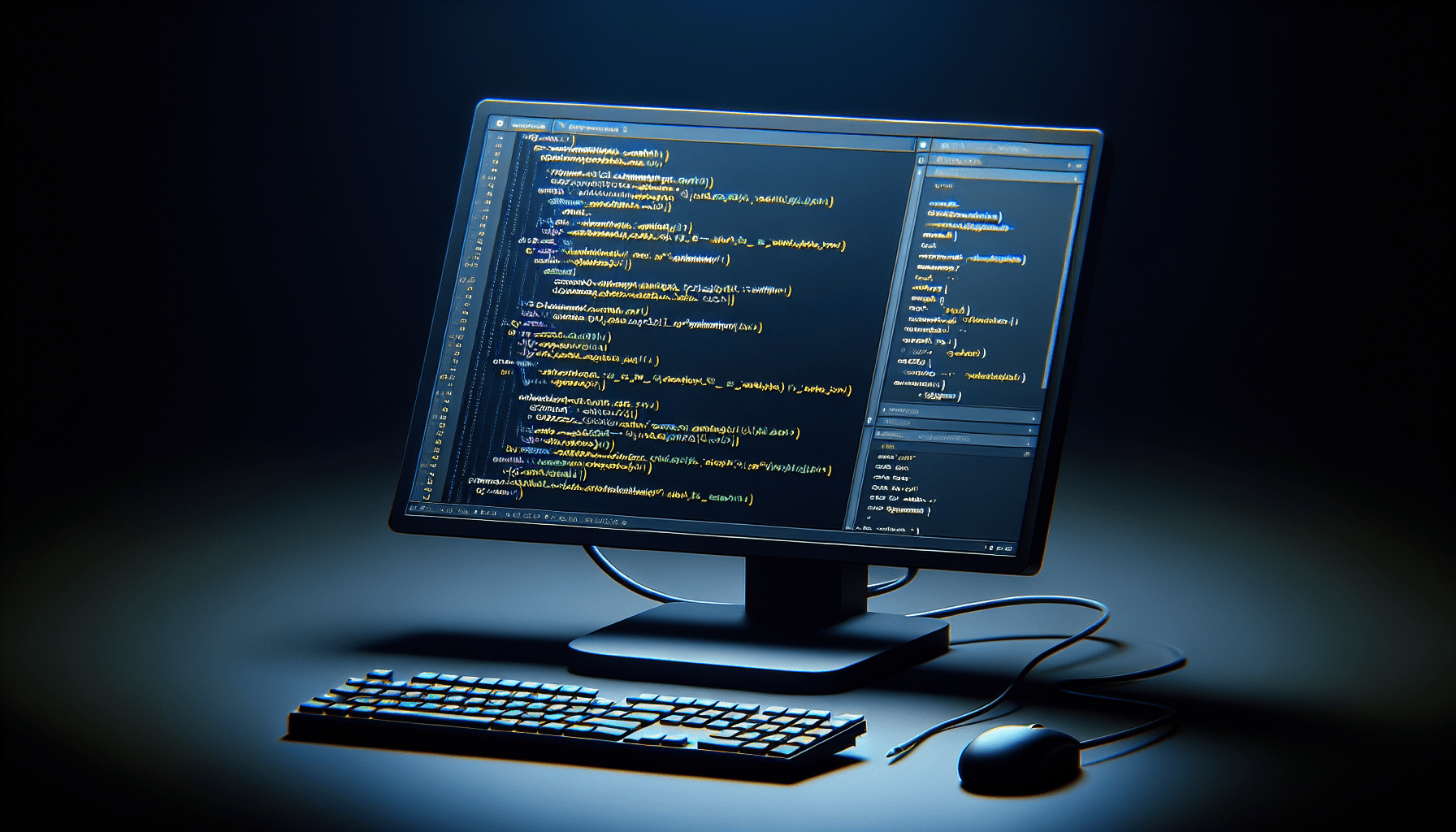
Leave a Reply