If you’re looking to streamline your database management and maximize efficiency, then stored procedures are the solution you’ve been waiting for. These powerful tools allow you to group multiple SQL statements into a single, reusable unit, making database operations faster and more organized. In this article, we’ll explore how stored procedures can simplify your workflow, enhance security, and improve overall performance. Get ready to revolutionize your database management with the magic of stored procedures!

What are Stored Procedures?
Definition
Stored procedures are pre-compiled and reusable SQL statements that are stored in a database. They allow you to execute complex database operations and queries by combining multiple SQL statements, control structures, and exception handling mechanisms into a single unit.
Purpose
The primary purpose of stored procedures is to improve the efficiency and manageability of database operations. By encapsulating multiple SQL statements into a single procedure, you can reduce network traffic, enhance performance, and simplify your application’s codebase. Stored procedures also provide a layer of security by allowing controlled access to the underlying data.
Advantages
There are several advantages to using stored procedures:
- Improved Performance: Stored procedures are pre-compiled and optimized, resulting in faster execution times compared to ad-hoc queries.
- Code Reusability: With stored procedures, you can write complex SQL logic once and reuse it in multiple parts of your application, reducing code duplication.
- Enhanced Security: By granting users access only to the stored procedures they need, you can control data access and protect against SQL injection attacks.
- Simplified Maintenance: Stored procedures allow you to separate business logic from application code, making it easier to update and maintain your database operations.
- Transaction Handling: Stored procedures can be used to encapsulate multiple SQL statements within a transaction, ensuring atomicity and data integrity.
How Stored Procedures Work
Database Systems
Stored procedures are a feature of most modern database management systems (DBMS), such as MySQL, SQL Server, Oracle, and PostgreSQL. These systems provide a programming interface, typically using SQL or a procedural language, to define and execute stored procedures.
Execution
Stored procedures are executed by the database engine. When a stored procedure is called, the database engine retrieves the pre-compiled code and executes it. The result is returned back to the calling program or client.
Parameter Passing
Stored procedures can accept input parameters, allowing you to pass values to the procedure at runtime. These parameters can be used within the procedure to customize the behavior of the SQL statements. Output parameters can also be defined to return values back to the calling program.
Creating Stored Procedures
Syntax
The syntax for creating a stored procedure varies slightly depending on the database system being used. In general, you need to provide a unique name for the procedure, define the input and output parameters, and include the SQL statements that make up the procedure’s logic.
For example, in MySQL, the syntax for creating a stored procedure is as follows:
CREATE PROCEDURE procedure_name ([IN | OUT | INOUT] parameter_name datatype) BEGIN — SQL statements END;
Security Considerations
When creating stored procedures, it is important to consider security implications. Ensure that the procedure only has the necessary privileges to access and modify the required data. Additionally, validate and sanitize input parameters to prevent SQL injection attacks.
Best Practices
When creating stored procedures, it is recommended to follow these best practices:
- Keep it Simple: Aim for simplicity and modularity in your stored procedures. Break down complex business logic into smaller, more manageable procedures.
- Use Meaningful Names: Choose descriptive names for your procedures to enhance readability and maintainability.
- Document Your Procedures: Add comments and documentation to explain the purpose and behavior of each procedure.
- Test Thoroughly: Test your procedures with a variety of input values to ensure their correctness and performance.
- Regularly Review and Update: Periodically review your stored procedures to identify and fix any performance or functionality issues.
Managing Stored Procedures
Modifying Stored Procedures
To modify a stored procedure, you can use the appropriate ALTER statement provided by your database system. The ALTER statement allows you to add, remove, or modify the SQL statements within the procedure.
Renaming Stored Procedures
If you need to rename a stored procedure, you can use the ALTER statement to change its name.
Dropping Stored Procedures
To remove a stored procedure from your database, use the DROP statement followed by the procedure’s name. This will permanently delete the procedure and its associated code.

Executing Stored Procedures
Calling Stored Procedures
To execute a stored procedure, you need to call it from your application or database client. The syntax for calling a stored procedure varies depending on the programming language and database system being used.
Passing Parameters
When calling a stored procedure, you can pass values to its input parameters. The syntax for passing parameters depends on the programming language or database system you are using. Make sure to provide the correct data types and values as expected by the procedure.
Handling Return Values
Stored procedures can return values back to the calling program or client. These return values can be used to convey information or results from the procedure’s execution. The way you handle return values depends on the programming language or database system you are using.
Benefits of Using Stored Procedures
Performance Optimization
One of the key benefits of stored procedures is performance optimization. Since stored procedures are pre-compiled and stored in the database, their execution is typically faster than running ad-hoc queries. This can result in significant performance gains, especially for complex and frequently executed operations.
Code Reusability
Stored procedures promote code reusability by allowing you to encapsulate complex SQL logic into reusable units. By using stored procedures, you can avoid duplicating code across multiple parts of your application, leading to cleaner and more maintainable code.
Enhanced Security
Stored procedures provide an additional layer of security by allowing you to control access to the underlying data. By granting users access only to specific stored procedures, you can limit their ability to directly manipulate the data. This helps protect against SQL injection attacks and unauthorized data modifications.

Disadvantages of Stored Procedures
Difficulty in Version Control
One disadvantage of stored procedures is the difficulty in version control. Since stored procedures are stored in the database, managing different versions of a procedure can be challenging. It is important to establish a proper version control process to ensure smooth collaboration and deployment.
Limited Portability
Stored procedures are tied to a specific database system and may not be easily portable across different systems. If you need to switch to a new database system, you may need to rewrite or modify your stored procedures to work with the new system’s syntax and features.
Learning Curve
Working with stored procedures requires a certain level of proficiency in SQL and the database system’s procedural language. There is a learning curve associated with understanding how to write and optimize stored procedures. This can be a disadvantage for developers who are not familiar with the database system’s programming language.
Use Cases for Stored Procedures
Data Manipulation
Stored procedures are commonly used for data manipulation tasks such as inserting, updating, and deleting records in a database. By encapsulating these operations into stored procedures, you can ensure consistent and secure data modifications throughout your application.
Data Validation
Stored procedures can be used to enforce data validation rules at the database level. By including validation checks within the procedure, you can prevent invalid or inconsistent data from being inserted or updated in the database.
Complex Business Logic
Stored procedures are ideal for implementing complex business logic that involves multiple SQL statements and control structures. By encapsulating the logic into a stored procedure, you can simplify your application’s codebase and improve maintainability.
Examples of Stored Procedures
Basic CRUD Operations
One example of a stored procedure is a “create” procedure that inserts a new record into a database table. This procedure would accept input parameters representing the values for each column in the table and execute an INSERT statement to add the record.
Aggregate Queries
Stored procedures can also be used to perform aggregate queries, such as calculating the sum or average of a set of values. These procedures would accept input parameters representing the filtering criteria and return the aggregated result.
Transaction Handling
Stored procedures are commonly used for handling transactions, ensuring that a group of SQL statements either all succeed or all fail. By encapsulating the SQL statements within a stored procedure and using transaction control statements, you can enforce data integrity and atomicity.
Conclusion
Summary
Stored procedures are powerful tools for managing and optimizing database operations. They provide a way to encapsulate complex SQL logic, enhance performance, promote code reusability, and improve security. While there are some disadvantages, the benefits of using stored procedures outweigh the drawbacks in many scenarios.
Importance
Understanding stored procedures is crucial for developers and database administrators working with relational databases. By leveraging the capabilities of stored procedures, you can create efficient, maintainable, and secure database applications.
Final Thoughts
Whether you are working on a small-scale project or a large enterprise application, consider using stored procedures to enhance your database operations. Experiment with different use cases, explore the advantages and disadvantages, and leverage the power of stored procedures to optimize your database-driven applications.
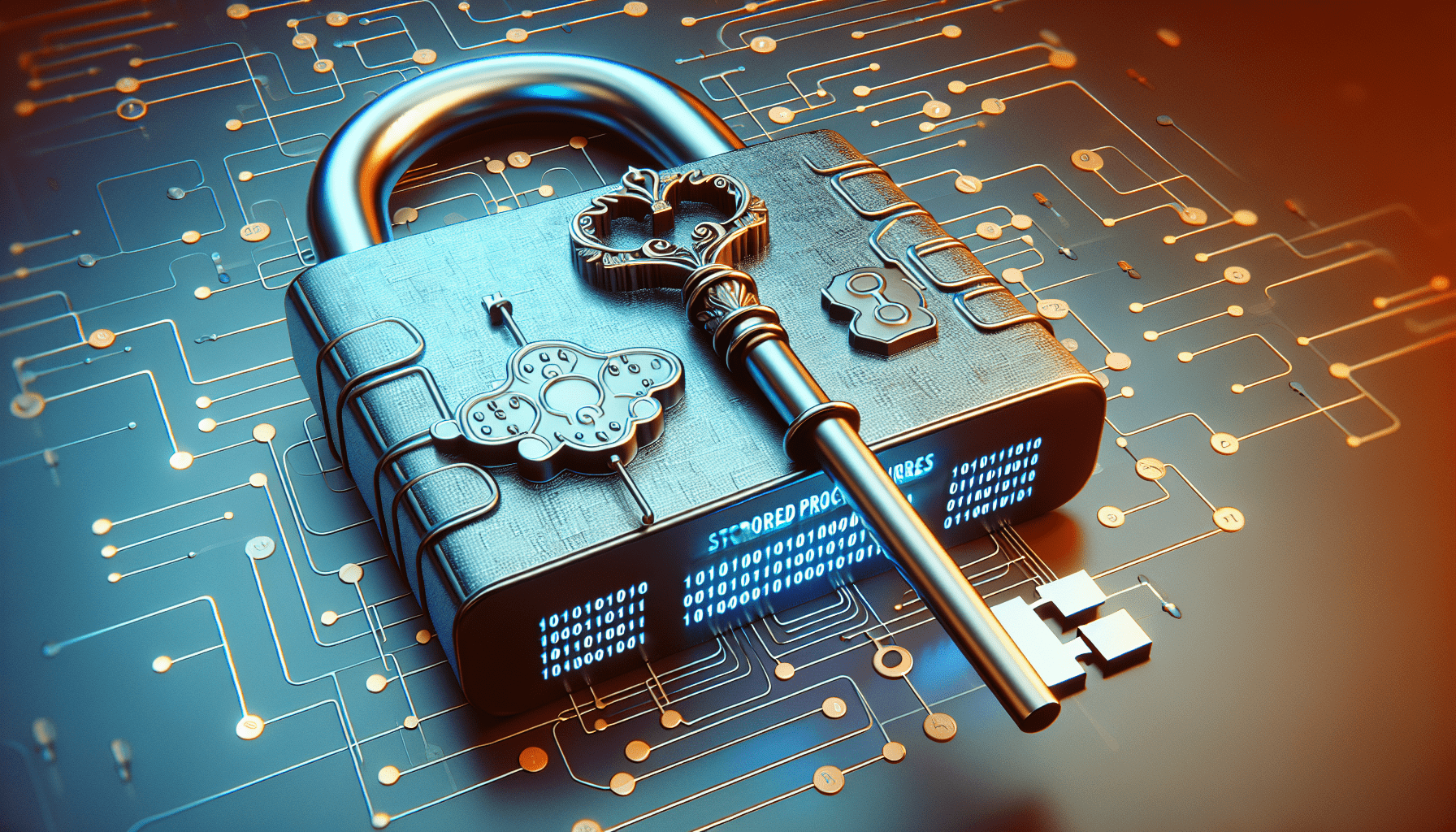
Leave a Reply