In the world of database management, T-sql scripts play a vital role in executing tasks and performing actions efficiently. Whether you’re a seasoned SQL developer or just starting out, understanding the power and potential of T-sql scripts can greatly enhance your database management skills. In this article, we explore the fundamentals of T-sql scripting, its benefits, and how you can use it to streamline your database operations. So, let’s dive into the world of T-sql scripts and unlock its immense capabilities!

What is T-SQL?
Definition
T-SQL is an abbreviation for Transact-SQL, which is a proprietary extension of the SQL (Structured Query Language) used for interacting with relational databases. T-SQL is specifically designed to work with Microsoft SQL Server and provides additional functionality beyond the standard SQL language.
Purpose
The purpose of T-SQL is to enable developers and database administrators to write scripts that can perform various tasks related to managing and manipulating data stored in SQL Server databases. T-SQL scripts can be used to create and modify database objects, insert and update data, retrieve and query data, implement complex logic, and perform other database-related operations.
History
T-SQL was first introduced by Microsoft in the mid-1980s as part of the Sybase SQL Server product. Over the years, it has evolved and undergone significant enhancements, aligning with the features and capabilities of Microsoft SQL Server. T-SQL has become the de facto standard for working with SQL Server databases and is widely used in industries ranging from finance to healthcare, e-commerce to government.
Benefits of Using T-SQL Scripts
Accuracy and Consistency
One of the key advantages of using T-SQL scripts is the ability to ensure accuracy and consistency in data operations. By specifying the desired actions in a script, you can guarantee that they will be executed identically every time. This eliminates the risk of human error and provides a reliable means of maintaining data integrity.
Efficiency and Performance
T-SQL scripts offer efficient and optimized execution of database operations. By leveraging the power of SQL Server’s query optimizer, T-SQL scripts can be tuned to perform faster and more efficiently. This can result in significant performance improvements, especially when dealing with large datasets or complex queries.
Modularity and Reusability
T-SQL scripts promote modularity and reusability, allowing you to break down complex tasks into smaller, manageable units. You can encapsulate common functionalities into stored procedures and functions, which can be easily reused across multiple scripts or applications. This modular approach not only improves maintainability but also enhances productivity by reducing the need for repetitive coding.
Scalability
With the scalability of T-SQL scripts, you can handle the growing demands of your data and application requirements. Whether you need to add new tables, modify existing structures, or process large volumes of data, T-SQL scripts provide the flexibility to scale your database operations efficiently. This scalability ensures that your scripts can adapt to changing business needs without compromising performance or integrity.
Security
T-SQL scripts offer robust security features and mechanisms to protect your sensitive data. SQL Server provides comprehensive authentication and authorization models, allowing you to control access to your database objects and ensure data confidentiality. With the ability to implement security measures within your scripts, you can safeguard your valuable information from unauthorized access or malicious activities.
Common T-SQL Scripting Tasks
Creating Databases and Tables
One of the fundamental tasks in T-SQL scripting is creating databases and tables. By using T-SQL scripts, you can define the structure of your database, including tables, columns, constraints, and relationships. This allows you to easily set up the necessary data storage infrastructure for your applications.
Inserting and Updating Data
T-SQL scripts enable you to insert new data into your database tables and update existing records. By specifying the values to be inserted or updated, along with the appropriate conditions, you can efficiently modify the contents of your database. This functionality is crucial for maintaining the accuracy and integrity of your data.
Querying and Retrieving Data
T-SQL scripts provide powerful querying capabilities, allowing you to retrieve specific data from your database based on various criteria. Using SQL SELECT statements, you can filter, sort, and aggregate your data to obtain the desired results. T-SQL also supports complex querying techniques such as joins and subqueries, enabling you to retrieve information from multiple tables simultaneously.
Managing Indexes and Keys
To optimize data access and retrieval, T-SQL scripts enable you to create and manage indexes and keys. By defining appropriate indexes on columns that are frequently queried, you can significantly improve query performance. T-SQL also allows you to set primary and foreign key constraints to enforce data integrity and maintain referential integrity between related tables.
Implementing Stored Procedures and Functions
T-SQL scripting allows you to encapsulate reusable logic into stored procedures and functions. A stored procedure is a precompiled set of SQL statements that can be executed with a single call, while a function returns a specific value based on the provided input. By using stored procedures and functions, you can modularize your code, improve performance, and enhance security.
Handling Transactions
T-SQL scripts provide transactional capabilities, ensuring that multiple database operations are treated as a single logical unit. With transactions, you can group a set of actions and ensure their atomicity, consistency, isolation, and durability (ACID properties). This ensures data integrity and allows for the successful completion or rollback of a series of database changes.
Working with Views
T-SQL scripts allow you to create views, which are virtual tables derived from one or more tables or other views. Views provide an abstraction layer over the underlying data and enable you to simplify complex queries or provide controlled access to specific data subsets. T-SQL scripts can define views and specify the criteria for selecting and organizing data from your database.
Performing Joins and Subqueries
Another important task in T-SQL scripting is performing joins and subqueries. Joins allow you to combine data from multiple tables based on related columns, while subqueries enable you to nest queries within other queries to achieve more complex results. T-SQL provides various types of joins and subquery techniques to handle different data retrieval scenarios.
Writing Efficient T-SQL Scripts
Optimizing Queries
To ensure optimal query performance, T-SQL scripts should be written in a way that takes advantage of SQL Server’s query optimization capabilities. This includes using appropriate indexing, optimizing table joins, and selecting efficient query execution plans. Understanding the underlying execution plan and analyzing query statistics can help identify potential areas for optimization.
Avoiding Cursor Usage
While cursors can be used in T-SQL scripts to iterate over result sets, they can also impact performance and consume resources. In most cases, it is advisable to avoid using cursors and instead leverage set-based operations and query optimizations. Set-based operations are typically more efficient and can yield better performance when manipulating large datasets.
Properly Indexing Tables
Proper indexing of tables is crucial for efficient data retrieval and modification. T-SQL scripts should evaluate and create appropriate indexes based on the application’s query patterns. It is important to strike a balance between the number of indexes and the overhead of maintaining them. Regular monitoring and maintenance of indexes can help ensure optimal performance.
Using Appropriate Data Types
Choosing the right data types for columns is essential for both data integrity and performance. T-SQL scripts should carefully consider the characteristics of the data being stored and choose the most appropriate data types. Using the correct data types can ensure efficient storage and querying of data, as well as prevent issues such as data truncation or type conversion errors.
Avoiding Redundant Code
To improve the readability and maintainability of T-SQL scripts, redundant code should be minimized or eliminated. Repeated code segments can be encapsulated into reusable functions or stored procedures to promote modularity and reduce duplication. This approach helps streamline the script’s logic and simplifies future maintenance.
Testing and Profiling Scripts
Before deploying T-SQL scripts to production environments, thorough testing and profiling is essential. This involves executing scripts against representative data sets and analyzing their performance and behavior. Proper testing can help identify and address performance bottlenecks, logic errors, or any unexpected issues that may arise.

Best Practices for T-SQL Scripting
Using Meaningful Names and Comments
To enhance the readability and understandability of T-SQL scripts, meaningful names should be given to database objects, variables, and other elements. Comments should also be used to provide additional context or explanations for complex or critical code segments. Clear and concise naming conventions and commenting practices contribute to better code maintenance and collaboration.
Following Coding Standards and Conventions
Adhering to established coding standards and conventions is crucial for consistency and maintainability. T-SQL scripts should follow a consistent style, including indentation, capitalization, and spacing. By adopting a standardized approach, it becomes easier for multiple developers to work on the same codebase and for future maintenance and troubleshooting.
Using Transactions for Data Integrity
T-SQL scripts that encompass multiple database operations, particularly those involving data modification, should be enclosed within transaction blocks. Transactions ensure data integrity by allowing the grouping of related operations and providing an all-or-nothing execution. In case of any failure or error, the transaction can be rolled back, ensuring that the database remains in a consistent state.
Implementing Error Handling
Error handling is essential to gracefully handle errors and exceptions that may occur during script execution. T-SQL provides various built-in error handling mechanisms, such as TRY-CATCH blocks, which allow you to catch and handle exceptions. By implementing robust error handling, you can provide meaningful error messages and gracefully recover from unexpected situations.
Securing Sensitive Data
T-SQL scripts should incorporate security measures to protect sensitive data. By using proper authentication and authorization mechanisms, you can control access to sensitive information and mitigate the risk of data breaches. Additionally, T-SQL scripts can employ encryption techniques to safeguard data in transit or at rest, ensuring the confidentiality and integrity of critical data.
Regularly Backing Up Scripts
Maintaining regular backups of T-SQL scripts is essential for disaster recovery and version control. Backups allow you to restore previous versions of scripts in case of accidental changes or data corruption. Storing backups in secure locations, such as version control systems or dedicated backup servers, ensures their availability and integrity.
Version Control and Collaboration
Using version control systems for T-SQL scripts promotes collaboration and facilitates code management. Version control allows multiple developers to work simultaneously on scripts, track changes, and merge modifications seamlessly. It also provides a history of script versions and facilitates rollbacks, ensuring that scripts can be efficiently managed and audited.
Debugging and Troubleshooting T-SQL Scripts
Identifying Syntax Errors
Syntax errors are common when writing T-SQL scripts, but they can be easily identified and resolved. SQL Server Management Studio (SSMS) and other integrated development environments (IDEs) provide real-time syntax checking and error highlighting, making it easier to spot and fix syntax mistakes. Carefully reviewing error messages and using debugging tools can further assist in resolving syntax errors.
Analyzing Execution Plans
Understanding and analyzing execution plans can help identify performance bottlenecks in T-SQL scripts. Execution plans provide insights into how the database engine processes queries, helping to pinpoint inefficient operations or missing indexes. SQL Server tools like SSMS provide graphical execution plan viewers that enable developers to tune queries and optimize their performance.
Using Debugging Tools
T-SQL scripts can be debugged using debugging tools available in IDEs like SSMS or Visual Studio. These tools allow developers to step through the script, inspect variables, and observe the script’s execution flow to identify issues. By setting breakpoints and analyzing the script’s behavior at runtime, developers can troubleshoot and fix bugs more effectively.
Interpreting Error Messages
Error messages generated by the SQL Server engine can provide valuable information for troubleshooting T-SQL scripts. Understanding and interpreting these error messages helps identify the root cause of issues and enables developers to take appropriate corrective measures. Error messages often contain details about the nature of the error, the source of the problem, and potential solutions.
Handling Performance Issues
Performance issues in T-SQL scripts can be addressed by profiling and optimizing the code. Tools like SQL Server Profiler help identify resource-intensive queries, long-running operations, or inefficient execution plans. By analyzing query statistics, identifying bottlenecks, and making appropriate optimizations, script performance can be improved, resulting in better overall system performance.

Advanced T-SQL Scripting Techniques
Recursive Queries
Recursive queries are a powerful feature of T-SQL that allows you to traverse hierarchical or self-referencing data structures. By using common table expressions (CTEs) and recursive statements, such as recursive WITH clauses, you can perform complex operations on tree-like or graph-like structures within your database.
Common Table Expressions (CTEs)
CTEs provide a way to define temporary result sets that can be used within a query. By using CTEs, you can improve the readability and maintainability of your T-SQL scripts by breaking down complex queries into smaller, self-contained parts. CTEs are especially useful when working with recursive queries or performing multiple calculations on the same result set.
Dynamic SQL
Dynamic SQL allows you to construct and execute SQL statements dynamically at runtime. This feature is useful when T-SQL scripts require building queries based on changing conditions or user inputs. Dynamic SQL can help simplify complicated logic and provide more flexibility in query construction, but it should be used with caution to prevent SQL injection vulnerabilities.
Pivoting and Unpivoting Data
Pivoting and unpivoting are techniques used to transform data in a tabular format. Pivoting involves rotating rows into columns, while unpivoting converts columns into rows. T-SQL scripts provide functions and operators, such as PIVOT and UNPIVOT, that enable you to perform these transformations. These techniques are commonly used for reporting and data analysis purposes.
Window Functions
Window functions are a powerful feature in T-SQL that allow you to perform calculations on a subset of rows called a “window.” Window functions can operate on the result set of a query, partitioned by specific columns or ordered by a particular sequence. By using window functions like RANK, LEAD, LAG, and ROW_NUMBER, you can efficiently compute aggregations and rankings within your T-SQL scripts.
T-SQL Scripting Tools and IDEs
SQL Server Management Studio (SSMS)
SQL Server Management Studio (SSMS) is a comprehensive IDE provided by Microsoft for managing and scripting SQL Server databases. SSMS offers a wide range of features and tools for developing, executing, and debugging T-SQL scripts. It provides a rich user interface, query editors, graphical execution plan viewers, and other utilities that simplify T-SQL scripting tasks.
Visual Studio Code (VS Code)
Visual Studio Code (VS Code) is a lightweight, cross-platform source code editor that supports T-SQL scripting through various extensions. These extensions provide features like syntax highlighting, IntelliSense, code formatting, and integration with external tools for executing T-SQL scripts. With its extensibility and versatility, VS Code offers a flexible environment for T-SQL script development.
Azure Data Studio
Azure Data Studio is a cross-platform database tool specifically designed for working with SQL Server and other Azure data services. It includes features for scripting, querying, and managing databases. Azure Data Studio provides a modern and user-friendly interface, similar to SSMS, but with added support for source control, notebooks, and integrated terminal capabilities.
Redgate SQL Prompt
Redgate SQL Prompt is a popular productivity tool for T-SQL scripting that integrates with SSMS and other IDEs. SQL Prompt offers advanced code completion, formatting, and refactoring capabilities, helping developers write high-quality T-SQL scripts more efficiently. It also provides code analysis and suggest best practices for improving code quality and maintainability.
DbVisualizer
DbVisualizer is a universal database tool that supports various database platforms, including Microsoft SQL Server. It offers a feature-rich environment for scripting T-SQL and provides advanced SQL editing, syntax highlighting, result set visualization, and execution plan analysis. DbVisualizer is particularly useful for developers or database administrators working with multiple database systems.
Resources for Learning T-SQL Scripting
Online Tutorials and Courses
Numerous online tutorials and courses are available to learn T-SQL scripting. Platforms like SQLShack, SQL Server Central, and Microsoft’s official documentation provide comprehensive guides, tutorials, and examples catering to different skill levels and learning preferences. Online learning platforms like Udemy, Pluralsight, and Coursera also offer structured courses on T-SQL scripting.
Books and eBooks
Books and eBooks are valuable resources for in-depth knowledge and reference material on T-SQL scripting. Publications like “T-SQL Fundamentals” by Itzik Ben-Gan, “Microsoft SQL Server 2019 Bible” by Adam Jorgensen and others, and “Querying Microsoft SQL Server 2019: Exam Ref 70-761” by Itzik Ben-Gan provide comprehensive coverage of T-SQL scripting concepts, best practices, and advanced techniques.
Blogs and Forums
Blogs and forums dedicated to SQL Server and T-SQL scripting offer a wealth of knowledge and insights from industry experts and experienced practitioners. Websites like SQLAuthority, SQL Server Performance, Brent Ozar Unlimited, and Stack Overflow provide a platform for sharing tips, troubleshooting advice, and real-world examples. Reading and participating in discussions on these platforms can be valuable for enhancing T-SQL scripting skills.
User Communities and Groups
Joining user communities and groups focused on SQL Server and T-SQL scripting offers opportunities for networking, mentorship, and knowledge sharing. Online communities and forums like SQL Server User Groups, LinkedIn groups, and Reddit communities provide platforms for engaging with like-minded professionals, discussing T-SQL scripting topics, and seeking guidance from experts.
Practice Projects and Exercises
Practicing T-SQL scripting through projects and exercises is an effective way to reinforce learning and gain practical experience. Online platforms like SQLZoo, Codecademy, and LeetCode offer interactive coding challenges, puzzles, and sample projects that allow you to apply T-SQL scripting concepts in a hands-on manner. Working on these projects helps develop problem-solving skills and build a solid foundation in T-SQL scripting.
Conclusion
T-SQL scripting is a powerful tool that enables developers and database administrators to perform various tasks related to managing and manipulating data in SQL Server databases. By harnessing the benefits of T-SQL scripts, such as accuracy, efficiency, modularity, scalability, and security, you can enhance the functionality and performance of your database applications. By following best practices, optimizing scripts, and utilizing advanced techniques, you can leverage the full potential of T-SQL scripting and become proficient in working with SQL Server databases.
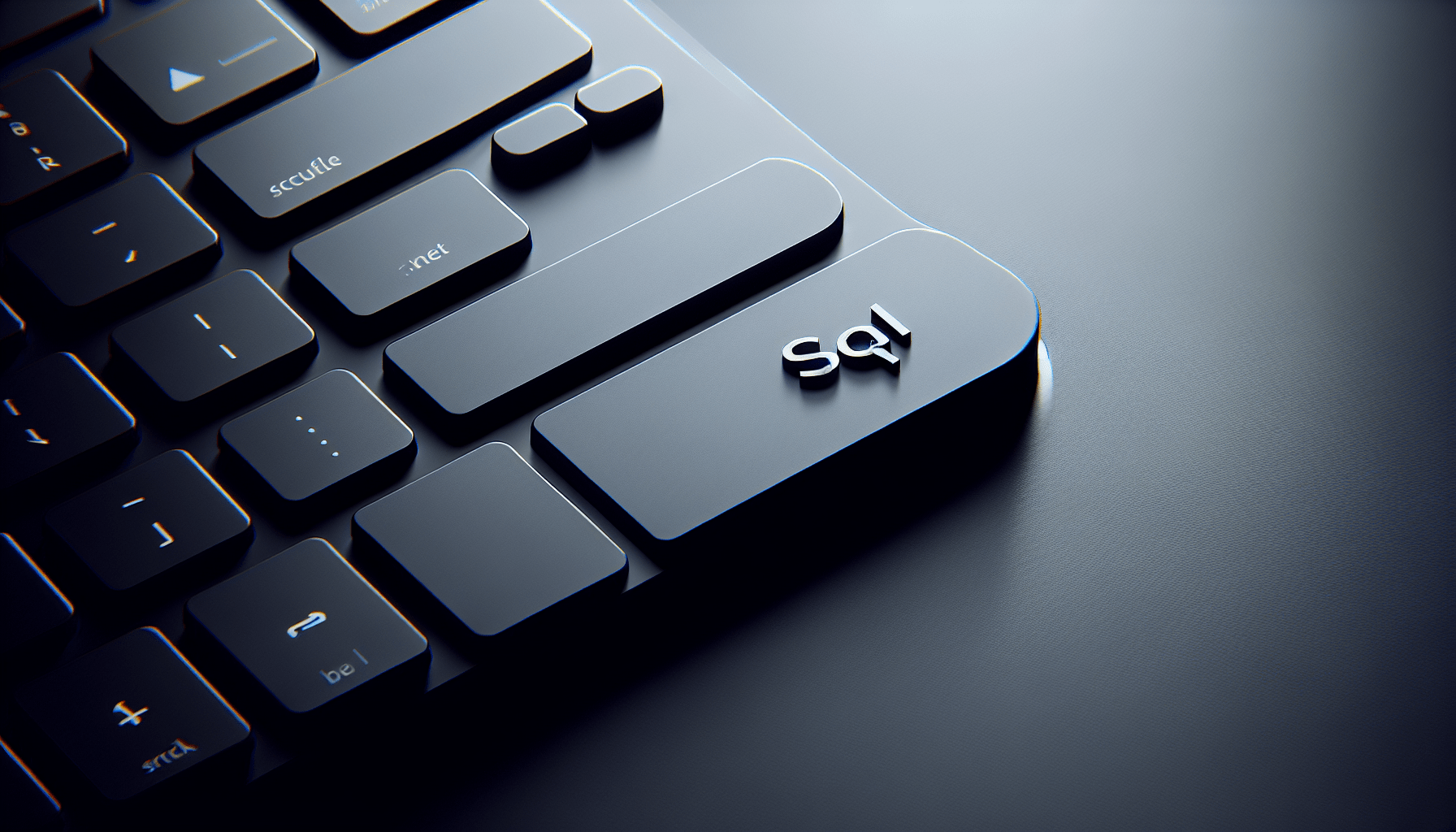
Leave a Reply