Imagine effortlessly automating repetitive tasks in your SQL Server. With the help of SQL Server Automation Scripts, you can streamline your processes and maximize productivity. These scripts offer a seamless solution, simplifying your everyday workload and allowing you to focus on more critical tasks. Boost your efficiency, save time, and say goodbye to tedious manual work. Let SQL Server Automation Scripts revolutionize your database management experience.
What is SQL Server Automation?
Definition of SQL Server Automation
SQL Server Automation refers to the process of using scripts or programming codes to automate tasks in the Microsoft SQL Server database management system. These scripts are written in SQL languages such as T-SQL or other scripting languages like PowerShell. By automating routine and repetitive tasks, SQL Server Automation helps streamline database maintenance, increase efficiency, and reduce the potential for human error.
Importance of SQL Server Automation
SQL Server Automation plays a crucial role in managing and maintaining large and complex databases. It offers several benefits including time and effort savings, error reduction, consistency and standardization facilitation, and increased productivity and efficiency. By automating tasks such as backup and restore, index maintenance, data import/export, and SQL job scheduling, database administrators can focus on more critical aspects of database management, leading to improved overall performance and reliability.
Benefits of Using Automation Scripts
Saves time and effort
One of the primary advantages of using automation scripts in SQL Server is the significant time and effort savings they offer. Instead of manually performing repetitive tasks, such as database backups or index maintenance, automation scripts allow you to automate these processes, freeing up valuable time for other important tasks.
Reduces errors and improves accuracy
Manual execution of tasks is prone to errors, especially when dealing with complex database management scenarios. Automation scripts help reduce the potential for human error by eliminating manual intervention, thus improving accuracy and reliability. By following predefined logic and rules, these scripts ensure consistency in execution, leading to more reliable and error-free database operations.
Facilitates consistency and standardization
Automation scripts enable consistency and standardization throughout database management processes. By writing scripts that follow predefined rules and practices, you can ensure that tasks such as backup and restore or index maintenance are carried out uniformly across databases or servers. This consistency helps minimize variations, enhances troubleshooting, and ensures a streamlined and efficient database management environment.
Increases productivity and efficiency
By automating recurring tasks, SQL Server Automation scripts significantly improve productivity and efficiency. Instead of spending valuable time manually executing repetitive operations, database administrators can focus on more critical activities such as performance optimization, database design, and troubleshooting. This increased productivity allows organizations to accomplish more with their database resources and enhances overall operational efficiency.

Common Automation Tasks in SQL Server
Database backup and restore
One of the most common automation tasks in SQL Server is database backup and restore. Automation scripts can be written to schedule regular backups of databases and automate the restoration process in case of data loss or corruption. These scripts can determine the backup frequency, retention policies, and other parameters, ensuring that critical data is protected and readily available when needed.
Index maintenance
Maintaining indexes is essential for optimal database performance. Automation scripts can be used to schedule regular index maintenance tasks, such as rebuilding or reorganizing indexes, to eliminate fragmentation and optimize query performance. By automating this process, database administrators can ensure that indexes are always in optimal condition, improving the overall efficiency of SQL Server.
Data import/export
Data import/export tasks are typically performed frequently in many organizations. Automation scripts can be used to automate these processes, eliminating the need for manual intervention. These scripts can handle tasks such as extracting data from external sources, transforming the data, and loading it into the SQL Server database. By automating data import/export, organizations can ensure data integrity, improve data management efficiency, and reduce the potential for human errors.
SQL job scheduling
SQL Server provides a built-in scheduling system called SQL Agent, which allows the automation of various tasks using jobs. Automation scripts can be written to schedule and execute SQL Server jobs, such as running stored procedures, executing SQL scripts, or performing data maintenance tasks. This automation ensures that critical tasks are executed at the specified times, reducing the reliance on manual intervention and improving overall database management efficiency.
Database monitoring and alerting
Monitoring the health and performance of SQL Server databases is crucial for ensuring optimal operation. Automation scripts can be used to set up monitoring and alerting mechanisms that regularly check various database metrics, such as disk space usage, CPU utilization, and transaction log growth. When predefined thresholds are exceeded, these scripts can generate alerts or trigger notifications, allowing database administrators to take prompt action and resolve issues before they impact the system’s performance.
Overview of SQL Server Automation Scripts
What are SQL Server automation scripts?
SQL Server automation scripts are pieces of code written in languages such as T-SQL or PowerShell that automate various tasks in SQL Server database management. These scripts can be executed manually, scheduled to run at specific times using SQL Server Agent, or integrated into larger automation frameworks. They enable database administrators to automate routine and repetitive tasks, thereby saving time, reducing errors, and improving overall efficiency.
Types of automation scripts
There are various types of automation scripts that can be used in SQL Server, depending on the task requirements. Common types include backup scripts, index maintenance scripts, data import/export scripts, job scheduling scripts, and monitoring scripts. These scripts are tailored to perform specific actions, following predefined logic and rules to ensure consistent and reliable execution.
Scripting languages for automation
SQL Server Automation can be achieved using different scripting languages. T-SQL (Transact-SQL) is the native SQL language used for interacting with the SQL Server database engine. It is primarily used for querying and modifying data. PowerShell is a powerful scripting language that can be used to automate a wide range of administrative tasks in SQL Server, including executing T-SQL scripts, managing SQL Server objects, and performing system-level operations. Both T-SQL and PowerShell provide robust capabilities for automating SQL Server tasks, and the choice depends on the specific requirements and preferences of the database administrators.

Creating SQL Server Automation Scripts
Identifying automation requirements
Before creating SQL Server automation scripts, it is essential to identify the tasks that can benefit from automation. Assess the routine and repetitive tasks that consume significant time and effort, and evaluate their impact on overall database management. Identify tasks such as backup and restore, index maintenance, data import/export, and job scheduling that can be automated to improve efficiency and productivity.
Planning and designing the script
Once the automation requirements are identified, the next step is to plan and design the script. Determine the desired outcomes and define the logic and rules that the script should follow. Consider factors such as script execution frequency, dependencies, error handling, and logging requirements. Create a comprehensive plan that outlines the script’s functionality, parameters, and any external dependencies or requirements.
Implementing the script
After the planning phase, it’s time to implement the script. Based on the chosen scripting language (T-SQL or PowerShell), write the necessary code to automate the identified tasks. Ensure that the script follows best practices, such as code readability, proper indentation, and efficient algorithm design. Use appropriate SQL Server objects and functions to perform the desired actions and incorporate error handling mechanisms as necessary.
Testing and troubleshooting
Testing and troubleshooting are crucial steps in the creation of SQL Server automation scripts. Thoroughly test the script in a controlled environment, ensuring that it performs as expected and handles various scenarios and edge cases. Validate the script’s functionality and correctness by running it against sample data or test databases. If any issues or errors are encountered, troubleshoot and debug the script to identify and resolve the problems.
Best Practices for SQL Server Automation Scripts
Code readability and maintainability
When creating SQL Server automation scripts, it is important to prioritize code readability and maintainability. Well-organized and properly indented code is easier to understand and modify in the future. Use meaningful variable and object names to enhance code clarity and document the script adequately. Follow consistent coding conventions and consider adding comments to explain complex logic or important steps.
Error handling and logging
Error handling is crucial for robust and reliable automation scripts. Implement error-catching mechanisms and handle exceptions effectively to ensure proper script execution even in the event of errors or unexpected situations. Additionally, incorporate logging mechanisms to track the script’s execution and capture relevant information such as error messages, timestamps, and affected objects. Good error handling and logging practices help in troubleshooting and resolving issues promptly.
Security considerations
Security is a critical aspect of SQL Server automation scripts. Follow security best practices such as using least-privileged accounts for script execution, encrypting sensitive information, and implementing appropriate access controls. Avoid hardcoding passwords or credentials within the script itself and instead leverage built-in SQL Server security mechanisms such as SQL Server credentials or Windows authentication. Regularly review and update security measures to ensure the scripts comply with organizational security policies.
Version control and documentation
Maintaining version control and documentation is essential for SQL Server automation scripts. Use a reliable version control system to track changes made to the script over time. This enables easy rollback to previous versions, as well as collaboration and synchronization among multiple team members. Additionally, document the script’s purpose, functionality, parameters, and any dependencies or prerequisites. Comprehensive documentation aids in script maintenance, troubleshooting, and knowledge transfer within the database management team.

Examples of SQL Server Automation Scripts
Automating backup and restore process
Backup and restore tasks are ideal candidates for automation in SQL Server. An example of an automation script for backup and restore involves scheduling regular database backups and automating the restoration process. The script can be configured to take full, differential, or transaction log backups, and specify backup locations, retention policies, and compression options. Similarly, the restore process can be automated, allowing point-in-time recovery or restoration to specified target databases.
Automating index maintenance
Index maintenance is critical for optimal query performance in SQL Server databases. Automation scripts can be used to schedule regular index maintenance tasks such as rebuilding or reorganizing indexes. The script can analyze the fragmentation level of indexes and prioritize actions based on thresholds predefined by the database administrator. By automating index maintenance tasks, the database performance can be optimized, leading to faster query execution.
Automating data import/export
Data import/export tasks are commonly performed in database management. Automation scripts can be utilized to automate these processes, saving time and effort. For example, a script can be created to extract and transform data from external sources, and then load it into the SQL Server database automatically. The script can handle tasks such as data mapping, formatting, loading strategies, and error handling. Automating data import/export tasks improves data management efficiency and ensures data integrity.
Tools and Frameworks for SQL Server Automation
SQL Server Agent
SQL Server Agent is a built-in component of SQL Server that provides scheduling and automation capabilities. It allows the creation and management of jobs, which can execute various tasks, including running scripts or stored procedures. SQL Server Agent provides a centralized platform for scheduling and automating tasks, simplifying the management of SQL Server automation.
PowerShell
PowerShell is a powerful scripting language that can be used for automating SQL Server tasks. It provides rich functionalities to interact with SQL Server, execute T-SQL scripts, and manage database objects. PowerShell scripts can also leverage other modules and APIs to automate complex tasks such as data import/export or system-level operations. The versatility and extensibility of PowerShell make it a popular choice for SQL Server automation.
T-SQL
T-SQL (Transact-SQL) is the native SQL language used in SQL Server. It provides robust capabilities for querying and modifying data, making it an excellent choice for automation tasks involving data manipulation or database maintenance. T-SQL scripts can be executed directly in SQL Server Management Studio or integrated into larger automation frameworks using SQL Server Agent.
Third-party automation tools
Several third-party automation tools are available in the market that provide comprehensive solutions for SQL Server automation. These tools offer a wide range of functionalities to automate tasks such as backup and restore, index maintenance, monitoring, and more. They often provide intuitive user interfaces, job scheduling capabilities, and monitoring dashboards, making SQL Server automation more accessible and manageable.
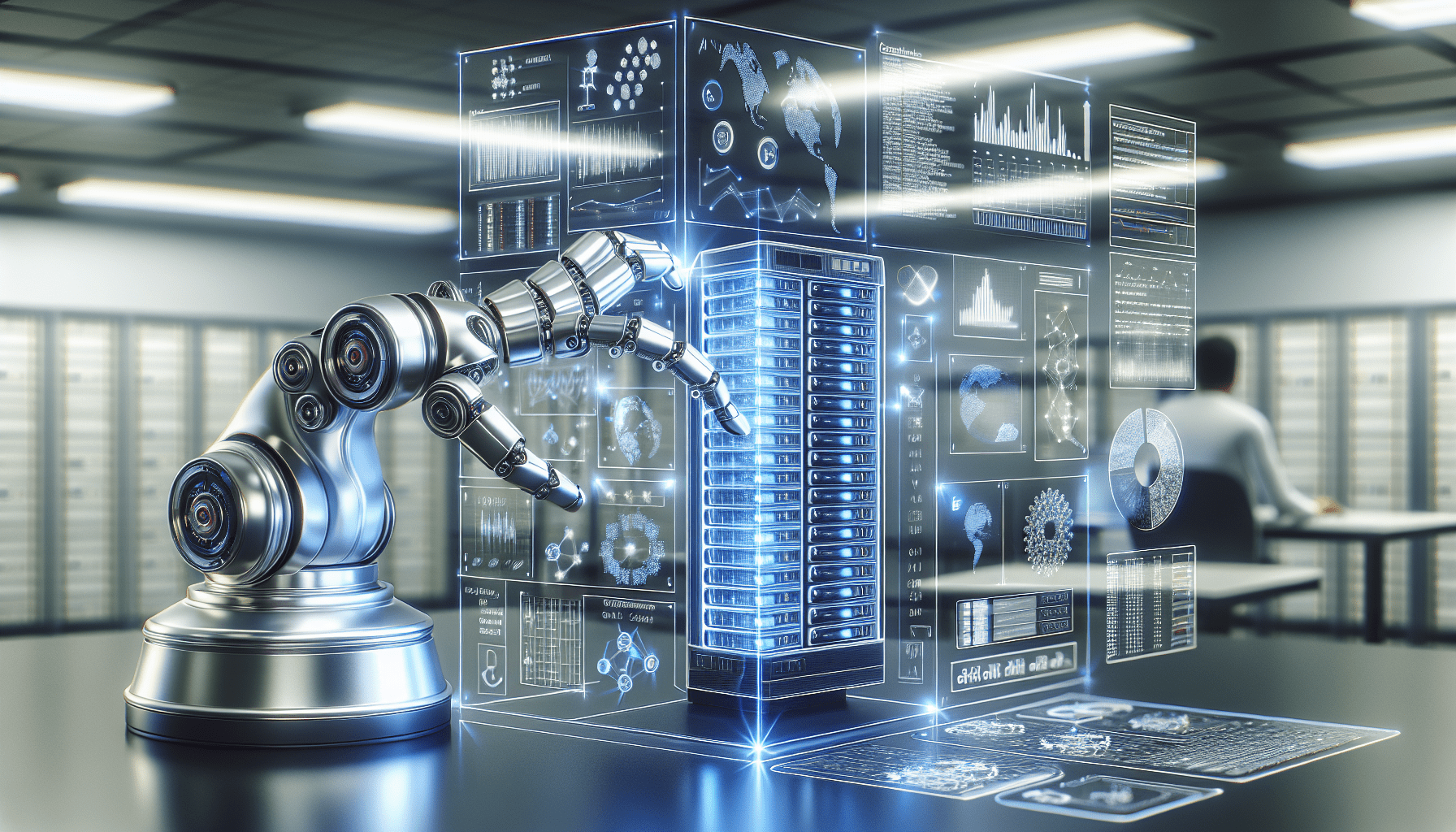
Challenges and Considerations
Compatibility with different SQL Server versions
SQL Server automation scripts may need to be adjusted or modified when migrating to different versions of SQL Server. It is important to consider version-specific features and functionalities when creating scripts and ensure that they are compatible with the target SQL Server version. Regularly test and validate scripts during version upgrades or migrations to ensure seamless automation.
Handling complex automation scenarios
Some automation scenarios in SQL Server can be complex and require careful planning and implementation. For example, automating processes spanning multiple databases, instances, or servers may involve additional considerations and dependencies. It is crucial to thoroughly understand the requirements and design the automation script accordingly. Collaborate with the database team and leverage their expertise to handle complex scenarios effectively.
Testing and validation
Testing and validation are essential steps in SQL Server automation. Thoroughly test the automation script in different environments and against various scenarios to ensure its functionality, efficiency, and reliability. Validate the script’s output and compare it with expected results to verify correctness. Additionally, consider setting up a test environment that closely resembles the production environment to replicate real-world scenarios and uncover any potential issues or bugs.
Monitoring and troubleshooting
Once the automation script is implemented, it is important to monitor its execution and performance. Regularly review logs and monitor the script’s behavior to identify any anomalies or errors. Implement proactive monitoring and alerting mechanisms to ensure the script’s uninterrupted execution. In case of issues or failures, develop a troubleshooting process to quickly identify and resolve the problem, minimizing any potential disruption to the database environment.
Conclusion
SQL Server Automation scripts provide significant benefits to database administrators and organizations by saving time, reducing errors, increasing productivity, and improving overall efficiency. By automating tasks such as backup and restore, index maintenance, data import/export, and job scheduling, SQL Server Automation simplifies database management and allows administrators to focus on more critical aspects. With proper planning, implementation, and adherence to best practices, automation scripts can greatly enhance the management and performance of SQL Server databases. Consider leveraging tools and frameworks such as SQL Server Agent, PowerShell, or third-party automation tools to streamline and simplify SQL Server automation.
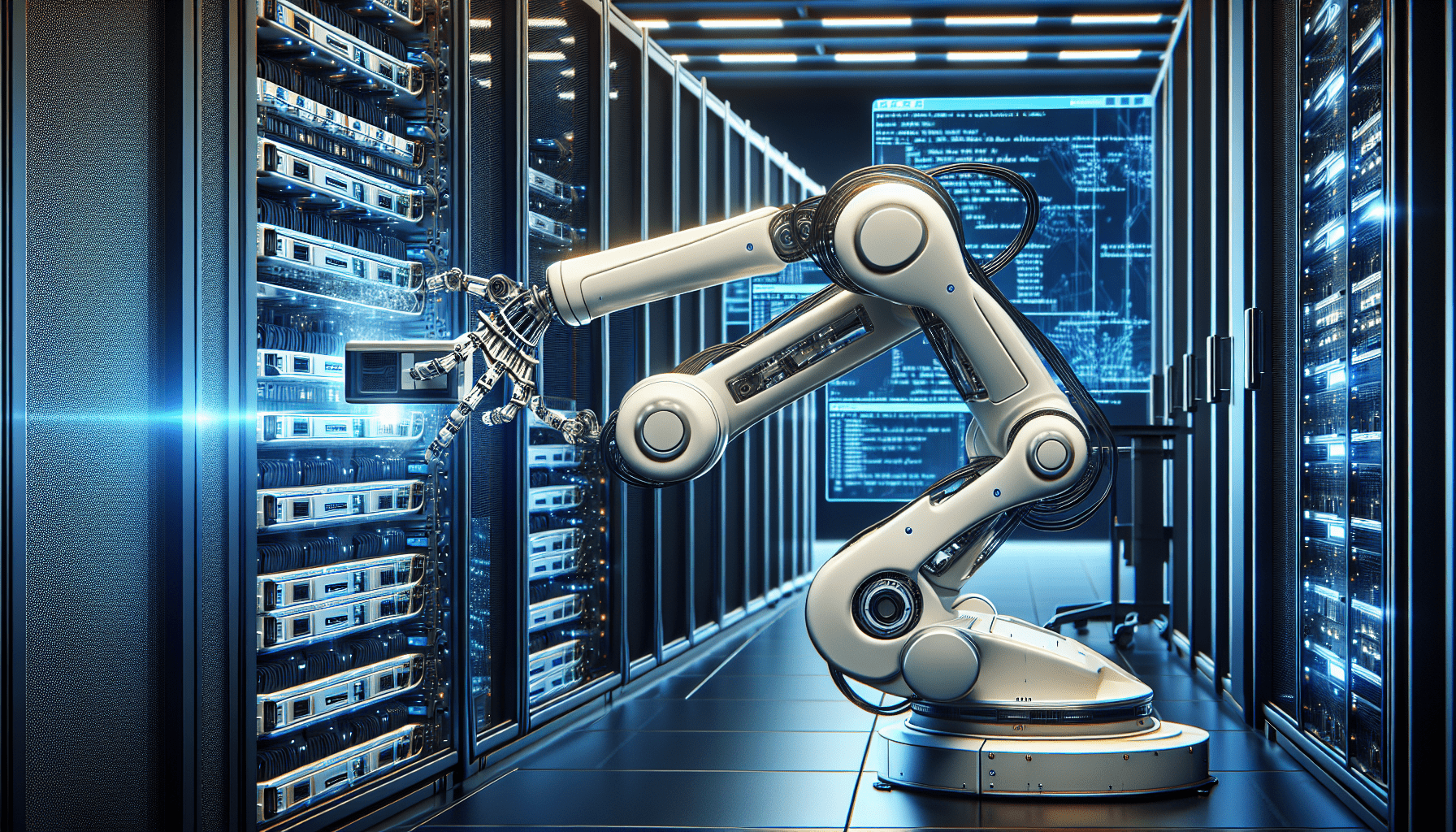
Leave a Reply