In the world of database management, SQL Server is a trusted and widely used platform for handling data. If you’re looking to enhance your skills in manipulating data efficiently, then you’re in the right place. This article dives into the world of SQL Server Data Manipulation Scripts, providing you with valuable insights and techniques to help you become a proficient data handler. So, get ready to explore the vast possibilities and unleash the power of SQL Server as you navigate through this article. It’s time to elevate your data manipulation skills to new heights!
Overview of Data Manipulation in SQL Server
Data manipulation in SQL Server refers to the act of adding, updating, or deleting data in database tables. These operations are crucial for maintaining the integrity and accuracy of the data stored in the database. SQL Server offers several statements and techniques to perform data manipulation, including INSERT, UPDATE, and DELETE statements. In this article, we will explore these statements in detail and discuss best practices for writing effective data manipulation scripts.
INSERT Statement
The INSERT statement in SQL Server allows you to add new data rows to a table. It is one of the fundamental statements for data manipulation. The basic syntax of the INSERT statement is as follows:
INSERT INTO table_name (column1, column2, column3…) VALUES (value1, value2, value3…);
Here, you need to specify the table_name and column names where you want to insert the data. The VALUES keyword is followed by the corresponding values for the columns.
For example, to insert a new employee record into the “Employees” table, you can use the following INSERT statement:
INSERT INTO Employees (FirstName, LastName, Age, Department) VALUES (‘John’, ‘Doe’, 30, ‘IT’);
This statement will add a new row with the specified values to the “Employees” table.
INSERT INTO Examples
Apart from specifying the values explicitly, you can also insert data into a table by selecting it from another table. This is known as the INSERT INTO SELECT statement. Here’s an example:
INSERT INTO Employees (FirstName, LastName, Age, Department) SELECT FirstName, LastName, Age, Department FROM NewEmployees;
In this example, the data from the “NewEmployees” table is inserted into the “Employees” table using the INSERT INTO SELECT statement.

UPDATE Statement
The UPDATE statement in SQL Server allows you to modify the existing data rows in a table. It is used when you need to change the values of one or more columns for specific rows. The basic syntax of the UPDATE statement is as follows:
UPDATE table_name SET column1 = value1, column2 = value2, … WHERE condition;
Here, you specify the table_name and the columns you want to update with their corresponding new values. The WHERE clause is used to specify the condition that determines which rows to update.
For example, to update the department of an employee with the last name “Doe” to “HR”, you can use the following UPDATE statement:
UPDATE Employees SET Department = ‘HR’ WHERE LastName = ‘Doe’;
This statement will update the “Department” column of the employee(s) with the specified last name to “HR”.
UPDATE with JOIN Syntax
In some cases, you may need to update a table based on the values from another table. This can be achieved using the UPDATE statement with JOIN. Here’s an example:
UPDATE Employees SET Department = ‘HR’ FROM Employees JOIN Departments ON Employees.DepartmentID = Departments.DepartmentID WHERE Departments.Location = ‘New York’;
In this example, the Department column of the Employees table is updated to “HR” for all employees whose department is located in “New York”.
DELETE Statement
The DELETE statement in SQL Server allows you to remove data rows from a table. It is used when you want to delete one or more records that meet specific criteria. The basic syntax of the DELETE statement is as follows:
DELETE FROM table_name WHERE condition;
Here, you specify the table_name from which you want to delete the rows. The WHERE clause is used to specify the condition that determines which rows to delete.
For example, to delete all employees whose age is greater than 40, you can use the following DELETE statement:
DELETE FROM Employees WHERE Age > 40;
This statement will remove all rows from the “Employees” table where the age is greater than 40.
DELETE with JOIN Syntax
Similar to the UPDATE statement, you can also delete rows from a table based on values from another table using the DELETE statement with JOIN. Here’s an example:
DELETE Employees FROM Employees JOIN Departments ON Employees.DepartmentID = Departments.DepartmentID WHERE Departments.Location = ‘New York’;
In this example, the DELETE statement will remove all employees whose department is located in “New York” from the Employees table.

Modifying Data with Transactions
Transactions in SQL Server provide a way to ensure data consistency and integrity when performing multiple data manipulation operations. A transaction is a logical unit of work that consists of one or more data manipulation statements. In SQL Server, there are three primary statements used in transactions: BEGIN TRANSACTION, COMMIT TRANSACTION, and ROLLBACK TRANSACTION.
Transaction Basics
A transaction begins with the BEGIN TRANSACTION statement and ends with either the COMMIT TRANSACTION statement or the ROLLBACK TRANSACTION statement. The COMMIT statement is used to save the changes made in the transaction, while the ROLLBACK statement is used to undo the changes and revert the database to its previous state.
BEGIN TRANSACTION Syntax
The BEGIN TRANSACTION statement is used to mark the beginning of a transaction. Here’s the syntax:
BEGIN TRANSACTION [transaction_name];
You can optionally specify a transaction name, which can be useful for identifying and managing nested transactions.
COMMIT TRANSACTION Syntax
The COMMIT TRANSACTION statement is used to save the changes made in the transaction. Here’s the syntax:
COMMIT TRANSACTION [transaction_name];
If no transaction name is specified, the COMMIT statement commits the outermost transaction.
ROLLBACK TRANSACTION Syntax
The ROLLBACK TRANSACTION statement is used to undo the changes made in the transaction and revert the database to its previous state. Here’s the syntax:
ROLLBACK TRANSACTION [transaction_name];
If no transaction name is specified, the ROLLBACK statement rolls back the outermost transaction.
Using transactions is essential when dealing with critical data to ensure atomicity, consistency, isolation, and durability (ACID) properties.
Error Handling in Data Manipulation
When writing data manipulation scripts, it is crucial to handle errors effectively to maintain data integrity and troubleshoot issues. SQL Server provides the TRY…CATCH framework for error handling.
TRY…CATCH Syntax
The TRY…CATCH block allows you to catch and handle errors that occur during the execution of a script. Here’s the syntax:
BEGIN TRY — Statements to be executed END TRY BEGIN CATCH — Error handling code END CATCH;
The statements in the TRY block are executed, and if any error occurs, the control is transferred to the CATCH block, where you can handle the error.
Handling Errors in Scripts
To handle errors effectively in data manipulation scripts, you can use the @@ERROR system function to capture the error information and take appropriate actions. You can also use the THROW statement to raise custom errors and provide meaningful error messages.
Using Transactions with Error Handling
Using transactions in conjunction with error handling can provide a comprehensive approach to data manipulation. By enclosing your data manipulation statements within a transaction and using the TRY…CATCH block, you can handle errors gracefully and roll back the changes if an error occurs.

Avoiding Data Inconsistencies
Maintaining data integrity is essential in any database system. SQL Server provides several mechanisms to avoid data inconsistencies and enforce data integrity.
Enforcing Constraints
Constraints in SQL Server are used to define rules and restrictions on the data in a database table. By defining constraints, you can ensure that the data meets specific criteria before it is inserted, updated, or deleted in the table. Some commonly used constraints include primary keys, foreign keys, unique constraints, and check constraints.
Using Triggers for Validation
Triggers in SQL Server are special types of stored procedures that are automatically executed in response to specific data manipulation events, such as INSERT, UPDATE, or DELETE operations on a table. Triggers can be used to validate data, enforce business rules, or perform additional actions based on specific conditions.
Using Check Constraints
Check constraints are a type of constraint that allows you to define rules and conditions on the data within a single column. Check constraints work by evaluating an expression or a Boolean condition, and only allowing data that satisfies the condition to be inserted or updated in the column.
Best Practices for Data Manipulation Scripts
To ensure the effectiveness and efficiency of data manipulation scripts in SQL Server, it is important to follow some best practices:
Use Parameterized SQL
When constructing SQL statements in your scripts, it is recommended to use parameterized queries instead of concatenating the input values directly into the query string. Parameterized queries help prevent SQL injection attacks and ensure proper handling of data types.
Handle NULL Values
When working with nullable columns or variables in your data manipulation scripts, it is important to handle NULL values appropriately. Always check for NULL values using the IS NULL or IS NOT NULL operators and handle them accordingly to avoid unexpected behavior or errors.
Optimize Performance
To improve the performance of your data manipulation scripts, consider optimizing the queries by using proper indexing, minimizing the number of executed statements, and avoiding unnecessary operations. It is also important to regularly update statistics and perform query analysis to identify performance bottlenecks.
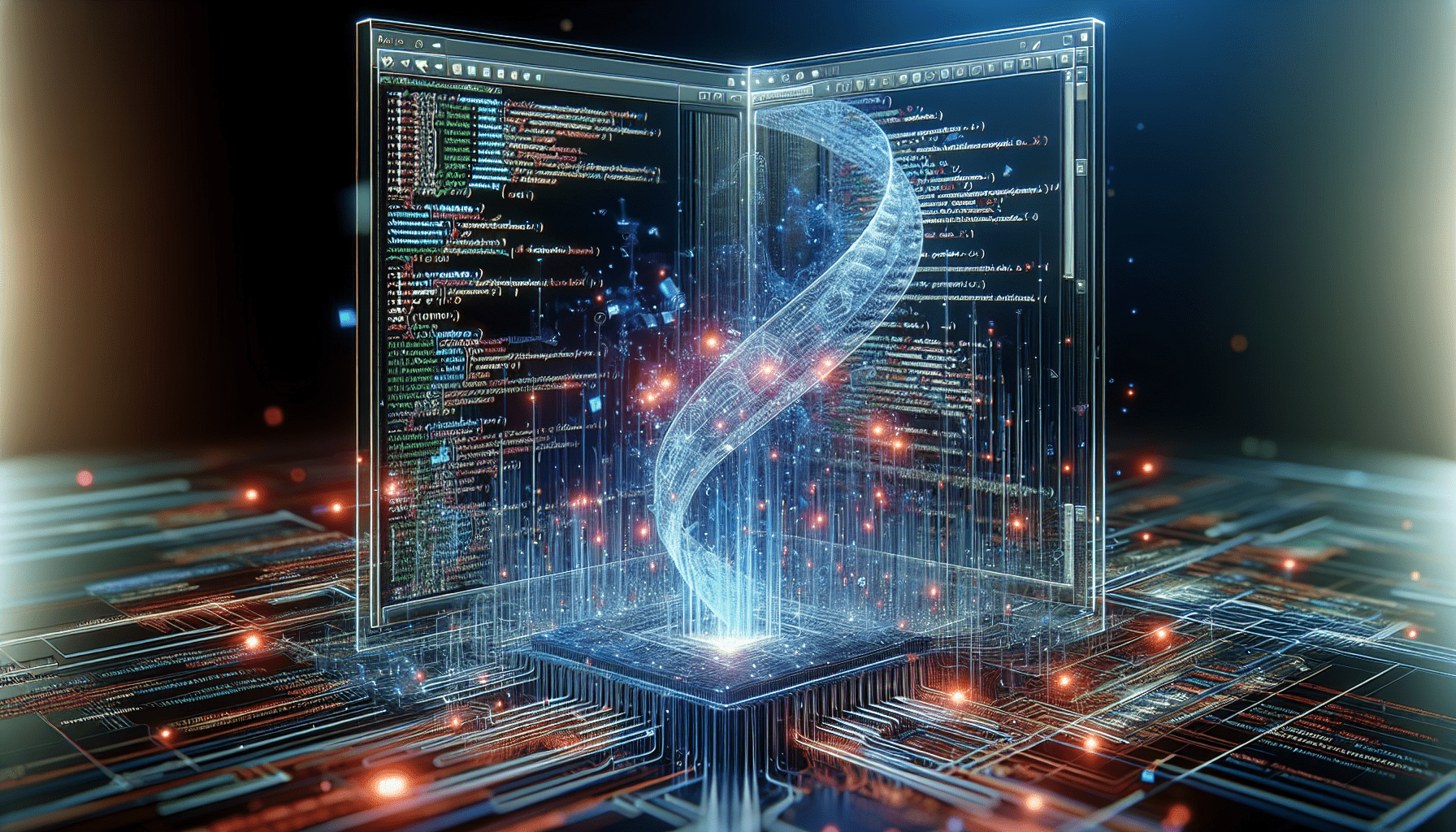
Testing and Debugging Data Manipulation Scripts
Testing and debugging play a crucial role in ensuring the accuracy and reliability of data manipulation scripts. SQL Server provides several tools and techniques that can aid in the testing and debugging process.
Using SELECT Statements to Verify Changes
One effective way to test data manipulation scripts is by using SELECT statements to verify the changes made to the data. By selecting the modified rows before and after executing the script, you can compare the results and ensure that the desired changes have been applied correctly.
Debugging and Troubleshooting Tips
When debugging data manipulation scripts, it is helpful to use print or logging statements to output intermediate results and debug information. You can also use the SQL Server Management Studio (SSMS) debugger to step through the script and analyze the execution flow.
Testing Scripts on a Subset of Data
To minimize the impact on the production database and verify the correctness of your data manipulation scripts, it is recommended to test them on a subset of data first. This can be achieved by creating a test database or using a sample dataset that closely resembles the production data.
Conclusion
Data manipulation in SQL Server is a fundamental aspect of database management. By utilizing the INSERT, UPDATE, and DELETE statements, along with transactions and error handling techniques, you can manipulate data in a controlled and efficient manner. Additionally, enforcing constraints, using triggers, and following best practices will help maintain data integrity and consistency. By incorporating proper testing and debugging procedures, you can ensure the accuracy and reliability of your data manipulation scripts.
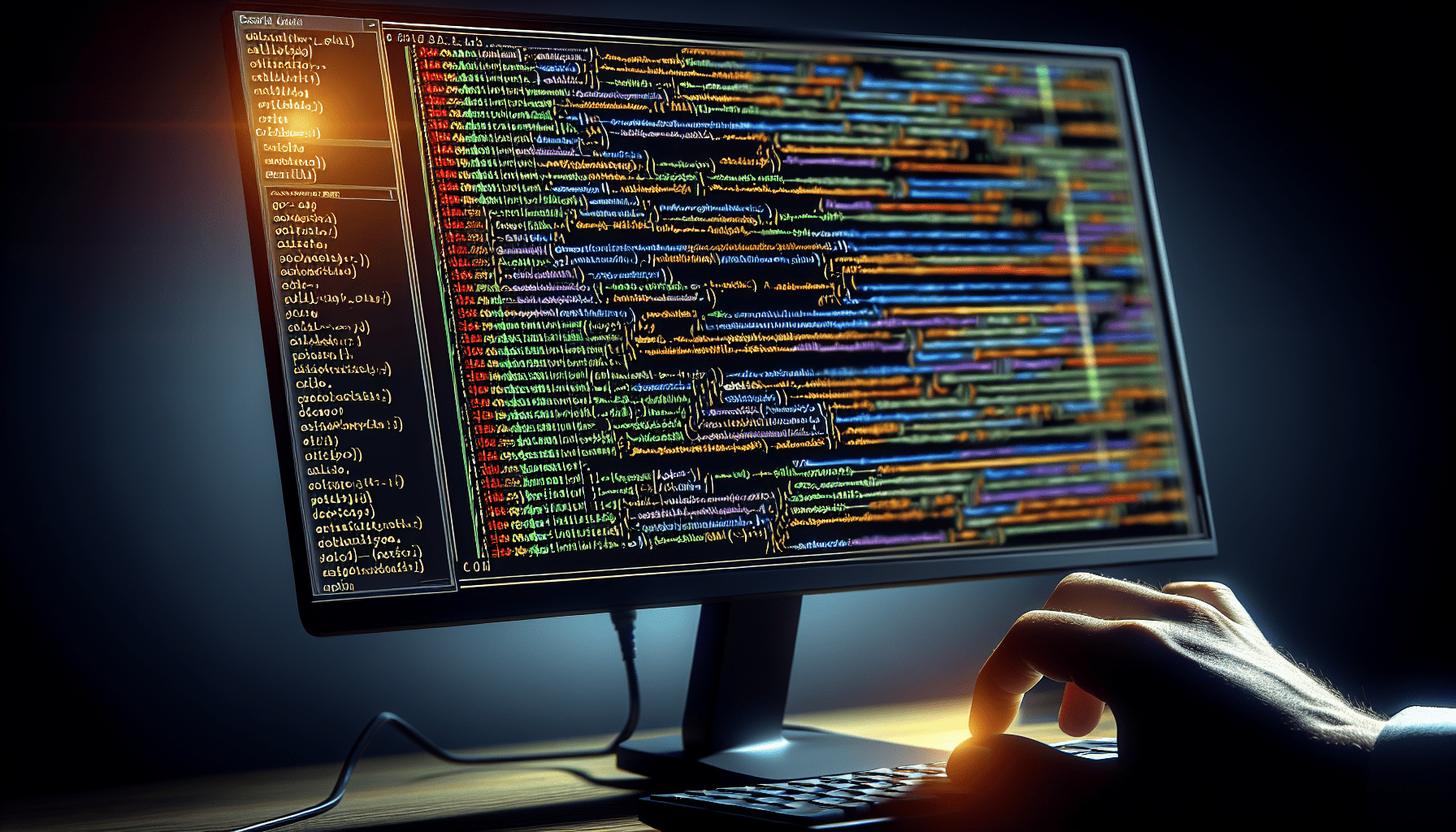
Leave a Reply