Are you looking to enhance your SQL Server skills and learn how to efficiently manipulate data? Look no further! In this article, you will find a comprehensive collection of SQL Server data manipulation scripts that are designed to simplify your data management tasks. Whether you need to update, insert, or delete data, these scripts will provide you with the necessary tools to effectively manipulate your SQL Server database. So let’s dive into the world of SQL Server data manipulation and discover the power of these handy scripts!
Getting Started
Understanding SQL Server Data Manipulation
SQL Server is a powerful relational database management system that allows you to effectively manage and manipulate your data. Data manipulation refers to the process of modifying or transforming data within a database. This could involve tasks such as inserting new data, updating existing data, or deleting unwanted data. Understanding how to manipulate data in SQL Server is crucial for anyone working with databases.
Importance of Data Manipulation Scripts
Data manipulation scripts provide a structured and organized way to perform data manipulation tasks in SQL Server. By writing scripts, you can automate repetitive tasks, ensure consistency in data updates, and easily reproduce data manipulations in the future. Scripts also allow you to document the steps you took to manipulate data, making it easier for others to understand and follow your process.
Basic Concepts of SQL Server
Before diving into data manipulation scripts, it’s important to have a basic understanding of SQL Server. SQL Server follows a client-server architecture, where the server is responsible for storing and managing the data, and the client interacts with the server through SQL statements. SQL statements are used to query, manipulate, and manage the data stored in SQL Server databases. SQL Server databases are organized into tables, which consist of rows and columns, allowing you to store and retrieve structured data efficiently.
Writing SQL Scripts
Creating Database Objects
One of the fundamental tasks in SQL Server data manipulation is creating database objects. Database objects refer to entities such as tables, views, indexes, and stored procedures. These objects define the structure and behavior of the data stored in the database. To create a table, for example, you would use the CREATE TABLE statement followed by the table’s name and column definitions. By defining the correct schema for your database objects, you ensure that the data is stored in a consistent and organized manner.
Inserting Data
The INSERT statement allows you to add new rows of data into a table. You can insert data into specific columns or provide values for all the columns in the table. The VALUES clause is used to specify the data to be inserted into the table. By properly formatting and providing accurate data in the INSERT statement, you can easily populate your tables with the necessary information.
Updating Data
The UPDATE statement is used to modify existing data in a table. It allows you to change the values of specific columns in one or more rows based on certain conditions. By specifying the column to be updated and the new value in the SET clause, along with the conditions to identify the rows to be updated in the WHERE clause, you can easily update the data in your database. Updating data allows you to keep your information up to date and correct any errors or inconsistencies.
Deleting Data
To remove unwanted or obsolete data from your tables, you can use the DELETE statement. This statement allows you to delete one or more rows from a table based on specified conditions. By using the WHERE clause, you can specify the criteria for deleting the data. Deleting unnecessary data helps keep your database clean and improves overall performance by reducing the amount of data that needs to be processed.

Commonly Used SQL Server Statements
SELECT Statement
The SELECT statement is the most commonly used statement in SQL Server. It allows you to retrieve data from one or more tables based on specified criteria. With the SELECT statement, you can choose which columns to include in the result set, filter the rows using the WHERE clause, and sort the result set using the ORDER BY clause. The SELECT statement is a powerful tool for querying and retrieving data from your database.
INSERT Statement
The INSERT statement, as mentioned earlier, is used to add new rows of data into a table. It allows you to insert data into specific columns or provide values for all the columns in the table. By using the INSERT statement, you can efficiently insert large amounts of data into your tables or populate tables with initial data.
UPDATE Statement
The UPDATE statement is used to modify existing data in a table. It allows you to change the values of specific columns in one or more rows based on certain conditions. The UPDATE statement is particularly useful when you need to update multiple rows with the same value or when you need to update data based on specific criteria.
DELETE Statement
The DELETE statement is used to remove unwanted or obsolete data from a table. It allows you to delete one or more rows from a table based on specified conditions. The DELETE statement is a powerful tool for managing the data in your tables and keeping your database clean.
Data Manipulation Techniques
Filtering Data
Filtering data is an essential technique in data manipulation. It allows you to retrieve only the rows that meet specific conditions. In SQL Server, you can use the WHERE clause in the SELECT, UPDATE, and DELETE statements to filter data. By specifying the criteria in the WHERE clause, you can ensure that only the desired data is retrieved, updated, or deleted.
Joining Tables
Joins are used to combine data from multiple tables based on related columns. In SQL Server, common types of joins include inner join, left join, right join, and full outer join. Joins allow you to retrieve data from multiple tables and create a unified view of the data. By specifying the join conditions and the columns to include in the result set, you can manipulate data from multiple tables simultaneously.
Sorting Data
Sorting data is useful when you want to present the result set in a particular order. In SQL Server, the ORDER BY clause is used to sort the result set in ascending or descending order based on one or more columns. By specifying the column(s) and the sort order in the ORDER BY clause, you can arrange the data in a way that meets your requirements.
Aggregating Data
Aggregating data involves performing calculations on a set of rows and returning a single value. SQL Server provides a variety of aggregate functions such as SUM, COUNT, AVG, MIN, and MAX that allow you to perform calculations on your data. By using these functions together with the GROUP BY clause, you can summarize and analyze your data in meaningful ways.

Using SQL Server Built-in Functions
String Functions
SQL Server provides a range of built-in string functions that allow you to manipulate and transform strings. Common string functions include LEN, UPPER, LOWER, SUBSTRING, and REPLACE. These functions enable you to extract substrings, change case, find and replace text, and perform various other string operations. By utilizing these functions, you can manipulate strings within your data effectively.
Date and Time Functions
Date and time functions in SQL Server help you work with dates and times in your data. Functions such as GETDATE, DATEPART, DATEADD, and DATEDIFF allow you to retrieve the current date and time, extract individual parts of a date, add or subtract time intervals, and calculate the difference between two dates. By using these functions, you can easily perform calculations and comparisons involving dates and times in your data.
Numeric Functions
SQL Server provides numerous numeric functions that allow you to perform calculations on numeric data. Functions like SUM, AVG, MAX, MIN, and ROUND help you aggregate, calculate averages, find the maximum and minimum values, and round numbers to a specified precision. These functions are valuable when working with numeric data and enable you to perform complex calculations efficiently.
Transaction Management
Understanding Transactions
Transactions are a fundamental concept in SQL Server and ensure the integrity and consistency of your data. A transaction represents a sequence of operations that are treated as a single unit of work. In SQL Server, a transaction begins with the BEGIN TRANSACTION statement and ends with either the COMMIT or ROLLBACK statement. Transactions allow you to group multiple data manipulation operations into a logical unit and ensure that all the operations succeed or fail together.
Committing and Rolling Back Transactions
The COMMIT statement is used to permanently save the changes made within a transaction to the database. When a transaction is committed, all the modifications made within that transaction become permanent and cannot be rolled back. On the other hand, the ROLLBACK statement is used to undo the changes made within a transaction and return the database to its previous state. By properly managing transactions and using the COMMIT and ROLLBACK statements accordingly, you can control the outcome of your data manipulations.
Isolation Levels
Isolation levels control how transactions interact with each other and the consistency of the data retrieved from the database. SQL Server provides different isolation levels such as READ UNCOMMITTED, READ COMMITTED, REPEATABLE READ, and SERIALIZABLE. Each isolation level offers a different balance between concurrent access and data consistency. By choosing the appropriate isolation level for your scenarios, you can ensure the desired level of data consistency and performance.

Optimizing Data Manipulation
Writing Efficient Scripts
To optimize data manipulation operations in SQL Server, it’s crucial to write efficient scripts. This involves considering factors such as the appropriate use of indexes, minimizing unnecessary operations, and optimizing query performance. By carefully crafting your scripts and following best practices, you can improve the efficiency of your data manipulations and achieve better performance.
Indexing for Performance
Indexes play a vital role in optimizing data manipulation operations. Indexes provide a quick and efficient way to retrieve data from the database by creating a data structure that speeds up the data retrieval process. By identifying the correct columns to index and considering factors such as cardinality and selectivity, you can significantly improve the performance of data manipulation operations.
Query Optimization Techniques
SQL Server offers various query optimization techniques that help improve the performance of data manipulation operations. These techniques include using appropriate join algorithms, rewriting queries to eliminate redundant calculations, and utilizing query hints to guide the query optimizer. By understanding these optimization techniques and applying them to your queries, you can significantly reduce query execution time and improve overall performance.
Error Handling
Using Try-Catch Blocks
Error handling is an essential aspect of data manipulation scripts in SQL Server. When executing queries, errors can occur due to various reasons such as invalid input, constraints violations, or network issues. To handle these errors, you can use try-catch blocks in your scripts. The try block contains the code that might potentially raise an error, and the catch block handles the error by providing appropriate error-handling logic. By implementing try-catch blocks in your scripts, you can handle errors gracefully and ensure that your scripts continue to execute without interruption.
Handling Exceptions
Exception handling allows you to gracefully handle and recover from errors that occur during data manipulation operations. SQL Server provides a range of built-in functions and features for handling exceptions, such as the RAISERROR statement to raise custom error messages and the THROW statement to re-throw caught exceptions. By using these exception handling mechanisms, you can anticipate and handle potential errors, ensuring the stability of your data manipulation processes.
Logging Errors
Logging errors is essential for troubleshooting and tracking issues in your data manipulation scripts. SQL Server provides various mechanisms to log errors, such as using the TRY...CATCH construct to capture and log error information in a table or using the SQL Server Error Log to record errors. By implementing error logging in your scripts, you can track and analyze errors, making it easier to identify and resolve any issues that may arise.
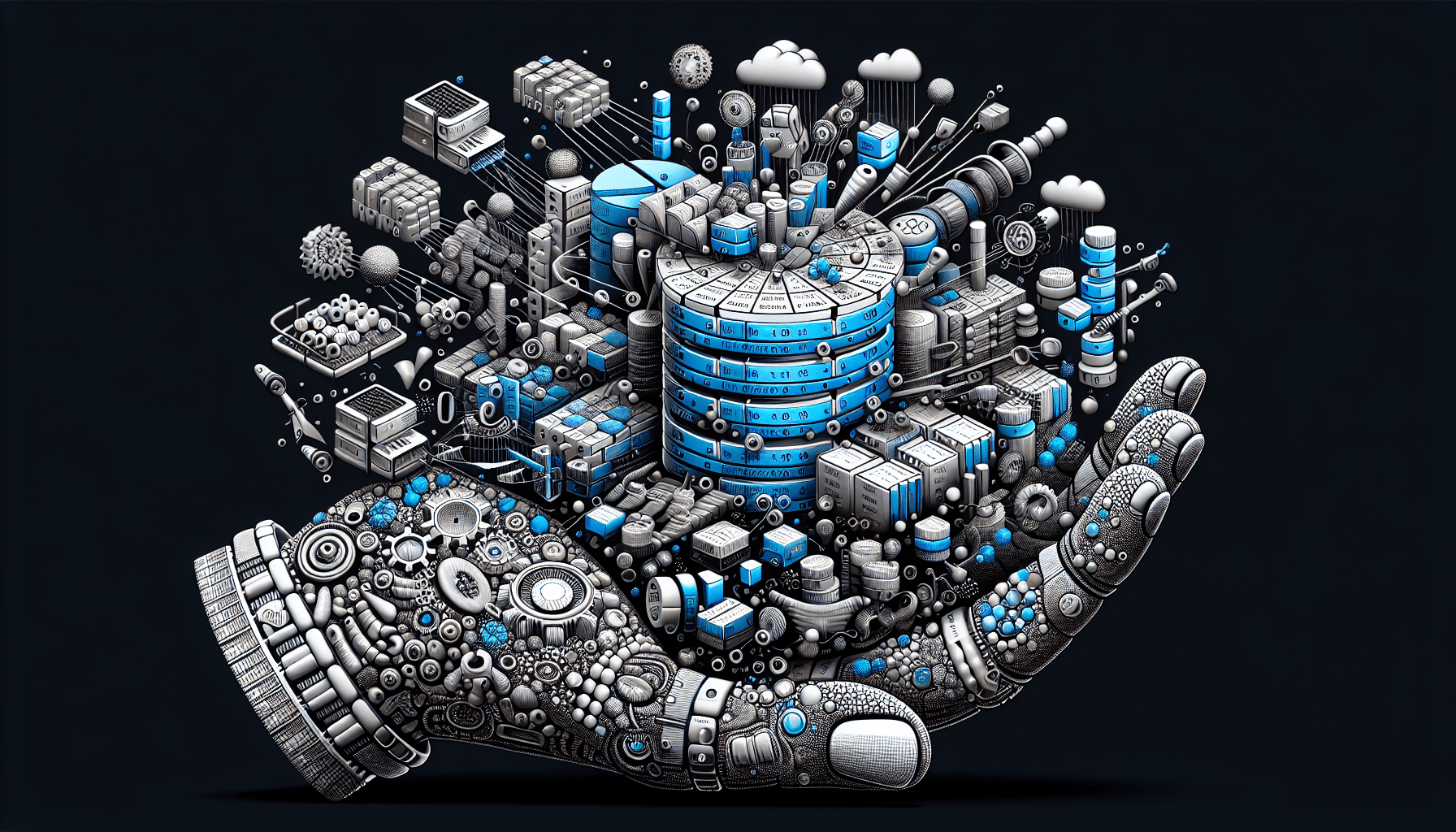
Best Practices
Writing Readable and Maintainable Scripts
Writing readable and maintainable scripts is crucial for ensuring the long-term manageability of your data manipulation processes. Following best practices such as using meaningful variable and object names, formatting the code consistently, and providing comments for complex sections helps improve the readability of your scripts. Well-organized and well-documented scripts are easier to understand and maintain, making it simpler for you and others to work with them in the future.
Using Parameterized Queries
Parameterized queries offer significant advantages in terms of security, performance, and reusability. By using parameters in your queries, you can protect against SQL injection attacks, improve query plan caching, and easily reuse the same query with different parameter values. Parameterized queries make your scripts more flexible and robust, enabling you to safely and efficiently manipulate data.
Backing up Data
Regularly backing up your data is crucial for protecting against data loss and ensuring business continuity. SQL Server provides various backup and restore options, including full backups, differential backups, and transaction log backups. By implementing a backup strategy and regularly backing up your data, you can safeguard against unexpected events and easily recover from any data loss scenarios.
Testing and Debugging
Unit Testing SQL Scripts
Unit testing allows you to verify the correctness and reliability of your data manipulation scripts. By writing tests that simulate different scenarios and checking the expected results against the actual results, you can ensure that your scripts behave as intended. Unit testing helps identify and fix issues early in the development process, improving the quality and reliability of your data manipulation processes.
Debugging Techniques
Debugging is an essential skill for identifying and resolving errors in your data manipulation scripts. SQL Server provides debugging tools and techniques that allow you to step through your code, inspect variables and data, and locate the source of the error. By using these debugging techniques effectively, you can troubleshoot and fix issues in your scripts, ensuring their proper functionality.
In conclusion, SQL Server data manipulation scripts are essential for effectively managing and manipulating data within a database. By understanding the basic concepts of SQL Server, writing efficient scripts, utilizing built-in functions, managing transactions, optimizing performance, handling errors, following best practices, and testing and debugging your scripts, you can become proficient in manipulating data in SQL Server. With these skills, you can ensure the integrity and reliability of your data, improve performance, and streamline your data manipulation processes.
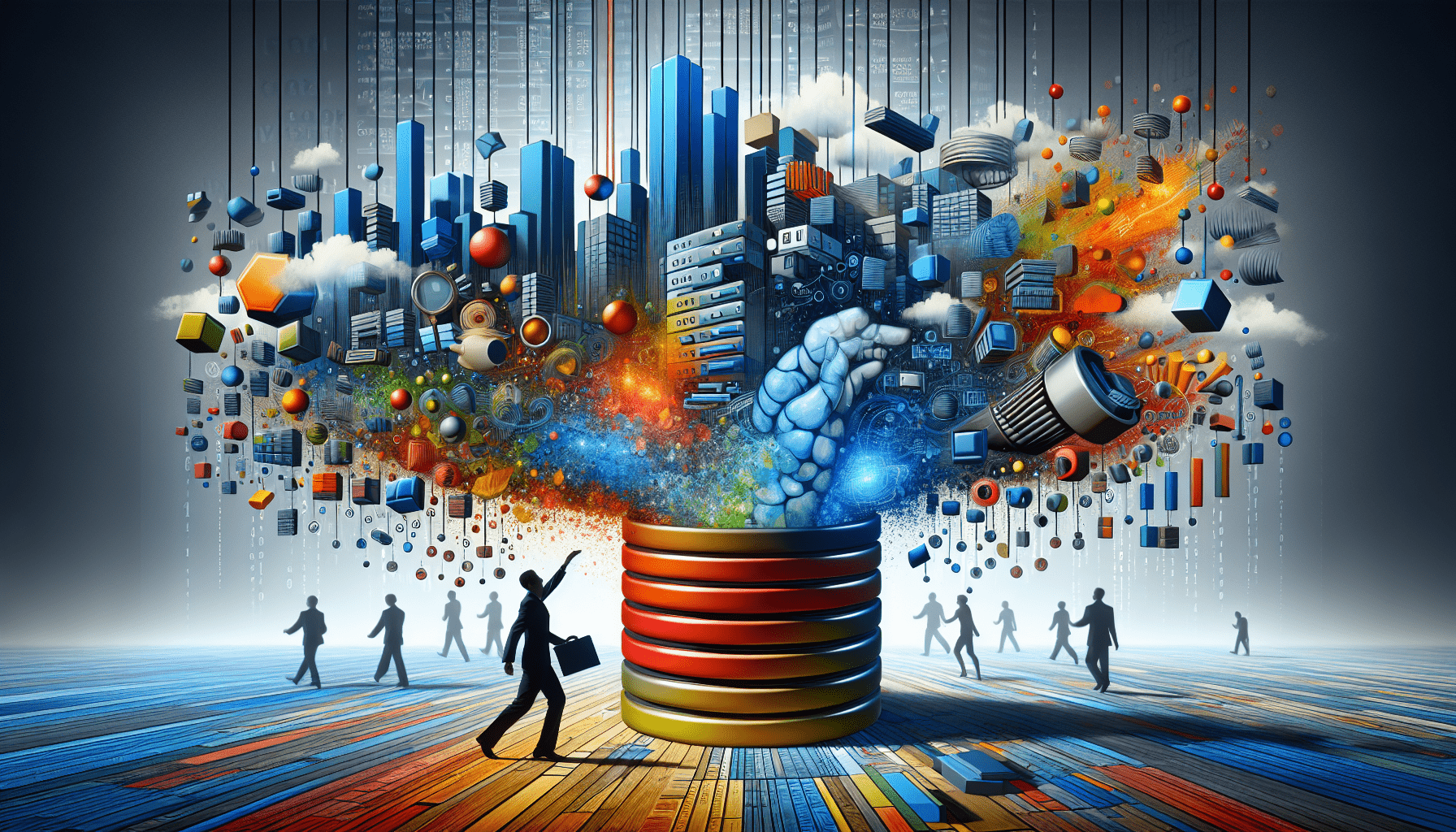
Leave a Reply