Are you tired of worrying about the potential downtime and data loss that can occur with your SQL Server? Look no further! In this article, you will find a collection of high availability scripts specifically designed to ensure the smooth operation and reliability of your SQL Server. From failover clustering to database mirroring, these scripts are your ultimate solution for maintaining a highly available and resilient SQL Server environment. Say goodbye to sleepless nights and hello to uninterrupted database performance. Let’s get started!

Introduction
Overview of SQL Server High Availability
SQL Server High Availability refers to the set of techniques and technologies used to ensure that databases remain available and accessible in the event of system failures or disasters. High availability is crucial for organizations that rely on SQL Server databases to store and manage critical data. By implementing high availability solutions, businesses can minimize downtime, ensure data integrity, and maintain continuous operations.
Importance of high availability in database systems
Databases play a vital role in modern organizations, serving as the backbone for business applications, storing sensitive data, and facilitating critical operations. Any disruption or downtime in database systems can have severe consequences, including financial losses, damage to reputation, and hindered productivity. High availability is therefore essential to minimize these risks and ensure that databases remain accessible and operational at all times.
1. Backup and Restore Scripts
Full Database Backup Script
A full database backup is a comprehensive backup of the entire database, including all data and objects within it. This script allows you to create a full backup of your SQL Server database. By executing this script, you can ensure that all data is safely stored and can be restored in the event of a disaster or system failure.
Differential Database Backup Script
Differential backups are incremental backups that only capture changes made to the database since the last full backup. This script enables you to perform differential backups, which are faster and require less storage space than full backups. By regularly executing this script in conjunction with full backups, you can ensure more efficient backup and restore processes.
Transaction Log Backup Script
Transaction log backups capture all changes made to the database log since the last backup. This script allows you to perform transaction log backups, which enable point-in-time recovery and can reduce data loss in the event of a failure or disaster. By executing this script at regular intervals, you can maintain a robust backup strategy.
Restore Database Script
The restore database script helps you restore SQL Server databases from backup files. By using this script, you can recover your database to a specific point in time, perform disaster recovery, or migrate data to a different server. This script is essential in restoring data after failures or when transitioning to a new environment.
2. Log Shipping Scripts
Configuring Log Shipping
Log shipping is a high availability solution that involves automatically backing up transaction logs from a primary database to one or more secondary databases. This script allows you to configure log shipping by setting up the necessary jobs, schedules, and other parameters. By using log shipping, you can create redundant copies of your database to ensure continuous availability.
Creating Log Shipping Jobs
Log shipping jobs are responsible for copying and restoring transaction logs on secondary databases. This script enables you to create log shipping jobs, specify the primary and secondary databases, and set up schedules for log shipping operations. By executing this script, you can automate the log shipping process and ensure data redundancy.
Monitoring Log Shipping
Monitoring log shipping is crucial to ensure the health and effectiveness of the high availability solution. This script provides monitoring capabilities, allowing you to track the status of log shipping, verify synchronization, and identify any issues or failures. By regularly monitoring log shipping, you can address problems promptly and maintain the reliability of your database systems.
Failover and Failback Scripts
Failover and failback scripts are essential for transitioning from the primary to a secondary database during a failure or scheduled maintenance. These scripts allow you to initiate the failover process, redirect users and applications to the new primary database, and, if needed, failback to the original primary. By executing these scripts, you can minimize downtime and ensure seamless continuity of operations.
3. Database Mirroring Scripts
Configuring Database Mirroring
Database mirroring is a high availability solution that involves maintaining two copies of a database on separate servers. This script allows you to configure database mirroring by specifying the principal and mirror servers, setting up endpoints, and enabling automatic failover. By using database mirroring, you can achieve real-time data synchronization and automatic failover capabilities.
Monitoring Database Mirroring
Monitoring database mirroring is crucial to ensure the health and synchronization of the mirrored databases. This script provides monitoring capabilities, allowing you to track the status of database mirroring, verify synchronization, and identify any issues or failures. By regularly monitoring database mirroring, you can ensure continuous availability and address any potential problems promptly.
Failover and Failback Scripts
Failover and failback scripts are essential for transitioning from the principal database to the mirror database during a failure or scheduled maintenance. These scripts allow you to initiate the failover process, redirect users and applications to the mirror database, and, if needed, failback to the original principal. By executing these scripts, you can minimize downtime and ensure seamless continuity of operations.

4. Always On Availability Groups Scripts
Configuring Always On Availability Groups
Always On Availability Groups is a high availability solution that provides high availability, disaster recovery, and scalability options for SQL Server databases. This script allows you to configure and manage availability groups by specifying the primary replica, setting up secondary replicas, and defining failover policies. By using Always On Availability Groups, you can achieve automatic failover, load balancing, and data redundancy.
Failover and Failback Scripts
Failover and failback scripts are crucial for transitioning from the primary replica to a secondary replica during a failure or planned maintenance. These scripts allow you to initiate the failover process, redirect users and applications to the new primary replica, and, if needed, failback to the original primary. By executing these scripts, you can minimize downtime and ensure continuous availability of your databases.
5. Replication Scripts
Configuring Replication
Replication is a feature in SQL Server that allows you to distribute data across multiple databases or servers. This script enables you to configure and manage replication by defining publication and subscription databases, setting up replication agents, and specifying synchronization schedules. By using replication, you can ensure data availability and distribution in real-time or near-real-time scenarios.
Monitoring Replication
Monitoring replication is essential to ensure the integrity and effectiveness of the replication process. This script provides monitoring capabilities, allowing you to track the status of replication, verify synchronization, and identify any issues or failures. By regularly monitoring replication, you can identify potential problems, optimize performance, and maintain reliable data distribution.
Troubleshooting Replication
Troubleshooting replication requires identifying and resolving issues that may occur during the replication process. This script provides troubleshooting capabilities, allowing you to diagnose and resolve common replication problems, such as conflicts, latency, or agent failures. By using these scripts, you can ensure the smooth functioning of replication and minimize data discrepancies.

6. Clustered Instances Scripts
Configuring Clustered Instances
Clustered instances provide high availability by grouping multiple SQL Server instances into a failover cluster. This script allows you to configure and manage clustered instances by specifying the cluster nodes, clustering resources, and dependencies. By using clustered instances, you can ensure automatic failover and load balancing across multiple servers.
Managing Clustered Instances
Managing clustered instances involves monitoring and maintaining the health of the failover cluster. This script provides management capabilities, allowing you to monitor the cluster resources, check the status of cluster nodes, and perform cluster maintenance tasks, such as adding or removing nodes. By executing these scripts, you can ensure optimal performance and continuous availability in clustered environments.
Failover and Failback Scripts
Failover and failback scripts are essential for transitioning from one cluster node to another during a failure or planned maintenance. These scripts allow you to initiate the failover process, redirect users and applications to the new active node, and, if needed, failback to the original node. By executing these scripts, you can minimize downtime and ensure seamless continuity of operations in clustered environments.
7. Transaction Log Shipping Scripts
Configuring Transaction Log Shipping
Transaction log shipping involves copying and restoring transaction log backups from a primary database to one or more secondary databases. This script allows you to configure and manage transaction log shipping by setting up the necessary jobs, schedules, and other parameters. By using transaction log shipping, you can create redundant copies of your transaction logs to ensure continuous availability and data recovery.
Monitoring Transaction Log Shipping
Monitoring transaction log shipping is critical to ensure the synchronization and effectiveness of the log shipping process. This script provides monitoring capabilities, allowing you to track the status of log shipping, verify synchronization, and identify any issues or failures. By regularly monitoring transaction log shipping, you can address problems promptly and maintain the reliability of your database systems.
Failover and Failback Scripts
Failover and failback scripts are essential for transitioning from the primary database to one of the secondary databases during a failure or planned maintenance. These scripts allow you to initiate the failover process, redirect users and applications to the new primary database, and, if needed, failback to the original primary. By executing these scripts, you can minimize downtime and ensure seamless continuity of operations.
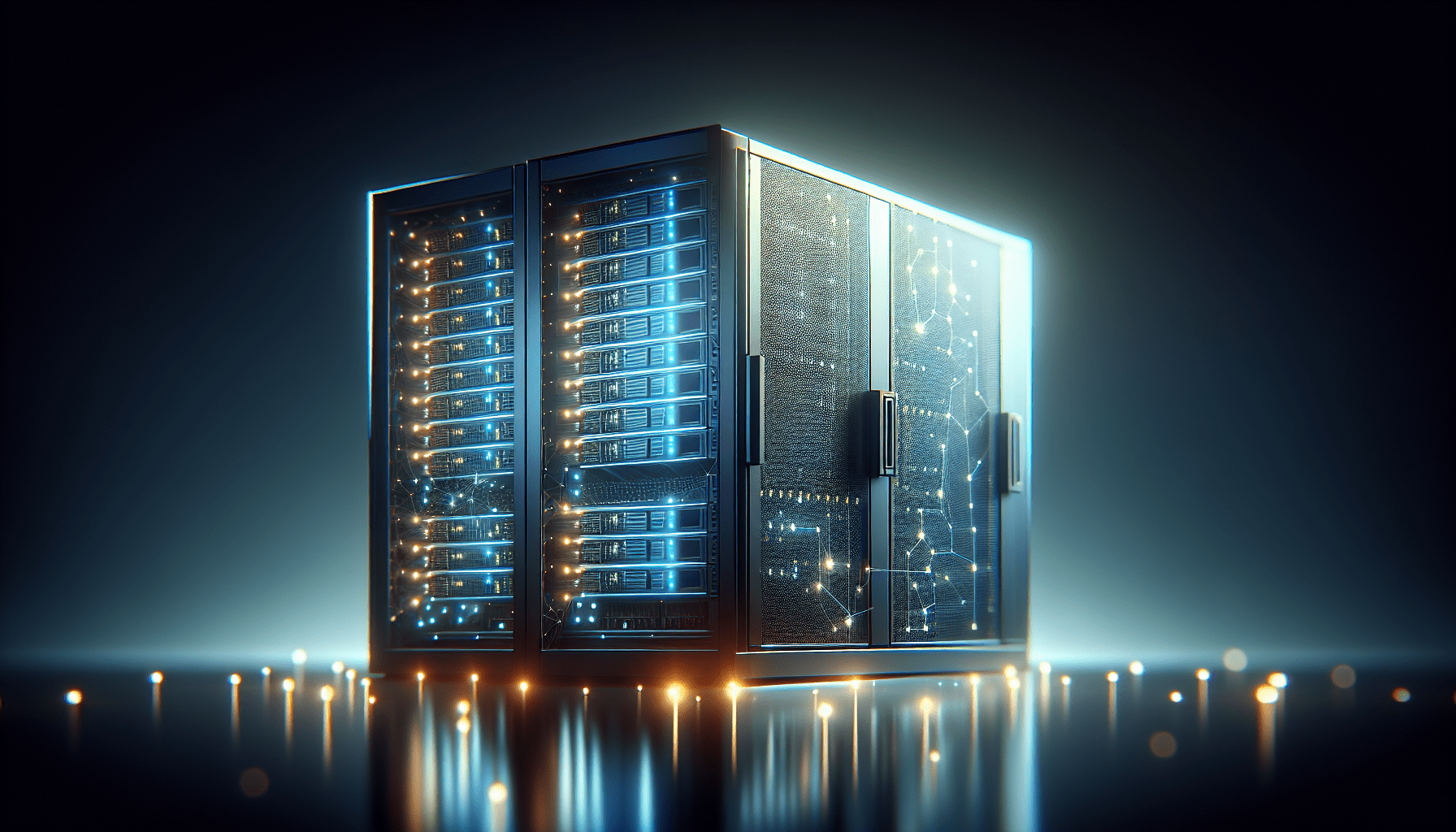
8. Disaster Recovery Scripts
Disaster Recovery Planning
Disaster recovery planning involves creating strategies and procedures to ensure business continuity in the event of a major failure or disaster. This script helps you create a disaster recovery plan by defining recovery objectives, identifying critical systems and data, establishing recovery priorities, and implementing recovery procedures. By using this script, you can ensure that your organization is prepared for potential disasters and can recover critical data and systems effectively.
Disaster Recovery Testing
Disaster recovery testing is crucial to validate the effectiveness of the recovery plan and identify any gaps or issues that need to be addressed. This script provides testing capabilities, allowing you to simulate various disaster scenarios, assess the recovery process, and evaluate the recovery time objectives. By regularly conducting disaster recovery testing, you can fine-tune your plan, improve recovery capabilities, and minimize downtime in the event of a real disaster.
Restoring from Backups
Restoring from backups is a critical aspect of the disaster recovery process. This script helps you restore your SQL Server databases from backup files, ensuring that your data is recovered and your systems are operational. By using this script, you can follow the necessary steps to restore the databases to a specific point in time or to a new server, ensuring business continuity and data integrity.
10. Script Automation and Documentation Tools
Using PowerShell for Automation
PowerShell is a scripting language and automation framework that allows you to automate various tasks and processes in SQL Server. This script demonstrates how to use PowerShell to automate high availability tasks, such as backup and restore, log shipping, database mirroring, and more. By leveraging PowerShell automation, you can streamline administrative tasks, reduce manual efforts, and ensure consistency in your high availability environment.
Creating Documentation for High Availability Environment
Proper documentation is essential for managing and maintaining a high availability environment effectively. This script helps you create comprehensive documentation for your SQL Server high availability environment, including configurations, scripts, schedules, and other relevant details. By maintaining up-to-date documentation, you can ensure that your high availability environment remains well-documented, accessible, and easily managed.
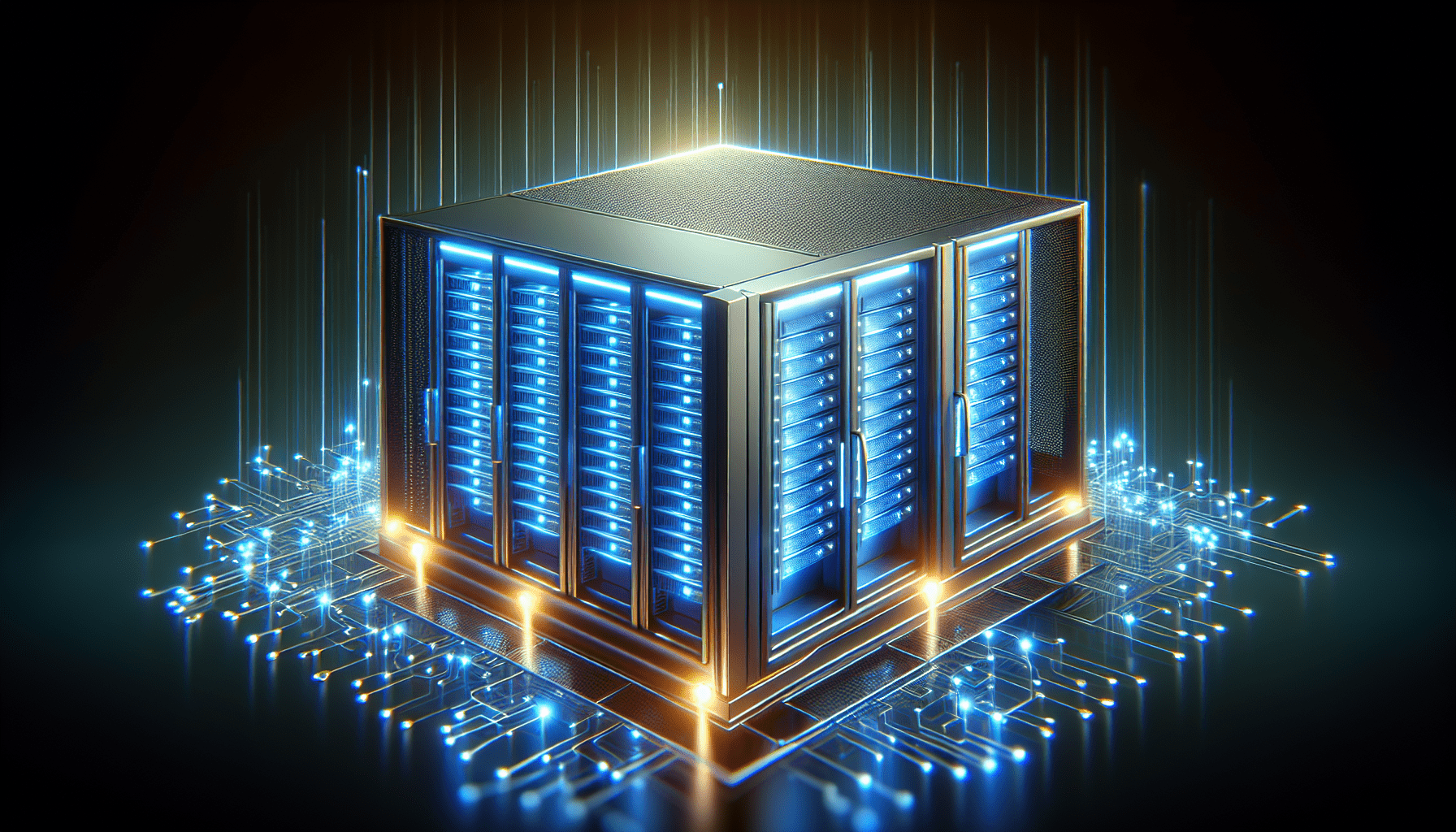
Leave a Reply