Are you tired of dealing with unexpected downtime and data loss in your SQL Server environment? Look no further! In this article, you will find a collection of essential high availability scripts that will help you ensure the continuous availability of your SQL Server. From backup and restore scripts to failover and monitoring scripts, these handy tools will empower you to minimize disruptions and maximize the reliability of your SQL Server. Don’t let downtime hold you back – equip yourself with these high availability scripts and keep your SQL Server up and running smoothly!

What is SQL Server High Availability?
Explanation
SQL Server High Availability refers to the ability of a SQL Server database to remain accessible, even in the event of hardware or software failures. It ensures that critical databases are always available and minimizes downtime, ensuring business continuity.
Importance
High availability is crucial for organizations that rely heavily on SQL Server databases for their daily operations. Downtime can result in lost productivity, revenue, and even customer satisfaction. By implementing high availability solutions, businesses can mitigate the impact of potential failures and ensure continuous access to their data.
Benefits
The benefits of SQL Server High Availability are numerous. It provides increased uptime and availability, minimizing the risk of disruptions to business operations. It also improves scalability by allowing organizations to distribute workloads across multiple servers. High availability solutions facilitate quick and seamless failover, ensuring minimal downtime and faster recovery in the event of failures. Additionally, they enhance data protection and security, allowing for automatic backups and data replication to remote sites.
Overview of SQL Server High Availability
Definition
SQL Server High Availability encompasses a set of technologies and techniques that aim to ensure continuous availability of SQL Server databases. These solutions enable organizations to build resilient infrastructures that are capable of handling hardware, software, and network failures.
Components
SQL Server High Availability relies on various components to achieve its objectives. These components include failover clustering, database mirroring, and AlwaysOn Availability Groups. Each of these components serves a specific purpose and can be used individually or in combination to enhance high availability.
Types of High Availability
There are different types of high availability solutions that organizations can implement, depending on their specific needs. Some of the most common types include failover clustering, database mirroring, and AlwaysOn Availability Groups. These solutions provide varying levels of availability, scalability, and data protection, allowing organizations to choose the one that best suits their requirements.
Implementing High Availability in SQL Server
Planning and Preparation
Implementing high availability requires careful planning and preparation. Organizations need to assess their infrastructure, identify critical databases, and define their availability requirements. They must also consider factors such as network connectivity, hardware redundancy, and failover capacity. Proper planning ensures that the chosen high availability solution aligns with the organization’s goals and objectives.
Choosing the Right High Availability Solution
Once the planning phase is complete, organizations must select the most suitable high availability solution for their needs. Factors such as budget, scalability, data protection requirements, and existing infrastructure will influence this decision. It is important to evaluate each solution’s features, limitations, and compatibility with the existing SQL Server environment.
Setting up Failover Clustering
Failover clustering is a popular high availability solution that provides automatic failover and redundancy. It involves configuring multiple servers into a cluster, where one server serves as the primary node and others act as secondary nodes. Failover clustering ensures that in the event of a failure, a secondary node takes over the primary node’s duties, minimizing downtime.
Configuring Database Mirroring
Database mirroring involves creating an exact copy, or mirror, of a SQL Server database on a secondary server. Any changes made to the primary database are automatically replicated to the mirror database. In the event of a failure, the mirror database can be quickly switched to the primary role, allowing for seamless failover.
Configuring AlwaysOn Availability Groups
AlwaysOn Availability Groups provide high availability and disaster recovery capabilities by enabling the synchronization and automatic failover of a group of databases. They allow organizations to create a group of databases that fail over together, ensuring consistency and minimizing data loss. AlwaysOn Availability Groups offer flexibility in terms of deploying multiple replicas and providing read-only access to secondary replicas.
Failover Clustering Scripts
Introduction to Failover Clustering
Failover clustering is a feature in SQL Server that enables automatic failover and redundancy. It involves configuring multiple servers into a cluster, where one server acts as the primary node and others as secondary nodes. Failover clustering ensures continuous availability of SQL Server databases in the event of a failure.
Creating a Failover Cluster
To create a failover cluster, you need to install the failover clustering feature on each server and configure the cluster using the Failover Cluster Manager. This involves specifying the servers to include in the cluster, configuring shared storage, and setting up network connectivity.
Adding and Removing Nodes from the Cluster
Once a failover cluster is established, you may need to add or remove nodes from the cluster depending on your infrastructure requirements. Adding a node involves installing the failover clustering feature on the new server and adding it to the cluster configuration. Removing a node entails evicting it from the cluster, which should be done carefully to avoid data loss.
Configuring Resource Groups and Resources
In failover clustering, resource groups and resources define the components that make up a SQL Server instance. You need to configure these resources to ensure that they can fail over to different nodes within the cluster. This involves setting up IP addresses, network name resources, and shared storage resources.
Managing Cluster Failovers
Failover clustering enables automatic failover when a node in the cluster becomes unavailable. In the event of a failure, the cluster will automatically move the SQL Server instance to a healthy available node without any manual intervention. It is important to monitor and manage cluster failovers to ensure the availability and proper functioning of SQL Server.
Monitoring the Cluster Health
Monitoring the health of the failover cluster is crucial in ensuring its availability and avoiding potential issues. Various techniques can be employed to monitor the cluster’s resources, nodes, networks, and services. Monitoring tools and scripts can be used to proactively identify and resolve any potential problems that may arise.
Troubleshooting Cluster Failovers
In the event of a cluster failover failure, it is essential to troubleshoot and resolve the issue promptly. This may involve analyzing cluster logs, reviewing event logs, and using diagnostic tools to identify the cause of the failure. Troubleshooting cluster failovers requires a good understanding of the failover clustering architecture and the specific configuration of the cluster.

Database Mirroring Scripts
Introduction to Database Mirroring
Database mirroring is a high availability solution that involves creating an exact copy, or mirror, of a SQL Server database on a secondary server. Changes made to the primary database are automatically replicated to the mirror database, ensuring data redundancy and availability.
Configuring Database Mirroring
To configure database mirroring, you need to specify the primary and mirror database servers, configure endpoints, and establish a database mirror. This involves setting up a witness server, ensuring network connectivity between servers, and enabling the mirroring process.
Monitoring Database Mirroring
Monitoring database mirroring is essential to ensure its proper functioning and detect any potential issues. Various aspects of mirroring, such as synchronization, connection status, and performance, need to be monitored. This can be done using SQL Server Management Studio, system stored procedures, and monitoring tools.
Performing Failover and Failback
In the event of a failure, database mirroring enables failover to the mirror database, ensuring minimal downtime. Failover involves redirecting client connections to the mirror server and promoting it to the primary role. Failback, on the other hand, allows for reverting to the original primary server once it is back online and synchronized with the mirror.
Handling Synchronization Issues
Database mirroring relies on the synchronization of data between the primary and mirror databases. Synchronization issues can occur due to network interruptions, hardware failures, or other issues. It is important to monitor and resolve synchronization issues promptly to ensure the availability and integrity of the mirrored databases.
Troubleshooting Database Mirroring
When facing issues with database mirroring, it is necessary to troubleshoot and resolve them to restore normal operation. This involves analyzing error messages, reviewing the mirroring configuration, and checking network connectivity. Troubleshooting database mirroring requires a good understanding of its architecture and the configuration of the mirrored databases.
AlwaysOn Availability Group Scripts
Introduction to AlwaysOn Availability Groups
AlwaysOn Availability Groups provide high availability and disaster recovery capabilities by enabling the synchronization and automatic failover of a group of databases. They offer flexibility in terms of deploying multiple replicas and providing read-only access to secondary replicas.
Configuring AlwaysOn Availability Groups
To configure AlwaysOn Availability Groups, you need to create an availability group, define the primary and secondary replicas, and add databases to the group. This involves setting up endpoints, configuring listeners, and establishing the necessary network connectivity.
Monitoring AlwaysOn Availability Groups
Monitoring the health and performance of AlwaysOn Availability Groups is crucial to ensure their availability and detect any potential issues. Various aspects, such as synchronization, failover readiness, and data distribution, need to be monitored. SQL Server Management Studio, system stored procedures, and monitoring tools can be used for this purpose.
Performing Automatic Failover
AlwaysOn Availability Groups provide automatic failover capabilities, ensuring continuous availability of databases in the event of a failure. Automatic failover involves detecting a failure on the primary replica and automatically transitioning to a healthy secondary replica. This process is transparent to the client applications and minimizes downtime.
Handling Data Synchronization
Data synchronization is a critical aspect of AlwaysOn Availability Groups. Ensuring that the data on the primary and secondary replicas is synchronized is essential for maintaining data consistency and availability. Monitoring synchronization status, resolving synchronization issues promptly, and optimizing data transfer can help in achieving reliable data synchronization.
Managing Availability Group Failovers
In addition to automatic failover, manual failover may be necessary in certain scenarios, such as planned maintenance or troubleshooting. Managing availability group failovers involves initiating failover, monitoring failover status, and managing the transition between replicas. Proper planning and coordination are required to minimize any potential impact on applications and users.
Troubleshooting AlwaysOn Availability Groups
When encountering issues with AlwaysOn Availability Groups, it is essential to troubleshoot and resolve them to ensure the availability and reliability of the databases. This may involve analyzing error messages, reviewing configuration settings, and examining the health of the replicas. Troubleshooting AlwaysOn Availability Groups requires a good understanding of their architecture and the specific configuration of the availability groups.

Backup and Recovery Scripts for High Availability
Creating Full, Differential, and Transaction Log Backups
Even in high availability environments, regular backups are essential to protect SQL Server databases and ensure recoverability. Full, differential, and transaction log backups can be used to create a comprehensive backup strategy. Full backups capture the entire database, while differential backups capture only the changes since the last full backup. Transaction log backups capture the changes since the last transaction log backup.
Performing Backup Verification
Verifying the integrity and recoverability of backups is crucial to ensure that they are valid and usable. This involves running backup verification scripts, performing test restores, and checking the backup history. Regular backup verification helps detect any potential issues early and ensures that backups can be relied upon during disaster recovery scenarios.
Restoring Databases from Backups
In the event of a failure or data loss, restoring databases from backups is the primary means of recovery. Different restore scenarios, such as full database restore, point-in-time restore, and partial restore, may be required depending on the specific situation. Proper planning and execution of restore operations are vital to ensure the successful recovery of databases.
Recovering from Failures
In high availability environments, failures can still occur despite the implemented measures. Recovering from failures involves identifying the cause of the failure, assessing the impact on SQL Server databases, and taking appropriate recovery actions. This may include performing failover, restoring from backups, or troubleshooting and resolving issues.
Monitoring Backup and Recovery Processes
Monitoring the progress and status of backup and recovery processes is important to ensure their successful completion. This includes monitoring backup jobs, checking the backup history, and ensuring that all critical databases are regularly backed up. Monitoring tools, system stored procedures, and custom scripts can be used to automate and streamline the monitoring process.
Automating Backup and Recovery Tasks
Automation of backup and recovery tasks can greatly improve efficiency and reliability. This involves scheduling backup jobs, configuring backup retention policies, and automating restore operations. Automation scripts can be used to ensure that regular backups are performed, backup files are properly managed, and recovery processes are streamlined.
Monitoring and Alerting Scripts
Setting Up Monitoring and Alerting
Monitoring and alerting systems are crucial for ensuring the availability and performance of SQL Server environments. Setting up monitoring and alerting involves defining the metrics to monitor, configuring monitoring tools, and establishing alert thresholds. This enables proactive detection of issues and timely response to prevent potential failures.
Monitoring Server Performance Metrics
Monitoring server performance metrics provides insights into the health and performance of SQL Server instances. This includes monitoring CPU usage, memory utilization, disk I/O, and network traffic. Monitoring tools and scripts can be used to collect and analyze these metrics, allowing administrators to identify performance bottlenecks and take appropriate actions.
Monitoring Database Performance
Monitoring the performance of individual databases is essential to ensure their optimal functioning and availability. This involves tracking metrics such as query execution time, disk space usage, and index fragmentation. By monitoring database performance, administrators can identify and address performance issues to maintain the overall health of the SQL Server environment.
Configuring Alerts and Notifications
Configuring alerts and notifications enables administrators to receive timely notifications when specific events or performance thresholds are triggered. This includes setting up alerts for critical errors, database backup failures, or excessive resource usage. By configuring alerts, administrators can promptly respond to issues and take appropriate actions to ensure the availability and performance of SQL Server.
Creating Custom Monitoring Scripts
Custom monitoring scripts can be developed to collect and analyze specific metrics or perform custom monitoring tasks. This allows organizations to tailor their monitoring approach according to their unique requirements. Custom scripts can be scheduled to run at specific intervals and generate reports or trigger alerts based on predefined criteria.
Automating Monitoring and Alerting
Automating monitoring and alerting tasks ensures that potential issues are promptly detected and addressed. This involves scheduling monitoring scripts, configuring automated actions, and integrating with existing monitoring tools or frameworks. Automation enables administrators to proactively manage the SQL Server environment and respond to incidents in a timely manner.
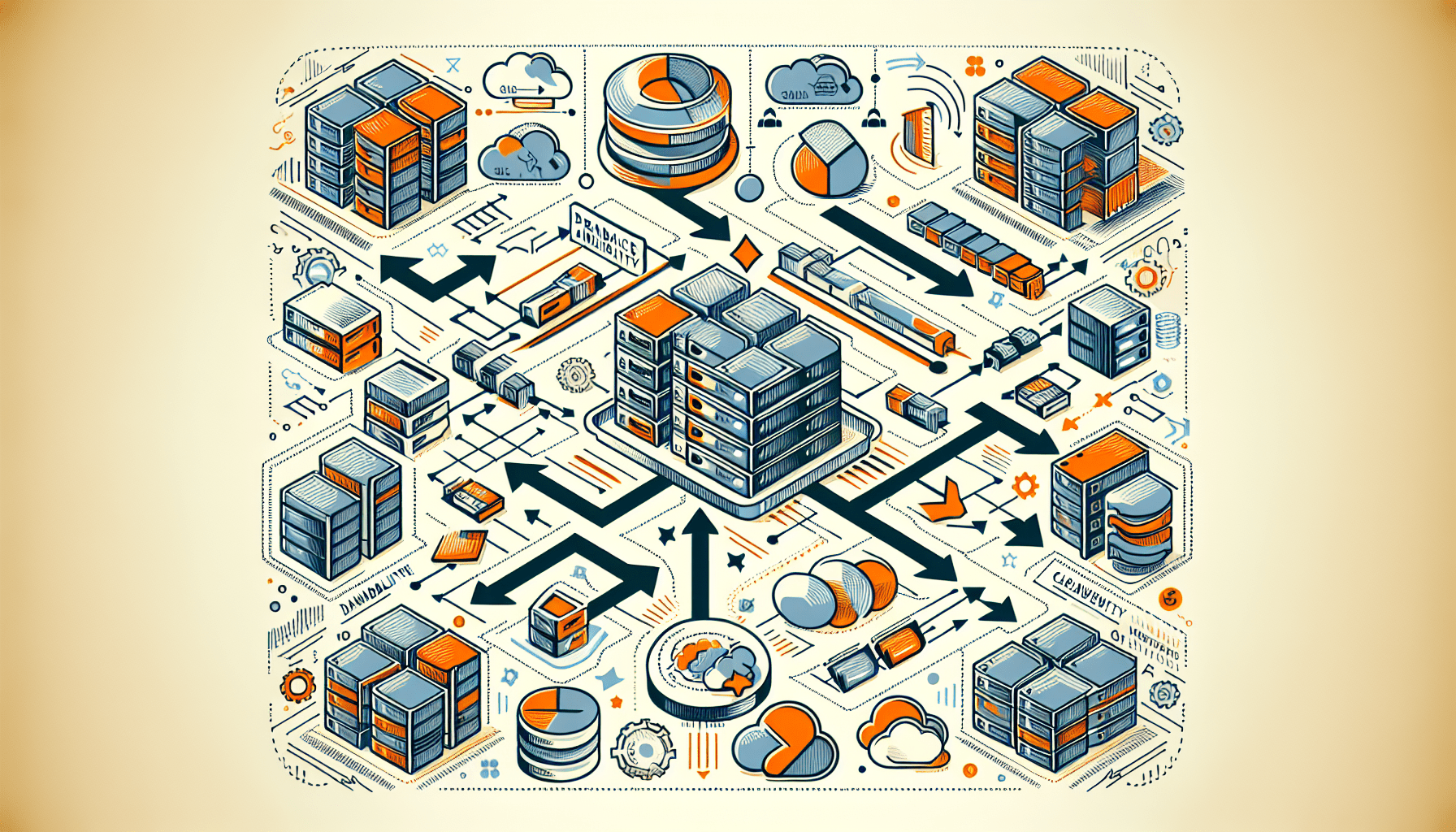
Disaster Recovery Scripts
Creating a Disaster Recovery Plan
A disaster recovery plan is a comprehensive document that outlines the necessary actions and procedures to be followed in the event of a major disaster. It includes steps for assessing the impact of the disaster, activating the recovery process, and restoring the affected systems. Creating a disaster recovery plan ensures that organizations are well-prepared to handle unexpected events and minimize downtime.
Replicating Data to a Remote Site
Data replication is a crucial aspect of disaster recovery, as it ensures that a copy of critical data is available at a remote site. This involves setting up log shipping, database mirroring, or AlwaysOn Availability Groups to replicate data to a secondary site. Replication scripts and configurations must be properly maintained to ensure the successful recovery of data in the event of a disaster.
Performing Disaster Recovery
In the event of a disaster, the disaster recovery plan is executed to restore systems and recover data. This may involve activating the secondary site, restoring backups, and reconfiguring SQL Server instances. Proper coordination, communication, and testing are vital during the execution of the disaster recovery plan.
Testing the Disaster Recovery Plan
Regular testing of the disaster recovery plan is essential to ensure its effectiveness and reliability. Testing involves simulating disaster scenarios, executing the recovery plan, and monitoring the results. By testing the plan, organizations can identify any weaknesses or gaps in the recovery process and make necessary improvements.
Automating Disaster Recovery Processes
Automating disaster recovery processes can help streamline and expedite the recovery efforts in the event of a disaster. This involves automating backup and replication tasks, configuring failover scripts, and leveraging orchestration tools. Automation ensures that the recovery processes are executed consistently and efficiently, minimizing downtime and reducing the risk of human error.
Best Practices and Tips for SQL Server High Availability
Optimizing Performance in High Availability Environments
In high availability environments, it is important to optimize performance to ensure efficient resource utilization and minimize downtime. This includes optimizing SQL Server configurations, monitoring performance metrics, and regularly tuning queries and indexes. By proactively addressing performance issues, organizations can enhance the overall availability and responsiveness of their SQL Server databases.
Proactive Monitoring and Maintenance
Proactive monitoring and maintenance are essential for identifying and resolving potential issues before they impact system availability. This involves regularly monitoring system health, reviewing logs and alerts, and performing routine maintenance tasks such as index reorganization and database consistency checks. Proactive monitoring and maintenance help ensure the stability and reliability of SQL Server high availability solutions.
Regularly Testing High Availability Solutions
Regular testing of high availability solutions is crucial to ensure their readiness and reliability. This includes performing failover tests, simulating various failure scenarios, and testing the recovery process. Regular testing helps identify any issues or weaknesses in the high availability setup and allows for necessary adjustments and improvements.
Implementing Security Measures
Securing SQL Server high availability environments is essential to protect sensitive data and prevent unauthorized access. This includes implementing firewall rules, configuring secure communication channels, and regularly applying security patches. Additionally, access controls and authentication mechanisms should be properly configured to ensure only authorized personnel can access the systems.
Scaling High Availability Solutions
As business requirements evolve, scaling high availability solutions may become necessary. This involves adding additional servers, increasing hardware capacity, or redistributing workloads to optimize performance. It is important to carefully plan and implement scalability measures to ensure that the high availability solution can accommodate future growth and changing demands.
In conclusion, SQL Server High Availability is crucial for organizations that rely heavily on SQL Server databases. It ensures continuous availability of critical databases, minimizes downtime, and improves scalability and data protection. By properly planning, implementing, and monitoring high availability solutions, organizations can maintain the availability, reliability, and performance of their SQL Server environments.
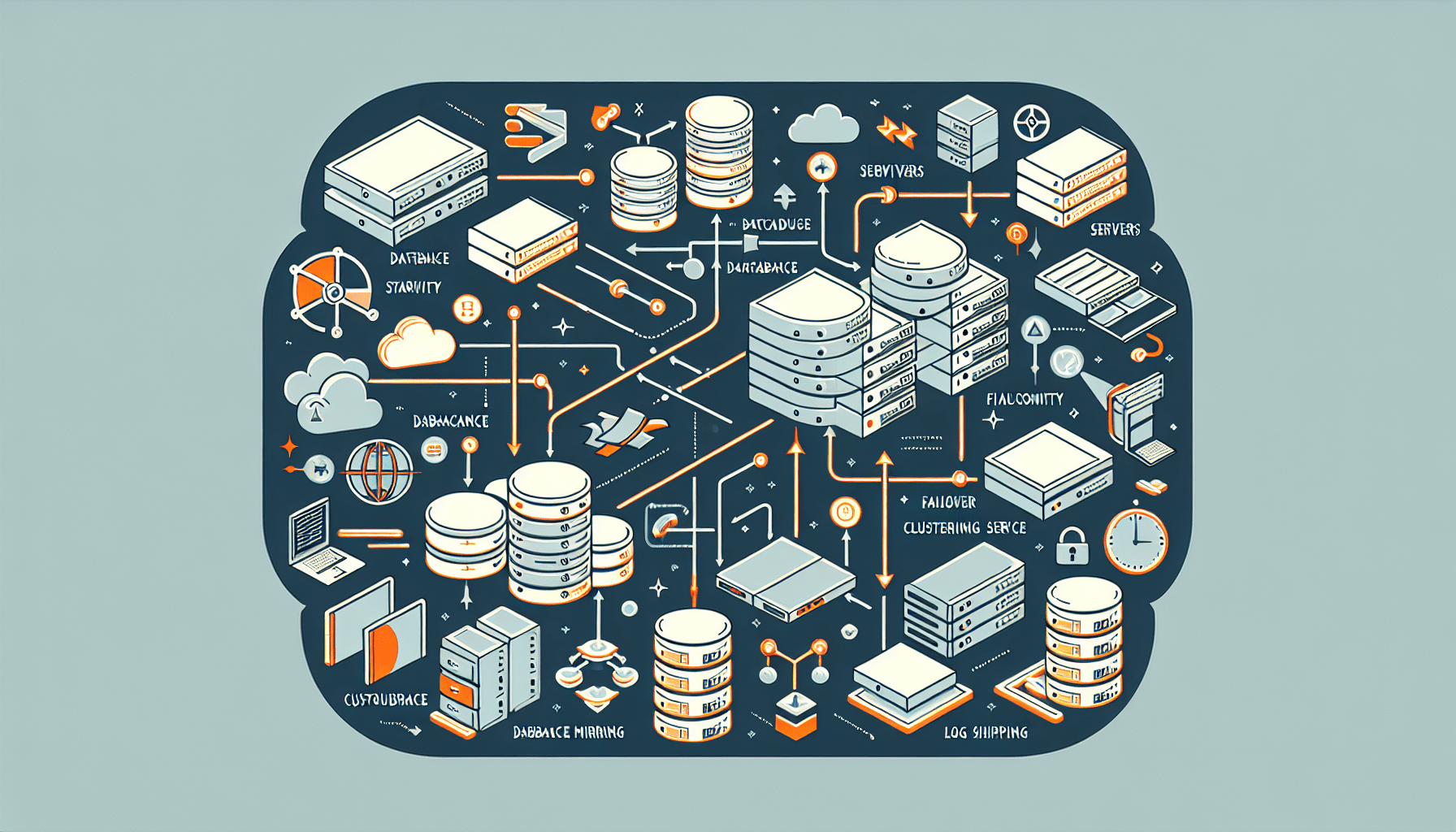
Leave a Reply