Are you tired of spending hours manually configuring and optimizing your SQL server for high availability? Look no further! In this article, you will find a collection of essential scripts that will simplify the process and ensure your server stays up and running at all times. From failover cluster setups to always-on availability groups, these scripts cover everything you need to know to achieve maximum availability and performance for your SQL server. Say goodbye to downtime and hello to seamless high availability with these invaluable scripts!

Introduction
In today’s fast-paced digital world, organizations rely heavily on their SQL Server databases to store and manage critical business data. Any downtime or data loss can have serious consequences, leading to financial loss, reputation damage, and even legal liabilities. This is where high availability comes into play. High availability ensures that your SQL Server databases remain accessible and operational even in the face of hardware or software failures, network issues, or natural disasters. In this article, we will explore the concepts of SQL Server high availability and discuss the different types of high availability options available to you.
1. SQL Server High Availability Concepts
1.1 Understanding High Availability
High availability refers to the ability of a system or service to remain continuously operational for a desired period of time, typically with minimal or no downtime. In the context of SQL Server, high availability means implementing measures that prevent or minimize any disruption to database access and functionality. This could include redundant hardware, data replication, automatic failover, and other techniques. By ensuring high availability, organizations can maintain continuous operations, meet service-level agreements, and provide an uninterrupted user experience.
1.2 Importance of High Availability in SQL Server
The importance of high availability in SQL Server cannot be overstated. Databases are the backbone of most business operations, storing crucial data such as customer information, sales records, and financial data. Any unexpected downtime or loss of data can result in significant financial losses and damage to the organization’s reputation. High availability is crucial in ensuring that databases are always accessible and operational, minimizing the impact of failures and disruptions. It provides a safety net that allows businesses to continue running smoothly, even in challenging situations.
2. Types of High Availability in SQL Server
There are several types of high availability options available in SQL Server. Each option offers its own set of features and capabilities to meet different business requirements. Let’s explore some of the most commonly used high availability options:
2.1 Failover Clustering
Failover clustering is a high availability solution that involves multiple servers working together to provide redundancy and automatic failover. In a failover cluster, each server (node) shares the same storage resources and can take over the workload of a failed node in the event of a failure. This ensures that database services remain accessible even if one server fails. Failover clustering is an effective solution for ensuring high availability, but it requires additional hardware and can be complex to set up and configure.
2.2 Database Mirroring
Database mirroring is another high availability solution that involves creating and maintaining an identical copy of a database on a secondary server. The primary server continuously sends transaction log records to the secondary server, keeping it synchronized with the primary database. In the event of a failure on the primary server, the secondary server can be quickly switched to the primary role, providing automatic failover. Database mirroring is a relatively simpler and cost-effective solution compared to failover clustering, but it does have some limitations, such as being limited to a single database.
2.3 Log Shipping
Log shipping is a high availability solution that involves continuously sending transaction log backups from a primary server to one or more secondary servers. The secondary servers restore the log backups and make them available for read-only access. In the event of a failure on the primary server, one of the secondary servers can be manually switched to the primary role. Log shipping is a simple and cost-effective solution for high availability, but it does not provide automatic failover and may have some data loss in case of a failure.
2.4 AlwaysOn Availability Groups
AlwaysOn Availability Groups is a high availability and disaster recovery solution introduced in SQL Server 2012. It allows you to create a group of databases that are automatically synchronized and failover together. With Availability Groups, you can have multiple replicas of a database distributed across different servers, providing both high availability and load balancing capabilities. Availability Groups offer automatic failover, read-only access to secondary replicas, and support for multiple databases within a group. However, setting up and managing Availability Groups can be more complex compared to other high availability options.
3. Understanding SQL Server High Availability Scripts
3.1 What are High Availability Scripts?
High availability scripts are scripts or sets of instructions that automate the deployment, configuration, and maintenance of high availability solutions in SQL Server. These scripts are written in T-SQL, PowerShell, or other programming languages and allow you to quickly and efficiently set up and manage high availability solutions without manual intervention. High availability scripts can be used to streamline the implementation process, ensure consistency across environments, and simplify ongoing maintenance tasks.
3.2 Why Use High Availability Scripts?
Using high availability scripts offers several benefits over manual configuration and management of high availability solutions. Firstly, scripts allow for automation, saving time and reducing the risk of human error. By using scripts, you can ensure that high availability configurations are applied consistently across multiple servers and environments. Moreover, scripts can be easily modified and reused, making it easier to maintain and update your high availability infrastructure. Using high availability scripts also promotes documentation and knowledge sharing, as the scripts serve as a reference for the implemented configurations.
3.3 Benefits of High Availability Scripts
There are several benefits to using high availability scripts in your SQL Server environment. Firstly, scripts offer a standardized and repeatable approach to high availability setup and maintenance, ensuring consistency and reducing the risk of misconfigurations. Secondly, scripts allow for automation, eliminating the need for manual intervention and reducing the chance of human error. This not only saves time but also improves the overall efficiency of managing high availability solutions. Additionally, using scripts enables easier troubleshooting and problem-solving, as the scripts provide a clear and documented configuration of the high availability environment.

4. Implementing High Availability Scripts
Now that we understand the concepts and benefits of high availability scripts, let’s explore the steps involved in implementing these scripts for different high availability solutions.
4.1 Preparing for High Availability
Before implementing high availability scripts, it is important to ensure that your environment meets the prerequisites for the chosen high availability solution. This may involve setting up additional hardware, configuring network settings, or ensuring proper permissions and access rights. It is also essential to have a thorough understanding of the architecture and components of the high availability solution you plan to implement.
4.2 Setting up Failover Clustering
To set up failover clustering, you’ll need to prepare the server hardware, install the failover clustering feature, configure shared storage, and create a failover cluster. High availability scripts can automate these steps, ensuring consistent and error-free configuration. The scripts can also be used to manage failover cluster resources, monitor the health of the cluster, and perform maintenance tasks such as adding or removing cluster nodes.
4.3 Configuring Database Mirroring
Database mirroring requires configuring the primary and secondary servers, setting up the mirroring endpoint, and establishing the mirroring relationship between the servers. High availability scripts can simplify this process by automating the creation and configuration of mirrored databases, setting up the necessary endpoints and permissions, and initiating the mirroring process. Additionally, scripts can be used to monitor the status of the mirroring sessions, perform failover, and handle other maintenance tasks.
4.4 Setting up Log Shipping
Log shipping involves configuring the primary server, creating and configuring secondary servers, setting up log backup and restore jobs, and monitoring the log shipping process. High availability scripts can automate the creation of log shipping configurations, schedule backup and restore jobs, and monitor the synchronization status of the secondary servers. Scripts can also handle failover scenarios, including promoting a secondary server to the primary role and managing potential data loss.
4.5 Configuring AlwaysOn Availability Groups
Setting up AlwaysOn Availability Groups involves preparing the servers, creating an Availability Group, adding databases to the group, and configuring the necessary replicas and availability modes. High availability scripts can automate the creation and configuration of Availability Groups, handle the synchronization of databases, and manage failover scenarios. Scripts can also be used to monitor the health of the replicas, perform backups and restores, and handle ongoing maintenance tasks.
5. Best Practices for High Availability Scripts
Implementing high availability scripts is just the first step in ensuring a robust and reliable high availability infrastructure. To maximize the effectiveness of your scripts, consider following these best practices:
5.1 Regularly Test High Availability Scripts
Perform regular testing and validation of your high availability scripts to ensure that they are working as expected. This includes testing failover scenarios, validating monitoring and alerting mechanisms, and verifying data synchronization and integrity. Regular testing helps identify and address any potential issues or bottlenecks proactively, ensuring that your high availability scripts are ready to handle unexpected failures.
5.2 Monitoring High Availability
Implement robust monitoring solutions to continuously monitor the health and performance of your high availability environment. Use monitoring tools and scripts to track the status of servers, databases, failover events, and other critical metrics. Set up alerts and notifications to quickly respond to any issues or failures. Regularly review the monitoring data to identify trends, fine-tune your high availability configurations, and optimize system performance.
5.3 Disaster Recovery Planning
High availability is closely tied to disaster recovery. Develop a comprehensive disaster recovery plan that outlines the steps to be taken in the event of a catastrophic failure or natural disaster. Ensure that your high availability scripts and configurations are aligned with your disaster recovery plan to facilitate seamless failover and recovery. Regularly review and test your disaster recovery plan to identify any gaps or improvements needed.
5.4 Updating and Maintaining High Availability Scripts
Regularly update and maintain your high availability scripts to incorporate any changes in your environment, SQL Server versions, or business requirements. Keep your scripts in a version control system to track changes and maintain a history of configurations. Review and test the scripts before applying them to production environments to avoid any unintended impact. Regularly review Microsoft’s documentation, best practices, and security recommendations to stay updated on the latest developments in high availability.

6. Common Issues and Troubleshooting
While high availability scripts greatly simplify the deployment and management of high availability solutions in SQL Server, you may still encounter some issues and challenges. Let’s explore some common issues and troubleshooting steps for different high availability options:
6.1 Failover Clustering Issues
Failover clustering issues may include misconfigured cluster resources, communication failures, networking issues, or disk-related problems. Troubleshooting steps may involve reviewing cluster logs, checking network connectivity, verifying cluster configuration settings, or ensuring proper permissions and security settings.
6.2 Database Mirroring Troubleshooting
Database mirroring issues can be related to network connectivity, mirroring endpoints, log backups, or synchronization problems. Troubleshooting steps may involve checking firewall settings, reviewing log shipping jobs, monitoring mirroring performance counters, or validating certificates and encryption settings.
6.3 Log Shipping Problems
Log shipping problems may include delays in log shipping, log backup failures, slow replication, or issues with secondary databases. Troubleshooting steps may involve checking log shipping job schedules, reviewing backup and restore jobs, verifying network connectivity, or monitoring the synchronization status of secondary servers.
6.4 AlwaysOn Availability Groups Challenges
AlwaysOn Availability Groups may encounter challenges related to replication lag, performance bottlenecks, quorum configuration, or replica synchronization. Troubleshooting steps may involve reviewing replica synchronization health, analyzing performance metrics, checking Windows Server Failover Clustering settings, or verifying quorum configuration and availability mode.
7. Examples of High Availability Scripts
High availability scripts come in various forms depending on the chosen high availability solution and specific requirements. Here are some examples of high availability scripts for different SQL Server high availability options:
7.1 Failover Clustering Script
PowerShell script to create a failover cluster
Define variables
$clusterName = “SQLCluster” $nodes = @(“Node1”, “Node2”, “Node3”) $clusterIP = “10.0.0.100” $clusterQuorum = “C:\ClusterQuorum”
Create the cluster
New-Cluster -Name $clusterName -Node $nodes -NoStorage
Set the cluster IP address
Set-ClusterParameter -Cluster $clusterName -Multiple @
Set the cluster quorum configuration
Set-ClusterQuorum -Cluster $clusterName -FileShareWitness “$clusterQuorum”
7.2 Database Mirroring Script
— T-SQL script to configure database mirroring — Define variables DECLARE @databaseName sysname = ‘MyDatabase’ DECLARE @primaryServer sysname = ‘PrimaryServer’ DECLARE @mirrorServer sysname = ‘MirrorServer’
— Enable database mirroring for the database ALTER DATABASE @databaseName SET PARTNER OFF ALTER DATABASE @databaseName SET PARTNER ON
— Configure the mirroring endpoints ALTER ENDPOINT MirroringEndpoint STATE = STARTED
— Set up the mirroring relationship ALTER DATABASE @databaseName SET PARTNER = ‘TCP://’+@mirrorServer+’:5022′
— Optionally, set up automatic failover and other mirroring properties ALTER DATABASE @databaseName SET SAFETY FULL ALTER DATABASE @databaseName SET FAIL_OVER_MODE = AUTOMATIC ALTER DATABASE @databaseName SET WITNESS = ‘TCP://WitnessServer:5022’
7.3 Log Shipping Script
— T-SQL script to configure log shipping — Define variables DECLARE @databaseName sysname = ‘MyDatabase’ DECLARE @primaryServer sysname = ‘PrimaryServer’ DECLARE @secondaryServer sysname = ‘SecondaryServer’ DECLARE @backupFolderPath nvarchar(400) = ‘C:\Backup’ DECLARE @restoreFolderPath nvarchar(400) = ‘C:\LogRestore’
— Configure the primary server for log backup EXEC sp_change_users_login ‘Auto_Fix’, ‘MyDatabaseUser’, NULL, ‘Password123’ EXEC sp_add_job ‘LogBackupJob’, ‘Database Log Backup Job’ EXEC sp_add_jobstep ‘LogBackupJob’, ‘Backup Log Step’, ‘EXECUTE master.dbo.xp_delete_file 0, N”’+@backupFolderPath+””, NULL
— Configure the secondary server for log restore USE master RESTORE DATABASE @databaseName FROM DISK = @restoreFolderPath + ‘\MyDatabase_backup.trn’ WITH NORECOVERY
7.4 AlwaysOn Availability Groups Script
PowerShell script to configure AlwaysOn Availability Groups
Define variables
$availabilityGroupName = “MyAvailabilityGroup” $primaryServer = “PrimaryServer” $secondaryServer = “SecondaryServer” $databaseName = “MyDatabase” $backupFolderPath = “C:\Backup”
Create the Availability Group
New-SqlAvailabilityGroup -Path SQLSERVER:\Sql\PrimaryServer\Instance1 -Name $availabilityGroupName -Database $databaseName -AvailabilityMode “SynchronousCommit” -FailoverMode “Automatic” -BackupPreferences (Get-ChildItem $backupFolderPath | Select-Object -ExpandProperty FullName) -Listener “MyListener”
Join the secondary server to the Availability Group
Join-SqlAvailabilityGroup -Path SQLSERVER:\Sql\SecondaryServer\Instance1 ` -Name $availabilityGroupName -Database $databaseName -PrimaryServer $primaryServer
Register the secondary server as a replica
Add-SqlAvailabilityReplica -Path SQLSERVER:\Sql\SecondaryServer\Instance1 -Name $secondaryServer -AvailabilityGroupName $availabilityGroupName -EndpointURL “TCP://SecondaryServer:5022”
Set the Availability Group primary replica
Set-SqlAvailabilityReplica -Path SQLSERVER:\Sql\PrimaryServer\Instance1 -Name $primaryServer -AvailabilityGroupName $availabilityGroupName -EndpointURL “TCP://PrimaryServer:5022”
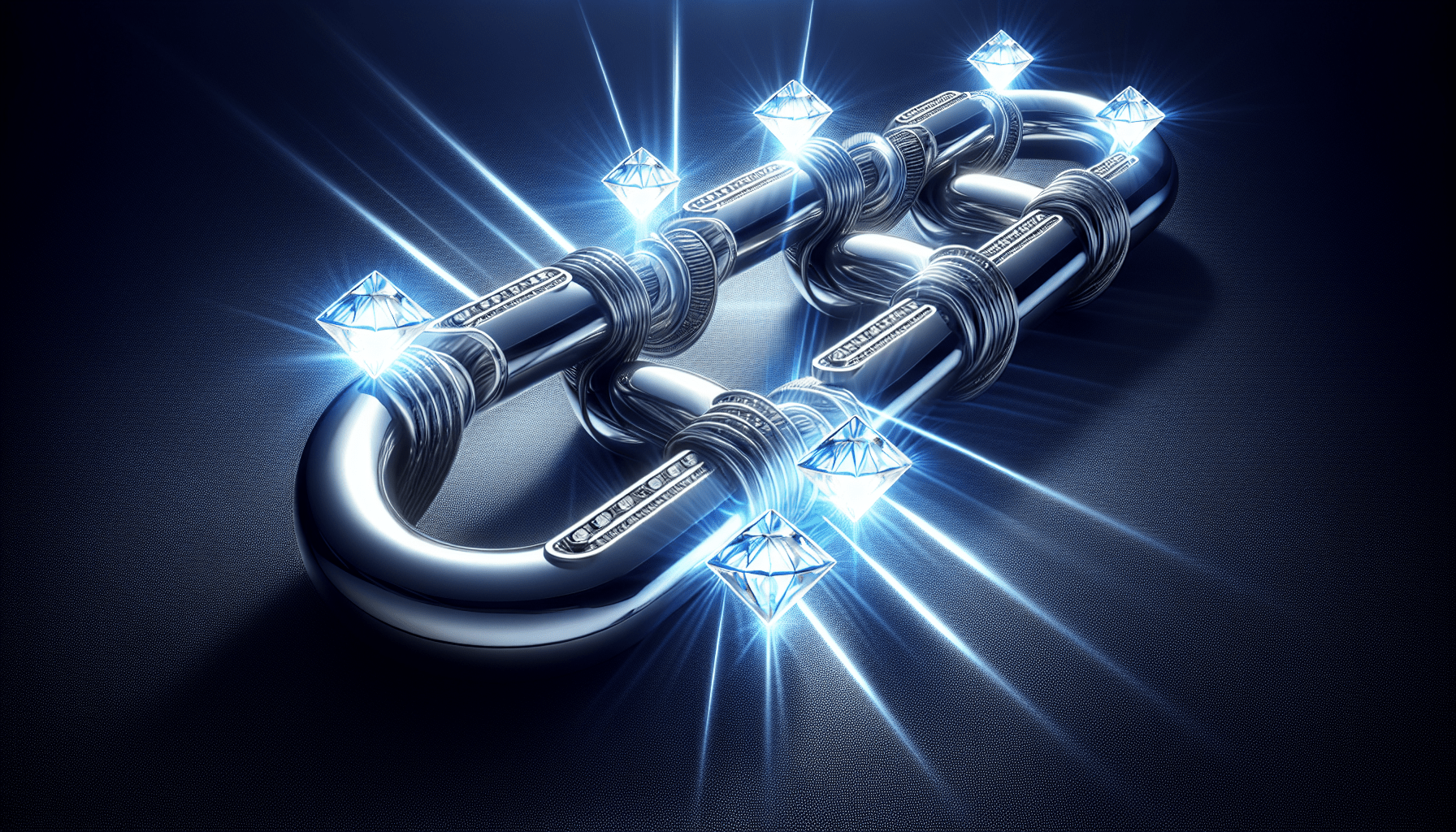
8. Conclusion
High availability is a critical aspect of any SQL Server environment, ensuring continuous operations and minimizing the impact of failures or disruptions. Implementing high availability scripts can simplify the deployment and management of high availability solutions, saving time, reducing human error, and improving overall efficiency. By following best practices, regularly testing and monitoring your high availability scripts, and addressing common issues and troubleshooting steps, you can ensure a robust and reliable high availability infrastructure for your SQL Server databases. Remember to stay updated with the latest advancements and best practices in SQL Server high availability to maximize the effectiveness of your scripts and safeguard your valuable data.
Leave a Reply