Are you looking to optimize the performance of your SQL Server database? If so, then you’re in the right place! This article will provide you with a comprehensive overview of SQL Server indexing, a crucial technique for improving query performance and speeding up data retrieval. By understanding the fundamentals of SQL Server indexing, you’ll be able to enhance the efficiency and effectiveness of your database operations. So, let’s dive in and explore the world of SQL Server indexing together!

Introduction to SQL Server Indexing
Welcome to the world of SQL Server indexing! In this comprehensive article, we will explore the definition, purpose, types, creation, management, best practices, and common mistakes to avoid when it comes to indexing in SQL Server. Whether you are an experienced database administrator or someone new to the world of SQL Server, this article aims to provide you with a solid understanding of indexing and how to make the most out of it for optimal query performance.
Definition and Purpose of Indexing
What is Indexing?
In simple terms, indexing can be defined as a way to improve the performance of database queries by allowing the database engine to quickly locate the data it needs. In other words, an index is like an organized reference to the data stored in a database table, enabling the database engine to find and retrieve the desired information faster and more efficiently.
Importance of Indexing
The importance of indexing cannot be overstated. Without proper indexes, querying a large database table would require the database engine to scan through the entire table every time a query is executed. This can result in significant performance degradation, especially when dealing with complex queries or tables with millions of records. By creating appropriate indexes, you can dramatically improve query response times and overall system performance.
How Indexing Works
In order to understand indexing, it is essential to grasp the underlying data structure called a B-tree. A B-tree, or balanced tree, is a self-balancing data structure that allows for efficient data retrieval by minimizing the number of disk reads required to locate a specific record. Indexes in SQL Server utilize B-trees to organize and store key values from the indexed columns, enabling quick lookup operations.
When a query is executed, the database engine examines the query predicates and attempts to match them with the available indexes. If a suitable index is found, the engine uses it to navigate through the B-tree structure and locate the desired data. This process, known as index seek, is significantly faster than scanning the entire table. However, if no suitable index can be found, the engine may have to resort to scanning the entire table, leading to slower query performance.
Types of Indexes in SQL Server
SQL Server offers various types of indexes to cater to different scenarios and query requirements. Let’s explore some of the commonly used types of indexes:
Clustered Index
A clustered index determines the physical order of the data in a table. It defines the sorting and storage of the table’s rows based on the indexed column(s). A table can have only one clustered index, and the leaf level of the clustered index contains the actual data pages.
Non-Clustered Index
A non-clustered index is similar to a book’s index, providing a separate structure that enables quick access to data based on the indexed column(s). Unlike a clustered index, a non-clustered index does not dictate the physical order of the data in a table. It instead contains pointers to the corresponding data rows.
Unique Index
A unique index ensures that the indexed column(s) contain only unique values. It is similar to a non-clustered index, but the uniqueness constraint prevents duplicate values from being inserted or updated in the indexed columns.
Covering Index
A covering index is an index that includes all the columns required to satisfy a query, eliminating the need for the database engine to access the underlying table. This can significantly improve query performance by reducing the number of disk reads.
Filtered Index
A filtered index is a specialized type of index that includes only a subset of rows from a table based on a specified filter predicate. It can be useful for queries that frequently access a specific subset of data.
Spatial Index
A spatial index is designed to optimize the storage and querying of spatial data, such as points, lines, and polygons. It enables efficient spatial operations like proximity searches and spatial joins.
Choosing the Right Columns for Indexing
Choosing the right columns to index is crucial for maximizing the benefits of indexing. Here are some considerations when selecting columns for indexing:
Identifying Frequently Queried Columns
Identify the columns that are frequently used in your queries. These columns are good candidates for indexing in order to improve query performance. Focus on columns that are often referenced in the WHERE, JOIN, or ORDER BY clauses of your queries.
Consideration for Selectivity and Cardinality
Consider the selectivity and cardinality of the columns. Selectivity refers to the uniqueness of the values in a column, while cardinality indicates the number of distinct values. Indexing columns with high selectivity and cardinality often yields better query performance.
Avoid Over Indexing
Avoid creating indexes on every column in a table. While it may seem intuitive to index all columns, excessive indexes can lead to increased storage requirements, slower data modification operations, and decreased overall performance. Only index the columns that are essential for query optimization.
Reviewing Execution Plans
Regularly review the execution plans of your queries to identify potential opportunities for indexing. Execution plans provide valuable insights into how queries are being processed and can help pinpoint the need for additional indexes to improve performance. SQL Server’s Query Optimizer can also suggest missing indexes based on query patterns.

Creating and Managing Indexes
Once you have identified the appropriate columns to index, it’s time to create and manage indexes effectively. Let’s dive into some key aspects of creating and managing indexes:
Creating Indexes
Creating an index involves specifying the table, the column(s) to index, and the type of index to create. In SQL Server, indexes can be created either through the SQL Server Management Studio (SSMS) graphical interface or by executing the appropriate CREATE INDEX statement in T-SQL.
Adding Indexes to Existing Tables
If you have an existing table and identify the need for additional indexes, SQL Server allows you to add indexes to the table. This can be done either through the SSMS interface or by using the ALTER TABLE statement with the ADD INDEX clause.
Modifying and Dropping Indexes
In certain cases, you may need to modify or drop an existing index. SQL Server provides options to alter the structure of an index (e.g., include additional columns) or completely remove an index from a table (using the DROP INDEX statement).
Monitoring and Maintaining Indexes
Regularly monitoring and maintaining your indexes is essential to ensure optimal performance. SQL Server provides various tools and techniques, such as using the sys.dm_db_index_usage_stats dynamic management view, to monitor index usage and identify underutilized or missing indexes. Index maintenance tasks like rebuilding or reorganizing indexes can help reduce fragmentation and improve query execution times.
Index Fragmentation and Defragmentation
Over time, database indexes can become fragmented, impacting query performance. Understanding fragmentation and employing defragmentation techniques is crucial for maintaining optimal performance. Let’s explore these concepts in detail:
Understanding Fragmentation
Fragmentation occurs when the physical order of index pages diverges from the logical order of the index key values. This can happen due to data modifications (e.g., insertions, updates, deletions) and can lead to increased disk I/O, reduced cache efficiency, and slower query execution.
Types of Fragmentation
There are two primary types of fragmentation: logical fragmentation and physical fragmentation. Logical fragmentation results from data modifications that cause the index key values to be out of order. Physical fragmentation, on the other hand, occurs when index pages become scattered across non-contiguous disk locations.
Detecting Fragmentation
SQL Server provides built-in functions and dynamic management views to detect fragmentation. The sys.dm_db_index_physical_stats function, for example, can be used to retrieve fragmentation information for a specified index. High levels of fragmentation can indicate the need for defragmentation to improve query performance.
Defragmentation Techniques
There are different techniques for defragmenting fragmented indexes in SQL Server. These include index rebuild and index reorganization. The index rebuild operation drops and recreates an index, while index reorganization physically reorganizes the index pages without recreating the index structure. Proper analysis and consideration of the level of fragmentation are important factors in choosing the appropriate defragmentation technique.

Indexing Best Practices
To make the most out of indexing and ensure optimal query performance, it is important to follow these best practices:
Use Indexing Sparingly
Only create indexes that are truly necessary for improving query performance. Remember, every index comes with a cost in terms of storage requirements, data modification overhead, and maintenance operations. Avoid creating indexes for seldom-used or redundant columns.
Maintain a Balance between Indexes and Query Performance
Strive for a balance between the number of indexes and the performance of your queries. While more indexes can potentially improve read performance, they can also slow down data modification operations. Regularly review and evaluate the performance impact of your indexes and adjust them as necessary.
Regularly Monitor and Optimize Indexes
Continuously monitor and optimize your indexes to ensure they are being used effectively. Regularly review the execution plans of your queries, monitor index usage, and perform index maintenance tasks like rebuilding or reorganizing indexes to reduce fragmentation.
Consider Partitioning and Filegroups for Large Databases
For large databases, consider utilizing partitioning and filegroups in conjunction with indexing. Partitioning allows for dividing table and index data into smaller, more manageable units, while filegroups enable distributing data and index files across multiple physical storage devices. This can significantly improve query performance and simplify maintenance operations.
Indexing for Query Optimization
Optimizing queries is a key aspect of delivering fast and efficient database performance. Proper indexing strategies play a crucial role in query optimization. Let’s explore some important considerations for indexing in the context of query performance:
Indexing Strategies for Different Query Types
Different types of queries require different indexing strategies. For example, queries involving range scans may benefit from clustered indexes, while queries with complex joins may require multiple non-clustered indexes on the join columns. Understanding query patterns and designing appropriate indexes can greatly improve query performance.
Indexing Considerations for Joins and Sorting
For queries involving joins and sorting, careful consideration must be given to the columns to index. Indexing the columns used for joining or sorting can eliminate the need for performing expensive sorting operations and greatly enhance query performance.
Using Indexed Views
Indexed views, also known as materialized views, are precomputed result sets stored in the database. By indexing views, you can improve query performance by avoiding costly joins and aggregations. However, be cautious when using indexed views, as they introduce additional overhead in terms of maintenance and storage requirements.
Indexing Guidelines for IN and NOT IN Operators
Queries that utilize the IN and NOT IN operators can benefit from appropriate indexing. Ensuring that the columns used with these operators are indexed can significantly improve query performance, especially when dealing with large datasets.
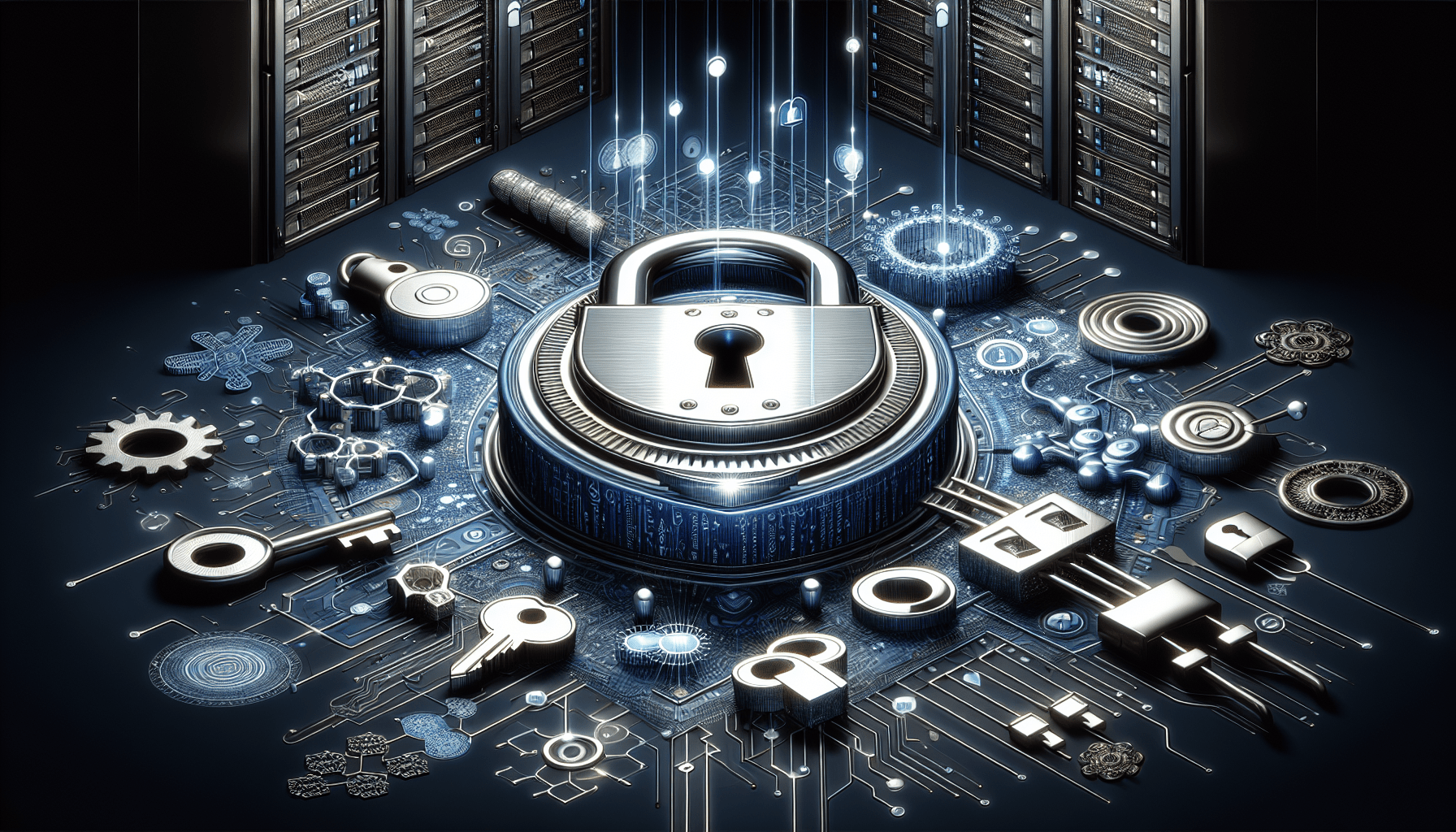
Indexing in High-Performance Environments
In high-performance environments, special considerations must be taken into account when it comes to indexing. Let’s explore some aspects of indexing in these demanding scenarios:
Indexing for High-Concurrency Environments
High-concurrency environments, such as heavily transactional systems, require careful indexing strategies to ensure optimal performance. Considerations include minimizing lock contention, avoiding index contention, and selecting appropriate isolation levels to optimize concurrency while maintaining data integrity.
Indexing for OLTP and OLAP Systems
Online Transaction Processing (OLTP) and Online Analytical Processing (OLAP) systems have distinct characteristics and different indexing requirements. OLTP systems typically benefit from having indexes on frequently queried columns and minimizing locking overhead. On the other hand, OLAP systems often require indexes optimized for analytical queries, such as columnstore indexes or bitmap indexes.
Indexing Considerations for Replication and Mirroring
If your database uses replication or database mirroring technologies, it is crucial to plan and configure indexes accordingly. Considerations include avoiding indexes that may hinder the replication process, optimizing index maintenance in replicated environments, and ensuring that mirror databases have the necessary indexes to handle failover scenarios.
Common Indexing Mistakes to Avoid
While indexing can greatly enhance query performance, there are some common mistakes that one should avoid. Let’s take a look at a few:
Improper Indexing Order
Ensure that the order of indexed columns aligns with the query predicates and join conditions. Incorrect ordering can result in the database engine being unable to effectively utilize the index and may lead to suboptimal query performance.
Ignoring Index Maintenance
Regularly maintaining your indexes is crucial for ensuring optimal performance. Ignoring index maintenance tasks like rebuilding or reorganizing indexes can lead to excessive fragmentation, increased storage requirements, and slower query execution.
Overlooking Index Fragmentation
Ignoring index fragmentation can have a significant impact on query performance. Regularly monitor and address fragmentation issues by performing appropriate defragmentation techniques to maintain optimal index performance.
Creating Redundant Indexes
Creating redundant indexes on the same columns or similar combinations of columns can negatively impact performance and increase storage requirements. Avoid duplicating index functionality and evaluate the necessity of each index before creating it.
In conclusion, SQL Server indexing is a powerful feature that can greatly improve query performance when used effectively. By understanding the different types of indexes, selecting the right columns for indexing, and following best practices, you can maximize the efficiency and performance of your database queries. Regularly monitor and maintain your indexes, address fragmentation, and avoid common indexing mistakes to ensure that your SQL Server environment consistently delivers optimal performance. Happy indexing!
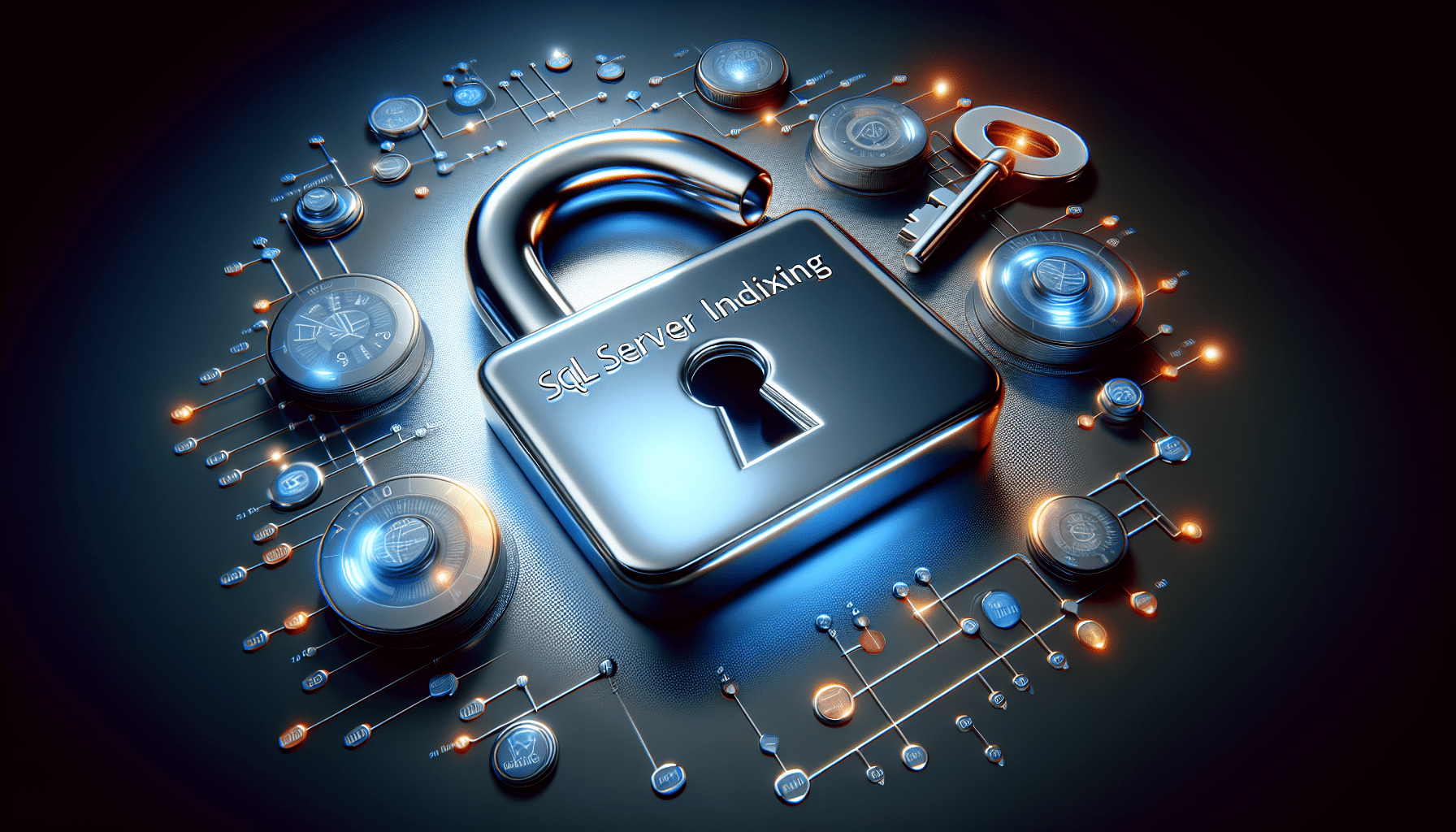
Leave a Reply