In this article, you will discover a collection of valuable SQL Server monitoring scripts that will empower you to effortlessly keep an eye on the performance of your SQL Server. These scripts are designed to provide you with real-time insights, enabling you to identify and address potential issues before they escalate. With their user-friendly interface and comprehensive functionality, these monitoring scripts are a must-have tool for any SQL Server administrator. So, let’s dive in and explore how these scripts can revolutionize the way you monitor your SQL Server!
Why SQL Server Monitoring is Important
SQL Server monitoring is crucial for ensuring high availability and performance of your database server. By regularly monitoring key metrics and using specific scripts, you can identify and resolve potential issues before they cause significant problems. Additionally, SQL server monitoring enables effective capacity planning, allowing you to allocate resources efficiently and avoid unexpected downtime.
Ensuring High Availability and Performance
Monitoring your SQL Server helps ensure that it is always available for your applications and users. By keeping an eye on performance metrics such as CPU usage, memory usage, disk I/O, database size, and query performance, you can proactively identify any bottlenecks or potential issues that may impact the availability and responsiveness of your database server. Regular monitoring enables you to take necessary actions to optimize performance and avoid any downtime.
Identifying and Resolving Issues
Monitoring SQL Server helps you identify and resolve issues promptly. By monitoring metrics such as CPU usage, memory usage, and disk I/O, you can identify potential bottlenecks that may be causing poor performance. With this information, you can proactively optimize queries, allocate additional hardware resources if needed, or troubleshoot any specific issues that may be affecting the server’s performance. Timely identification and resolution of issues lead to improved overall performance and reliability.
Improving Capacity Planning
SQL Server monitoring provides valuable insights into the growth and usage patterns of your databases. By monitoring the database size, you can track the growth rate and identify any unexpected size increases. This information helps in capacity planning by allowing you to allocate resources according to the projected growth and ensure that there is enough disk space and memory available for your database. Effective capacity planning reduces the risk of running out of resources and avoids performance degradation due to insufficient hardware provisions.
Key Metrics to Monitor
When monitoring your SQL Server, it’s essential to focus on key metrics that directly impact performance and availability. Some of the crucial metrics to monitor include:
CPU Usage
Monitoring CPU usage helps you track the processing power utilized by your SQL Server. It allows you to identify if the CPU is reaching its limits and causing performance degradation. By monitoring CPU usage regularly, you can optimize query performance, identify CPU-intensive queries, and take necessary actions to alleviate any bottlenecks.
Memory Usage
Tracking memory usage is crucial to ensure efficient utilization of available resources. High memory usage can lead to slow performance and increased disk I/O. By monitoring memory usage, you can identify memory bottlenecks, optimize query plans, and implement memory management techniques to improve overall performance.
Disk I/O
Disk I/O monitoring helps you understand the data transfer rate between the disk and the SQL Server. High disk I/O can impact query performance and cause delays in reading or writing data. By monitoring disk I/O, you can identify potential disk bottlenecks, optimize queries, and take actions such as spreading the data across multiple disks or implementing disk caching techniques to improve performance.
Database Size
Monitoring the size of your databases is vital for capacity planning and efficient resource allocation. By tracking database size, you can identify unexpected growth patterns, manage disk space requirements, and plan for future expansion. Monitoring database size also helps you identify any fragmentation issues and optimize the storage structure to improve overall performance.
Query Performance
Tracking the performance of your queries is essential to ensure optimal response times. By monitoring query performance metrics such as execution time, you can identify slow queries that may impact overall database performance. With this information, you can optimize query plans, create appropriate indexes, or rewrite queries to improve their efficiency.
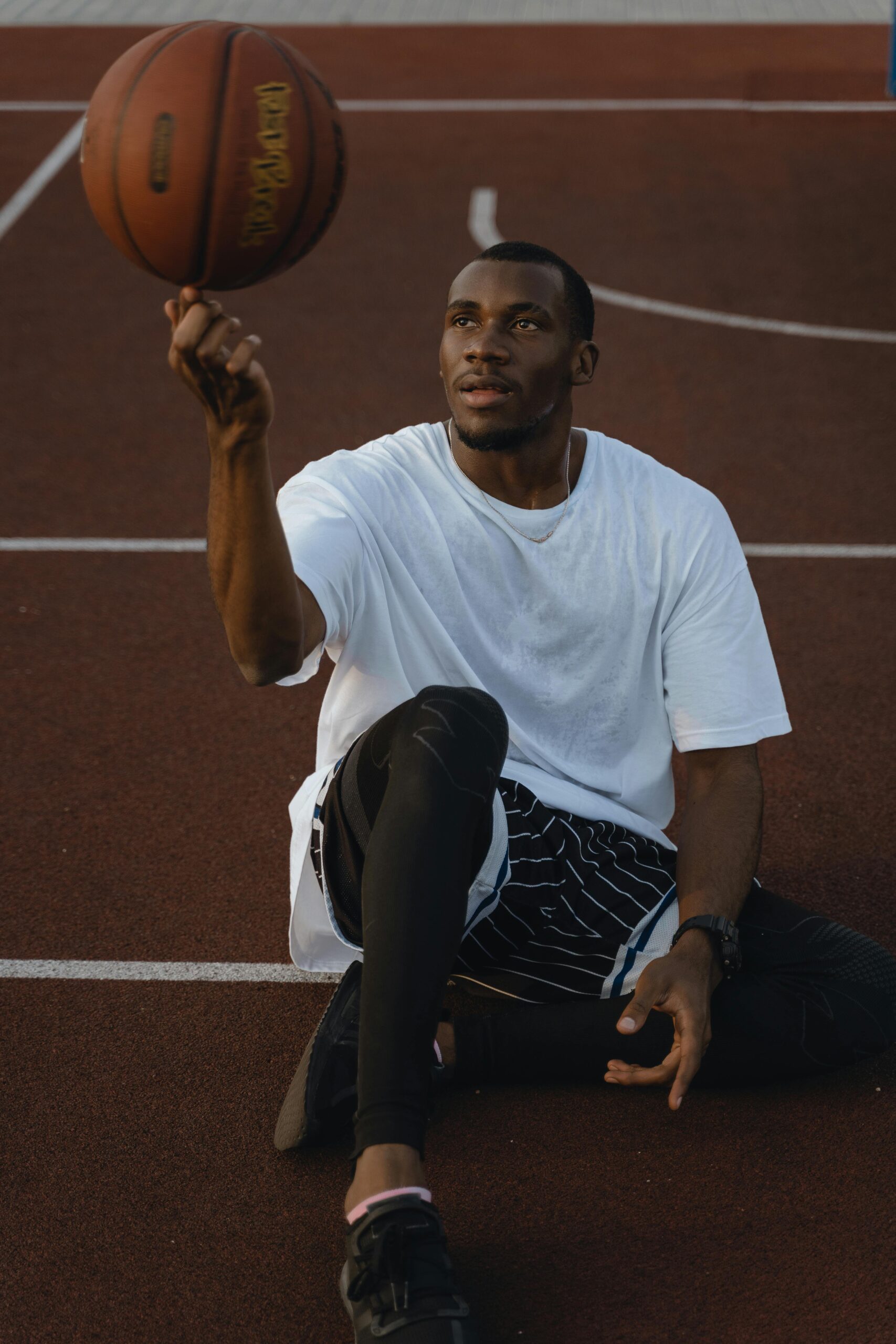
SQL Server Monitoring Tools
To effectively monitor your SQL Server, you can leverage various monitoring tools. These tools provide comprehensive insights into your server’s performance and help you identify and resolve issues. Some useful monitoring tools include:
Built-in Performance Monitor
SQL Server comes with a built-in Performance Monitor tool that allows you to monitor various performance counters related to CPU, memory, disk I/O, and network utilization. The Performance Monitor provides real-time data and enables you to create custom performance counters based on your specific monitoring requirements.
SQL Server Management Studio
SQL Server Management Studio (SSMS) is a powerful tool that not only allows you to manage your databases but also provides various monitoring features. SSMS enables you to monitor performance metrics, view query plans, and identify slow queries. It also offers features like the Database Engine Tuning Advisor, which suggests optimizations based on the observed workload.
Third-Party Monitoring Tools
There are numerous third-party monitoring tools available in the market that provide advanced monitoring capabilities. These tools offer features such as real-time monitoring, automated alerts, comprehensive reporting, and historical performance analysis. Some popular third-party tools include SolarWinds Database Performance Analyzer, Quest Foglight for SQL Server, and Redgate SQL Monitor.
Automating Monitoring with Scripts
Automating SQL Server monitoring with scripts can help streamline the monitoring process and save time. Using scripts, you can automate the collection of key metrics, track trends, and generate reports. Additionally, scripts allow you to customize monitoring according to your specific requirements.
Benefits of Using Scripts
Using scripts for SQL Server monitoring offers several benefits. Scripts allow for automation, enabling regular monitoring without manual intervention. They provide flexibility by allowing you to monitor specific metrics and set thresholds according to your needs. Additionally, scripts empower you with customization options, enabling you to adapt monitoring to specific database environments and business requirements.
Commonly Used Monitoring Scripts
There are several commonly used monitoring scripts that can help you track and analyze key metrics. These scripts are often shared and used by SQL Server administrators and DBAs worldwide. Some of the commonly used monitoring scripts include scripts for CPU usage monitoring, memory usage monitoring, disk I/O monitoring, database size monitoring, and query performance monitoring. These scripts can be scheduled to run periodically and provide valuable insights into your SQL Server’s health and performance.

CPU Usage Monitoring Scripts
Monitoring CPU Usage
Tracking CPU usage is crucial to ensure optimal performance of your SQL Server. CPU usage monitoring scripts can help you measure CPU utilization, identify potential bottlenecks, and take necessary actions for performance optimization. These scripts typically capture key CPU performance indicators such as average CPU usage, CPU queue length, and processor time for each database instance.
Identifying CPU-Intensive Queries
CPU-intensive queries can significantly impact the overall performance of your SQL Server. By monitoring CPU usage and analyzing query execution plans, you can identify queries that consume excessive CPU resources. This information allows you to optimize these queries, fine-tune indexes, or rewrite them to improve their performance and reduce CPU usage.
Checking for CPU Bottlenecks
CPU bottlenecks can occur when the CPU is unable to handle the workload efficiently, leading to performance degradation. By monitoring CPU usage and other related metrics, you can identify CPU bottlenecks and take action to alleviate them. Actions may include redistributing workloads, optimizing queries, or adding more processing power to the server.
Memory Usage Monitoring Scripts
Monitoring Memory Usage
Monitoring memory usage is crucial to ensure efficient utilization of available resources. Memory usage monitoring scripts allow you to measure available memory, used memory, and memory grants. By monitoring memory usage, you can identify memory-intensive queries and tune memory settings such as max server memory, buffer pool size, and query memory grants for optimal performance.
Identifying Memory Bottlenecks
Memory bottlenecks occur when the available memory is insufficient to handle the workload efficiently, leading to increased disk I/O and overall performance degradation. By monitoring memory usage and analyzing related metrics, you can identify memory bottlenecks and take necessary action. Actions may include optimizing queries, reducing memory grants, or increasing available memory by adjusting server configurations.
Checking for Memory Leaks
Memory leaks can occur when SQL Server does not release memory properly, leading to memory exhaustion over time. Monitoring memory usage and analyzing memory-related metrics can help identify memory leaks and take corrective actions. These actions may involve troubleshooting and fixing underlying issues, applying relevant patches or service packs, or upgrading to a more recent version of SQL Server.

Disk I/O Monitoring Scripts
Monitoring Disk I/O
Disk I/O monitoring scripts help you track the read and write operations performed by your SQL Server on the disk. By monitoring disk I/O, you can measure key metrics such as average disk queue length, disk read/write latency, and throughput. This information allows you to identify any disk I/O bottlenecks that may affect query performance and overall server responsiveness.
Identifying Disk Bottlenecks
Disk bottlenecks occur when the disk subsystem cannot handle the workload efficiently, resulting in slow query execution and increased response times. By monitoring disk I/O and analyzing related metrics, you can identify disk bottlenecks and take necessary actions. Actions may include optimizing queries, redistributing data across multiple disks, or upgrading the disk subsystem for better performance.
Checking for Disk Space Issues
Monitoring disk space is vital to avoid unexpected interruptions due to insufficient storage. Disk space monitoring scripts help you track the available disk space, space utilization by databases, and growth trends. By monitoring disk space, you can identify potential disk space issues and take proactive measures such as adding more storage or removing unnecessary files to prevent downtime.
Database Size Monitoring Scripts
Monitoring Database Growth
Monitoring the size of your databases helps you understand the growth patterns and track any unexpected changes. Database size monitoring scripts allow you to measure the size of each database, track growth rates, and identify any sudden spikes or unexpected growth. By monitoring database growth, you can plan for adequate storage, optimize data placement, and prevent performance issues caused by insufficient disk space.
Identifying Unexpected Size Increase
Unexpected and uncontrolled size increases can lead to performance degradation and storage-related issues. Database size monitoring scripts help you identify unexpected size increases, allowing you to investigate the underlying causes and address them promptly. By identifying unexpected size increases, you can optimize data structures, identify excessive logging, or implement data purging strategies to manage size effectively.
Checking for Fragmentation
Fragmentation can negatively impact database performance by increasing disk I/O and reducing query performance. Database size monitoring scripts often include fragmentation analysis, enabling you to identify fragmented indexes and take corrective actions. These actions may involve defragmenting indexes, rebuilding or reorganizing indexes, or implementing an appropriate index maintenance strategy.
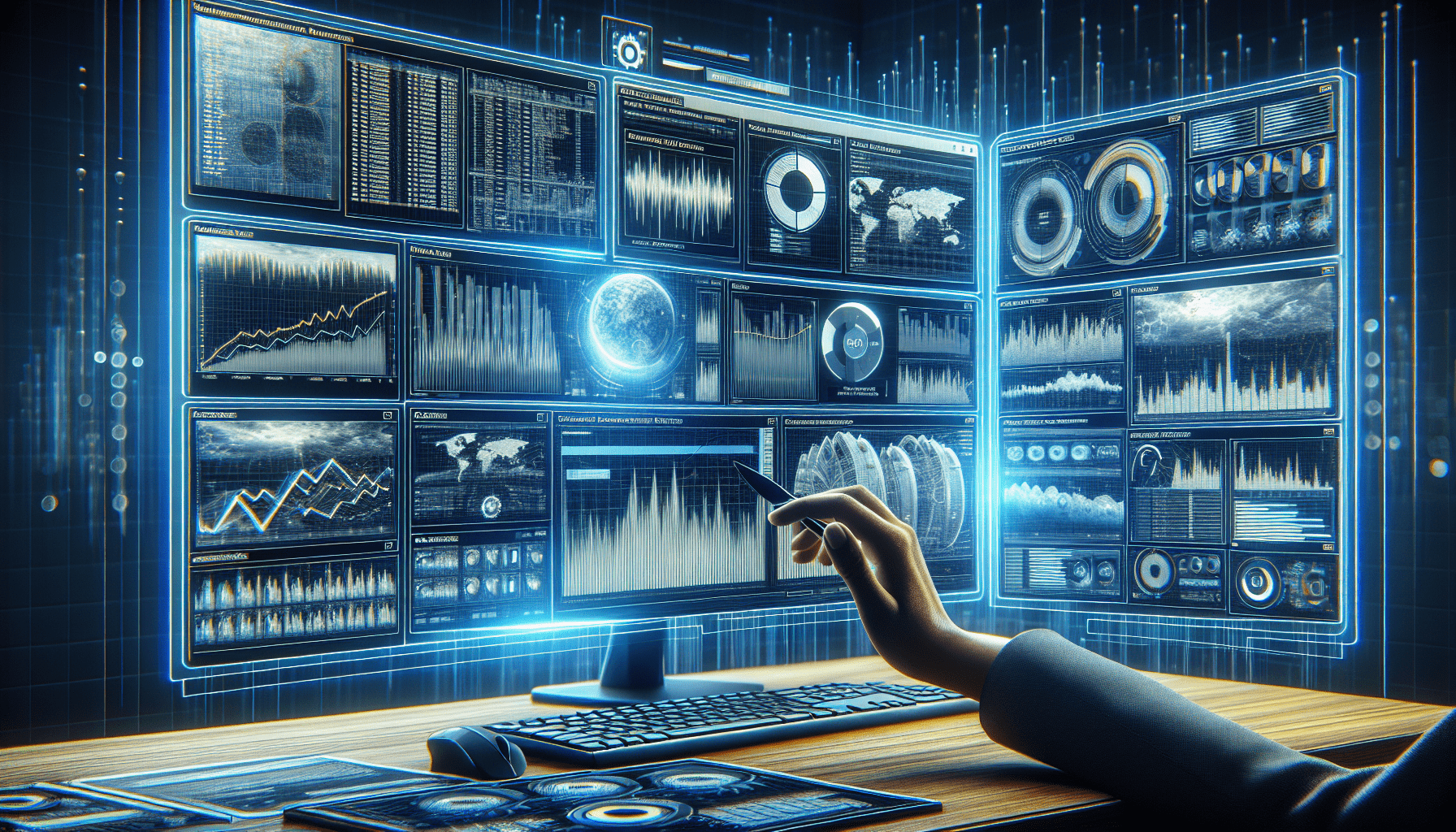
Query Performance Monitoring Scripts
Tracking Query Execution Time
Monitoring query execution time is essential to ensure optimal performance and responsiveness. Query performance monitoring scripts allow you to measure the execution time for each query, track the slowest queries, and identify any outliers. By monitoring query execution time, you can prioritize performance optimization efforts and focus on queries that have the most significant impact on overall performance.
Identifying Slow Queries
Slow queries can significantly impede the overall performance of your SQL Server. By monitoring query performance and analyzing execution plans, you can identify slow queries and take necessary actions to improve their performance. Solutions may include optimizing query plans, creating appropriate indexes, or rewriting queries to leverage more efficient algorithms.
Checking for Missing Indexes
Missing indexes can negatively impact query performance by causing unnecessary table scans and high CPU utilization. Query performance monitoring scripts can help you identify queries that would benefit from additional indexes. By monitoring query performance, you can prioritize index creation efforts and ensure that essential indexes are in place. Adding missing indexes can significantly improve query performance and reduce resource utilization.
Alerts and Notifications
Setting up alerts and notifications is crucial to stay informed about critical events and monitor the results of your SQL Server monitoring efforts. By configuring alerts, you can receive notifications when predefined thresholds are exceeded, allowing you to take immediate action. Email notifications can provide regular updates on the health and performance of your SQL Server, keeping you informed wherever you are.
Setting up Alerts for Critical Events
Configuring alerts for critical events helps you proactively address potential issues and minimize any downtime. You can set up alerts for various metrics, such as CPU usage, memory usage, disk space, or specific error conditions. When an alert is triggered, you can receive notifications and take prompt actions to resolve the issue before it affects performance or availability.
Email Notifications for Monitoring Results
Email notifications can provide you with regular updates on the monitoring results of your SQL Server. By configuring reports and schedules, you can receive periodic email notifications containing crucial performance metrics, growth trends, and any detected issues. Email notifications enable you to stay informed about the state of your SQL Server and take necessary actions based on the information received.
In conclusion, SQL Server monitoring plays a critical role in ensuring high availability, optimal performance, and efficient resource utilization. By monitoring key metrics such as CPU usage, memory usage, disk I/O, database size, and query performance, you can proactively identify and resolve issues, optimize performance, and plan for future growth. Leveraging built-in tools, third-party monitoring tools, and automation scripts, you can streamline the monitoring process, save time, and keep your SQL Server in peak condition. With effective monitoring in place, you can maintain a reliable and high-performing database server that supports your business needs.
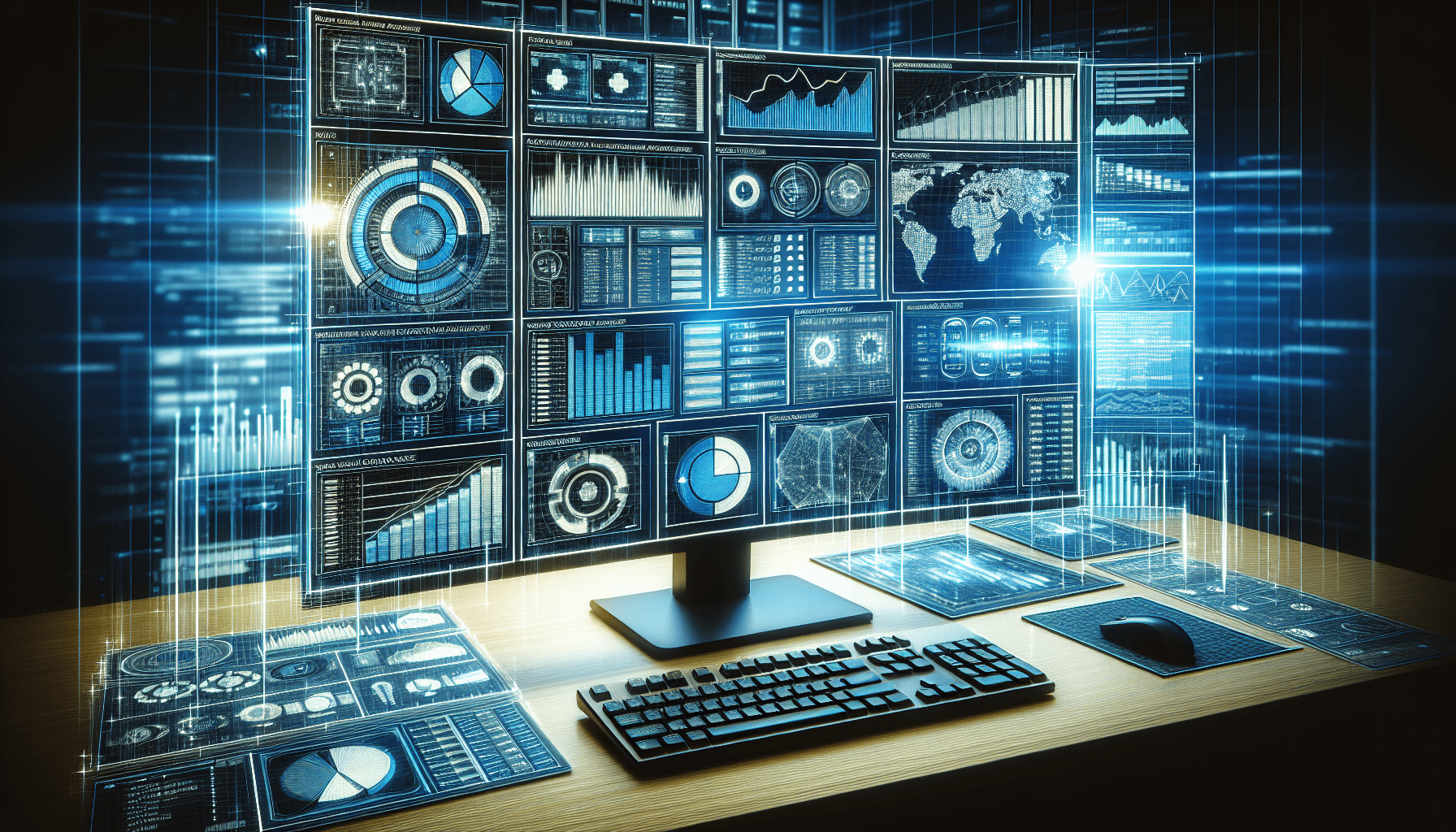
Leave a Reply