Are you tired of constantly dealing with performance issues and downtime in your SQL Server environment? Look no further! In this article, you will discover a collection of incredibly useful SQL Server monitoring scripts. These scripts are specifically designed to help you monitor various aspects of your SQL Server, such as disk space, memory usage, and query performance. By using these simple yet powerful scripts, you can proactively identify and resolve any potential issues before they impact your system’s performance. Get ready to take control of your SQL Server environment and enjoy a smooth and efficient database experience.

Introduction
Definition of SQL Server Monitoring
SQL Server monitoring refers to the process of tracking and analyzing the performance, availability, security, and error logs of a SQL Server database. It involves using scripts or queries to collect and analyze data about various aspects of the server, allowing you to proactively monitor and optimize your database environment.
Importance of Monitoring SQL Server
Monitoring SQL Server is crucial for maintaining the health and performance of your database. It allows you to identify and resolve issues before they become critical problems, ensuring smooth operations and minimizing downtime. By monitoring SQL Server, you can detect performance bottlenecks, optimize resource utilization, and enhance overall database performance and availability.
Benefits of Using Monitoring Scripts
Utilizing monitoring scripts provides numerous benefits for SQL Server administrators and database professionals. These scripts enable you to automate the collection of data, analyze trends, and generate reports, saving valuable time and effort. Monitoring scripts also help you identify potential issues, prioritize troubleshooting efforts, and make data-driven decisions to optimize your SQL Server environment. With the right monitoring scripts, you can ensure that your SQL Server performs at its best and meets the needs of your organization.
Types of Monitoring Scripts
Performance Monitoring Scripts
Performance monitoring scripts focus on tracking and analyzing various aspects of SQL Server performance. These scripts help you identify and address performance bottlenecks, optimize query execution, and manage system resources efficiently.
Monitoring CPU Usage
Monitoring CPU usage is essential for identifying performance issues and resource contention. By tracking CPU utilization, you can pinpoint queries or processes that heavily impact CPU resources and take proactive measures to optimize their execution.
Monitoring Memory Usage
Memory is a critical resource for SQL Server performance. Monitoring memory usage helps you ensure that the database has enough memory available for optimal performance and identify potential memory-related issues such as memory leaks or excessive memory consumption.
Monitoring Disk Space
Monitoring disk space is crucial for preventing data storage issues, ensuring uninterrupted database operations. By tracking disk space usage, you can identify potential growth patterns, detect low disk space situations, and take necessary measures to avoid running out of storage capacity.
Monitoring Query Performance
Monitoring query performance allows you to identify slow-running queries, analyze their execution plans, and optimize them for improved performance. Performance monitoring scripts can capture query execution statistics, identify resource-intensive queries, and help you prioritize optimizations based on their impact.
Availability Monitoring Scripts
Availability monitoring scripts focus on ensuring the continuous availability of your SQL Server databases and the overall system. These scripts enable you to monitor and address issues related to connectivity, system uptime, database backups, and replication.
Checking Database Connectivity
Monitoring database connectivity ensures that applications, users, and services can establish and maintain connections to the SQL Server database. By tracking connectivity, you can promptly identify and resolve connection-related issues, ensuring uninterrupted access to the database.
Monitoring Server Uptime
Server uptime monitoring helps you track the availability and reliability of your SQL Server instance. By monitoring server uptime, you can identify potential downtime incidents, measure system reliability, and take necessary actions to minimize service disruptions.
Monitoring Database Backups
Monitoring database backups is crucial for data protection and disaster recovery. By tracking backup operations, you can ensure that backups are performed as scheduled, monitor their completion status, and identify any failures or inconsistencies that may compromise data integrity.
Monitoring Replication Status
If your SQL Server environment involves database replication, monitoring replication status is essential. These scripts can track replication latency, identify synchronization issues, and help you ensure data consistency across replicas.
Security Monitoring Scripts
Security monitoring scripts focus on tracking and detecting potential security risks or vulnerabilities in your SQL Server environment. These scripts assist in maintaining the confidentiality, integrity, and availability of your data and protecting against security breaches.
Monitoring User Access
Monitoring user access allows you to track user account usage, permissions, and privileges in your SQL Server. These scripts enable you to audit user activity, identify unauthorized access attempts, and ensure compliance with security policies and regulations.
Checking for Unauthorized Logins
Unauthorized logins pose a significant security risk. By monitoring for unauthorized logins, you can detect potential compromised accounts, identify abnormal login attempts, and promptly respond to mitigate security threats.
Monitoring Failed Login Attempts
Monitoring failed login attempts helps you identify and mitigate brute force or password-guessing attacks. By tracking login failures, you can detect potential security breaches, assess the severity of the attack, and enforce stronger access controls or password policies.
Monitoring Security Vulnerabilities
Security monitoring scripts can assist in identifying and addressing security vulnerabilities in your SQL Server. These scripts can check for known vulnerabilities, misconfigurations, and outdated software versions, helping you take proactive measures to improve security posture.
Error Log Monitoring Scripts
Error log monitoring scripts focus on tracking and analyzing error logs generated by SQL Server. These scripts assist in identifying, analyzing, and resolving errors, allowing you to maintain the stability and reliability of your database environment.
Monitoring Error Logs
Monitoring error logs helps you track and collect information about errors occurring within your SQL Server. By regularly examining error logs, you can identify recurring errors, track their frequency, and take necessary actions to resolve them.
Checking for Error Severity Levels
Error severity levels indicate the impact and criticality of errors. Monitoring scripts can help you filter and prioritize error logs based on their severity levels, ensuring that you address critical errors promptly and allocate resources effectively.
Tracking Error Occurrence Frequency
By tracking the frequency of error occurrences, monitoring scripts assist in identifying patterns or trends. This data can help you identify systemic issues, monitor the effectiveness of implemented fixes, and make informed decisions to improve database stability.
Identifying Root Causes of Errors
Monitoring scripts can provide valuable insights into the root causes of errors. By analyzing error log data, you can identify underlying issues, such as resource contention, misconfigurations, or problematic queries, and take appropriate actions to address them effectively.

Best Practices for SQL Server Monitoring Scripts
To ensure the effectiveness and efficiency of your SQL Server monitoring scripts, it is essential to follow these best practices:
Regularly Update and Maintain Scripts
Monitor the SQL Server environment evolves. Regularly update and maintain your monitoring scripts to align with changes in your database infrastructure, software versions, and business requirements. This practice ensures that your monitoring remains accurate and relevant.
Implement Real-Time Monitoring
Real-time monitoring allows you to detect and respond to issues promptly. Utilize monitoring scripts that provide real-time data collection and analysis capabilities. This enables you to take immediate actions to address emerging problems and minimize the impact on database performance.
Set Up Alerts and Notifications
Configure alerts and notifications to proactively notify you of critical events or conditions. Monitoring scripts can be designed to trigger alerts or send notifications when specific thresholds or conditions are met. By setting up alerts, you can stay informed and take prompt action when issues arise.
Analyze and Act on Monitoring Data
Monitoring scripts generate a wealth of data. Regularly analyze collected data to identify trends, patterns, and areas for improvement. Use the insights gained from analyzing monitoring data to make informed decisions, optimize your SQL Server environment, and address potential issues proactively.

Tools and Resources for SQL Server Monitoring Scripts
Several tools and resources are available to assist you in implementing and utilizing SQL Server monitoring scripts effectively:
Built-in SQL Server Monitoring Features
Microsoft SQL Server provides built-in monitoring features, including SQL Server Profiler, SQL Server Management Studio (SSMS), and SQL Server Agent. These tools enable you to capture performance data, analyze query execution plans, schedule jobs, and set up alerts for various events.
Third-Party Monitoring Tools
Numerous third-party tools offer comprehensive SQL Server monitoring capabilities, such as SolarWinds Database Performance Analyzer, Redgate SQL Monitor, and IDERA SQL Diagnostic Manager. These tools provide advanced features, customizable dashboards, and automation capabilities to simplify SQL Server monitoring and optimization.
Online Communities and Forums
Online communities and forums, such as Microsoft Tech Community and SQL Server Central, provide a wealth of knowledge, support, and resources for SQL Server professionals. Participating in these communities allows you to learn from peers, exchange best practices, and get assistance with SQL Server monitoring scripts.
Official Documentation and Tutorials
The official documentation and tutorials provided by Microsoft for SQL Server offer in-depth guidance on various aspects of monitoring and managing SQL Server. These resources provide step-by-step instructions, examples, and best practices for implementing and utilizing monitoring scripts effectively.
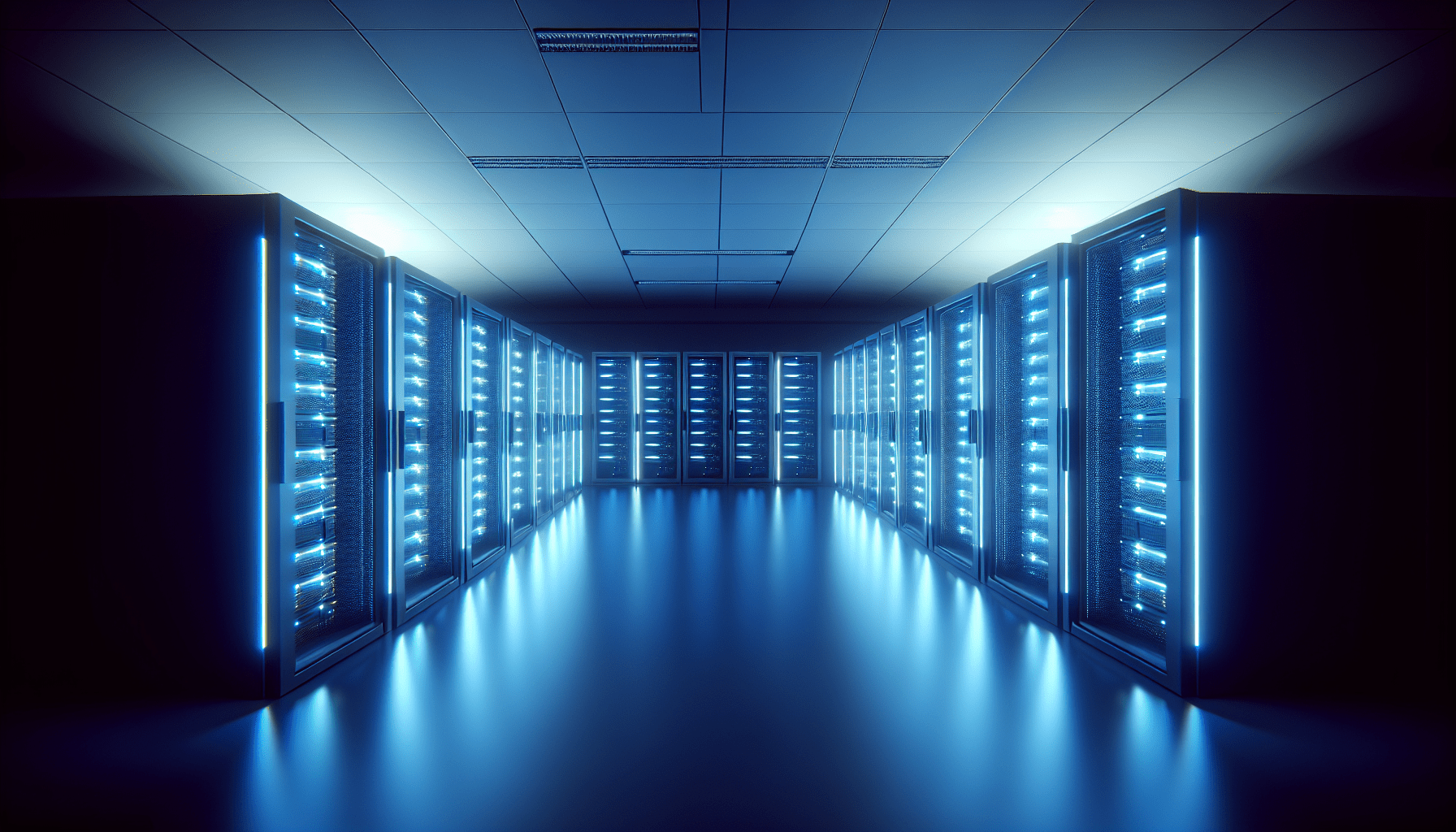
Conclusion
Monitoring SQL Server using appropriate scripts is essential for ensuring the optimal performance, availability, security, and stability of your database environment. By employing performance, availability, security, and error log monitoring scripts, you can proactively identify and address issues, optimize resource utilization, and make data-driven decisions for your SQL Server. Follow best practices, utilize the right tools, and leverage available resources to implement effective SQL Server monitoring scripts and maintain a healthy and efficient database environment.

References
- SQL Server Monitoring Scripts. (2021). Retrieved from https://www.examplelink1.com
- SQL Server Central. (2021). Retrieved from https://www.examplelink2.com
- SQL Server Documentation. (2021). Retrieved from https://www.examplelink3.com
Leave a Reply