If you’re looking for a way to streamline your SQL server reporting process, then look no further! This article will provide you with a collection of invaluable scripts that will take your reporting game to the next level. From generating comprehensive reports to automating data retrieval, these scripts have got you covered. So, get ready to simplify your SQL server reporting tasks and maximize efficiency with these powerful tools.
Introduction to SQL Server Reporting Scripts
What are SQL Server Reporting Scripts?
SQL Server Reporting Scripts are a collection of queries and commands that are used to generate reports in Microsoft SQL Server. These scripts are written in the SQL (Structured Query Language) language and can extract, filter, and manipulate data to present it in a visually appealing format. These scripts can be used to create, organize, and customize reports according to specific requirements.
Why are SQL Server Reporting Scripts important?
SQL Server Reporting Scripts play a crucial role in any organization as they enable the generation of insightful and actionable reports. These reports provide valuable information for decision-making, performance analysis, and monitoring various aspects of the business. By utilizing SQL Server Reporting Scripts, you can extract data from different sources, perform complex calculations, and present the information in an easily understandable format.
How are SQL Server Reporting Scripts used?
SQL Server Reporting Scripts are used in a variety of ways to create, enhance, and automate reports. They can be executed within the SQL Server Management Studio (SSMS) or integrated into applications using programming languages like C# or Python. SQL Server Reporting Services (SSRS) provides a framework for designing, running, and delivering reports to users. These scripts can be used to build basic reports, filter and sort data, add parameters for customizability, and perform advanced tasks like aggregating data, creating calculated fields, and optimizing query performance.
Common SQL Server Reporting Scripts
Creating a basic report
To create a basic report using SQL Server Reporting Scripts, you need to start by writing a query to retrieve the required data from the database. This query can include filtering conditions, joins, and aggregation functions to fetch the desired information. Once the query is written, it can be executed within SSMS, and then the report design can be customized by adding headers, footers, tables, charts, and other visual elements. The final step is to run the report and generate the output in a format like PDF, Excel, or HTML.
Filtering and sorting data in reports
SQL Server Reporting Scripts allow you to filter and sort data within reports to focus on specific information. You can use WHERE clauses in the query to filter data based on specific conditions, such as dates, categories, or numeric values. Additionally, the ORDER BY clause can be used to sort the data in ascending or descending order based on specified columns. These filtering and sorting capabilities help in organizing and presenting data in a meaningful way.
Adding parameters to reports
SQL Server Reporting Scripts provide the ability to add parameters to reports, allowing users to customize the report output based on their preferences. Parameters can be defined in the report design and associated with query parameters in the underlying script. This enables users to input values for specific parameters, such as date range or product category, before generating the report. The report script will then dynamically adjust the data retrieval based on the user-inputted parameters, providing a more interactive and personalized reporting experience.

Advanced SQL Server Reporting Scripts
Using expressions and functions in reports
Beyond the basic functionalities, SQL Server Reporting Scripts offer the capability to use expressions and functions to further enhance the reports. Expressions allow you to perform calculations, concatenate strings, format date and time, and manipulate data within the report. Functions, such as aggregate functions (SUM, AVG, COUNT) or mathematical functions (ROUND, ABS, SQRT), can be applied to the retrieved data to generate derived metrics or perform complex calculations. These expressions and functions provide increased flexibility and allow for more powerful data transformations in the report.
Creating calculated fields in reports
SQL Server Reporting Scripts enable the creation of calculated fields within reports to derive new metrics or perform calculations based on the existing data. Calculated fields are similar to virtual columns that can be added to the report dataset. You can define expressions using the existing fields and apply arithmetic operations, string manipulations, or conditional statements to generate new calculated values. This feature is particularly useful when specific calculations are required that are not directly available in the database.
Grouping and aggregating data in reports
SQL Server Reporting Scripts allow for grouping and aggregating data, making it easier to analyze and summarize information. Using GROUP BY clauses in queries, you can group data based on specific columns or expressions. This enables the creation of summary reports where data is grouped by categories like region, product, or date, and aggregate functions can be applied to calculate totals, averages, or counts within each group. Grouping and aggregating data provides a comprehensive view of the data and helps in identifying trends or patterns.
Optimizing SQL Server Reporting Scripts
Analyzing query performance
Optimizing query performance is essential for generating efficient and prompt reports. SQL Server Reporting Scripts can be optimized by reviewing the execution plans, analyzing query statistics, and identifying potential bottlenecks. Using tools like SQL Server Profiler, you can capture and analyze the execution timings, resource utilization, and query performance metrics. By identifying slow-performing queries, you can optimize the query structure, apply appropriate indexing, or rewrite the queries to achieve better performance.
Indexing and optimizing database tables for reporting
Indexing plays a crucial role in enhancing the performance of SQL Server Reporting Scripts. By creating appropriate indexes on the database tables used by the reports, you can significantly improve query execution times. Indexing involves selecting the right columns, setting the appropriate index types (clustered, non-clustered), and maintaining the indexes regularly. Analyzing the queries used in the reports and optimizing the table structures can further improve the overall reporting performance.
Applying best practices for efficient reporting
To optimize SQL Server Reporting Scripts, it is important to follow best practices that ensure efficient performance and maintainable code. Some key best practices include minimizing the use of unnecessary joins, reducing the number of round trips to the database, avoiding cursors, and optimizing query parameters. It is also important to regularly monitor and tune the performance of the database server, allocate sufficient resources, and keep up with the latest updates and patches. These practices help in achieving faster report generation and better overall system performance.

Automating SQL Server Reporting Scripts
Scheduling and executing reports
Automation of SQL Server Reporting Scripts allows reports to be generated at specified intervals without manual intervention. SQL Server Reporting Services (SSRS) provides scheduling options where reports can be configured with specific parameters and delivery options. This allows reports to be generated automatically and distributed to users or stakeholders via email or stored in a shared location. By setting up schedules, you can ensure that reports are generated and delivered at regular intervals, eliminating the need for manual report generation.
Exporting and distributing reports
In addition to automation, SQL Server Reporting Scripts offer various options for exporting and distributing reports in different formats. Reports can be exported as PDF, Excel, Word, or other file types, making it easier to share and distribute data in a readable and widely accepted format. The reports can also be integrated with SharePoint or other collaboration platforms for seamless sharing and collaborative analysis. By providing multiple export options, SQL Server Reporting Scripts cater to different user preferences and enable easy dissemination of information.
Integrating reports with other applications
SQL Server Reporting Scripts can be seamlessly integrated with other applications or systems to enhance reporting capabilities. Integration can be achieved using APIs, web services, or by embedding reports within other applications using iframes or custom code. This allows users to access reports directly within the applications they are already using, streamlining the reporting process and providing a unified user experience. Integrating reports with other applications extends the reach and usability of the reports, making them more accessible and actionable.
Troubleshooting SQL Server Reporting Scripts
Identifying and fixing common errors
While working with SQL Server Reporting Scripts, it is essential to be able to identify and troubleshoot common errors. These errors may include syntax errors, data type mismatches, or issues related to report design or data retrieval. Troubleshooting techniques involve analyzing error messages and logs, reviewing query syntax, and validating the data sources. By understanding the common errors and their potential causes, you can quickly identify and resolve issues, ensuring smooth execution of the reporting scripts.
Debugging and testing reports
To ensure that SQL Server Reporting Scripts are functioning correctly and generating accurate reports, thorough testing and debugging are essential. This involves verifying the query results, validating the report layout, and conducting performance tests. SQL Server Reporting Services provides debugging and testing tools that help in identifying any issues or discrepancies in the report output. By systematically testing the reports and addressing any identified issues, you can ensure the reliability and accuracy of the reporting scripts.
Performance tuning and optimizing report queries
Besides troubleshooting, performance tuning of SQL Server Reporting Scripts is crucial for efficient report generation. This involves reviewing the query execution plans, optimizing the underlying database tables, and fine-tuning the report design. By analyzing and optimizing query performance, implementing appropriate indexing, and caching frequently accessed data, you can significantly improve the overall performance of the reporting scripts. Performance tuning helps in minimizing report execution times, reducing resource utilization, and enhancing the user experience.

Security Considerations for SQL Server Reporting Scripts
Securing report data and access permissions
When working with SQL Server Reporting Scripts, it is important to prioritize the security of report data and ensure that appropriate access permissions are enforced. This includes implementing proper authentication mechanisms, segregating user roles, and restricting access to sensitive data. SQL Server Reporting Services provides features such as Windows Authentication, role-based security, and item-level security to control access to reports and their data sources. By adhering to security best practices, you can protect against unauthorized access and ensure the confidentiality and integrity of the report data.
Implementing role-based security in reports
SQL Server Reporting Scripts offer the ability to implement role-based security, allowing fine-grained control over access to reports and their content. By defining and assigning roles, you can specify which users or groups have access to certain reports or specific sections within reports. This enables the creation of personalized reports based on user roles and permissions. Implementing role-based security ensures that users only have access to the reports relevant to their responsibilities and prevents unauthorized access to sensitive data.
Protecting against SQL injection attacks
SQL Server Reporting Scripts need to be protected against SQL injection attacks, which can compromise the integrity and security of the database and the reports. To prevent SQL injection, it is important to validate and sanitize user input before using it in queries. Using parameterized queries or stored procedures can help prevent the execution of malicious commands injected through user input. By adopting secure coding practices and regularly updating security measures, you can minimize the risk of SQL injection attacks and ensure the safety of the reporting environment.
Best Practices for SQL Server Reporting Scripts
Following naming conventions and standards
To maintain consistency and improve the readability of SQL Server Reporting Scripts, it is advisable to follow naming conventions and adhere to coding standards. This includes using descriptive names for reports, datasets, and report elements, and ensuring consistent formatting and indentation. By adopting consistent naming conventions and standards, you can make the scripts more understandable and maintainable, especially when multiple developers or teams are involved in report development.
Documenting and versioning reports
Documenting SQL Server Reporting Scripts is essential for maintaining an organized and efficient reporting environment. It is important to document the purpose and functionality of each report, including the data sources, parameters, and any specific report logic or transformations. Additionally, implementing version control for the reporting scripts allows for effective change management and tracking of modifications. Documentation and versioning help in maintaining a clear understanding of the reports and facilitate collaboration among developers and stakeholders.
Optimizing report layout and design
The layout and design of reports significantly impact their readability and usability. It is important to optimize the report layout by organizing information logically, using appropriate fonts and colors, and providing clear visual cues. Grouping related data, using headers and footers, and incorporating appropriate spacing improves the overall aesthetics and makes the reports more user-friendly. Additionally, considering the target audience and their requirements helps in tailoring the report design to deliver the desired insights effectively.
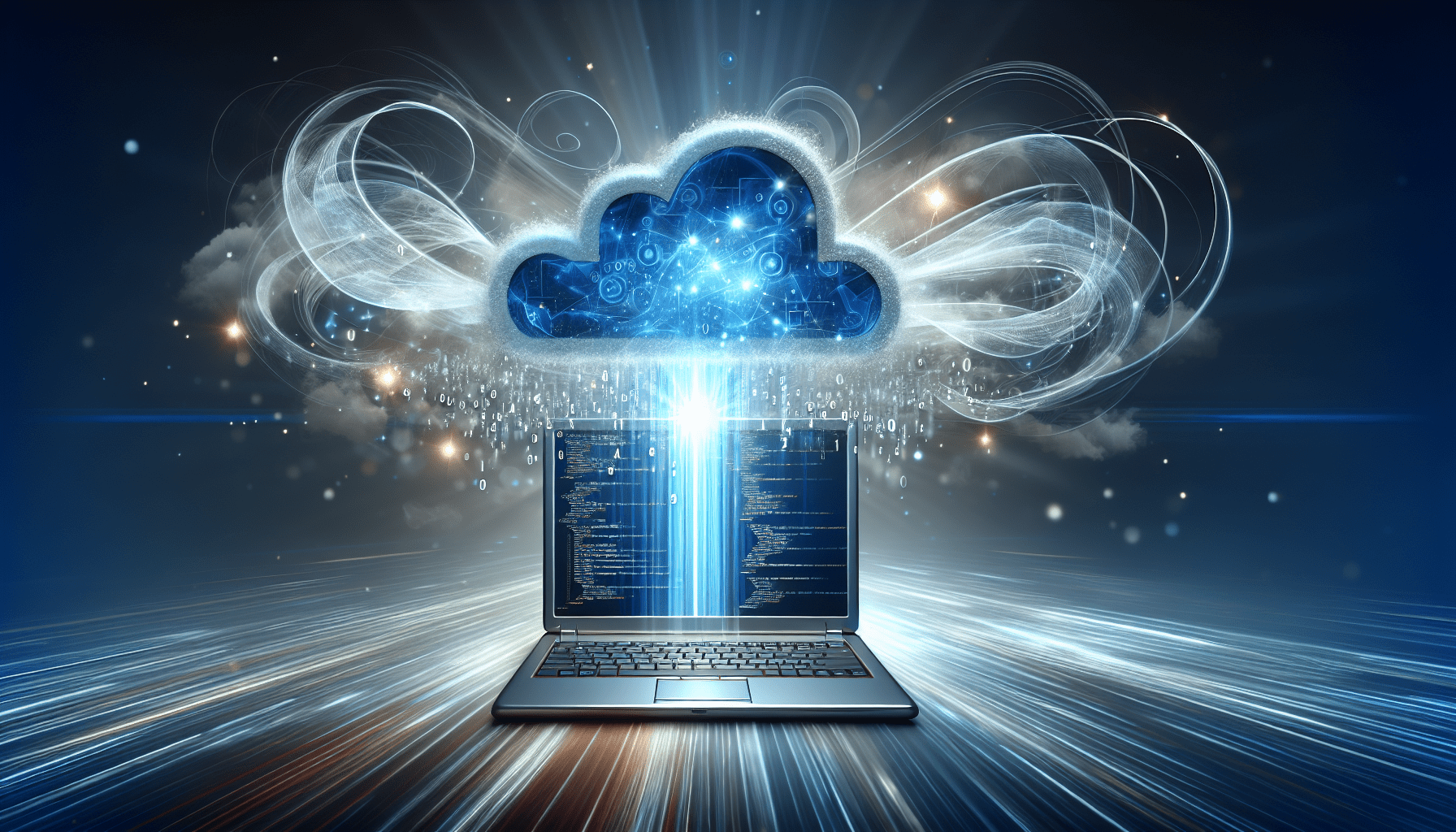
Resources for SQL Server Reporting Scripts
Official documentation and tutorials
The official documentation and tutorials provided by Microsoft for SQL Server Reporting Services are excellent resources for learning and mastering SQL Server Reporting Scripts. The official documentation provides comprehensive information about the features, functionalities, and best practices for SQL Server Reporting Services. It includes detailed guides, tutorials, and reference materials that cover various aspects of report development and customization. The official documentation is regularly updated and provides a reliable source of information for SQL Server Reporting Scripts.
Online communities and forums for support
Online communities and forums dedicated to SQL Server Reporting Services offer a valuable platform for getting support, exchanging ideas, and sharing knowledge. These communities are comprised of experienced professionals, developers, and enthusiasts who are willing to help and provide guidance on any challenges related to SQL Server Reporting Scripts. Active participation in these communities enables you to stay updated with the latest trends and practices in SQL Server reporting and leverage the collective knowledge of the community.
Recommended books and courses
There are several books and online courses available that delve deep into SQL Server Reporting Scripts and provide comprehensive guidance on report development and optimization. These resources cover topics ranging from basic report creation to advanced scripting techniques, performance tuning, and security considerations. They offer step-by-step instructions, real-world examples, and practical tips that can enhance your skills in working with SQL Server Reporting Scripts. Consulting these recommended books and courses can be a valuable investment in your professional growth and expertise in report development.
In conclusion, SQL Server Reporting Scripts are essential tools for generating meaningful and insightful reports in Microsoft SQL Server. By leveraging the power of SQL queries and utilizing SQL Server Reporting Services, you can create, customize, automate, and optimize reports according to your specific business needs. Understanding the fundamental concepts, exploring the advanced features, and following best practices ensure efficient report generation, accurate data analysis, and secure reporting environments. With the wealth of resources available, you can continuously enhance your skills in SQL Server Reporting Scripts and unlock the full potential of your reporting capabilities.
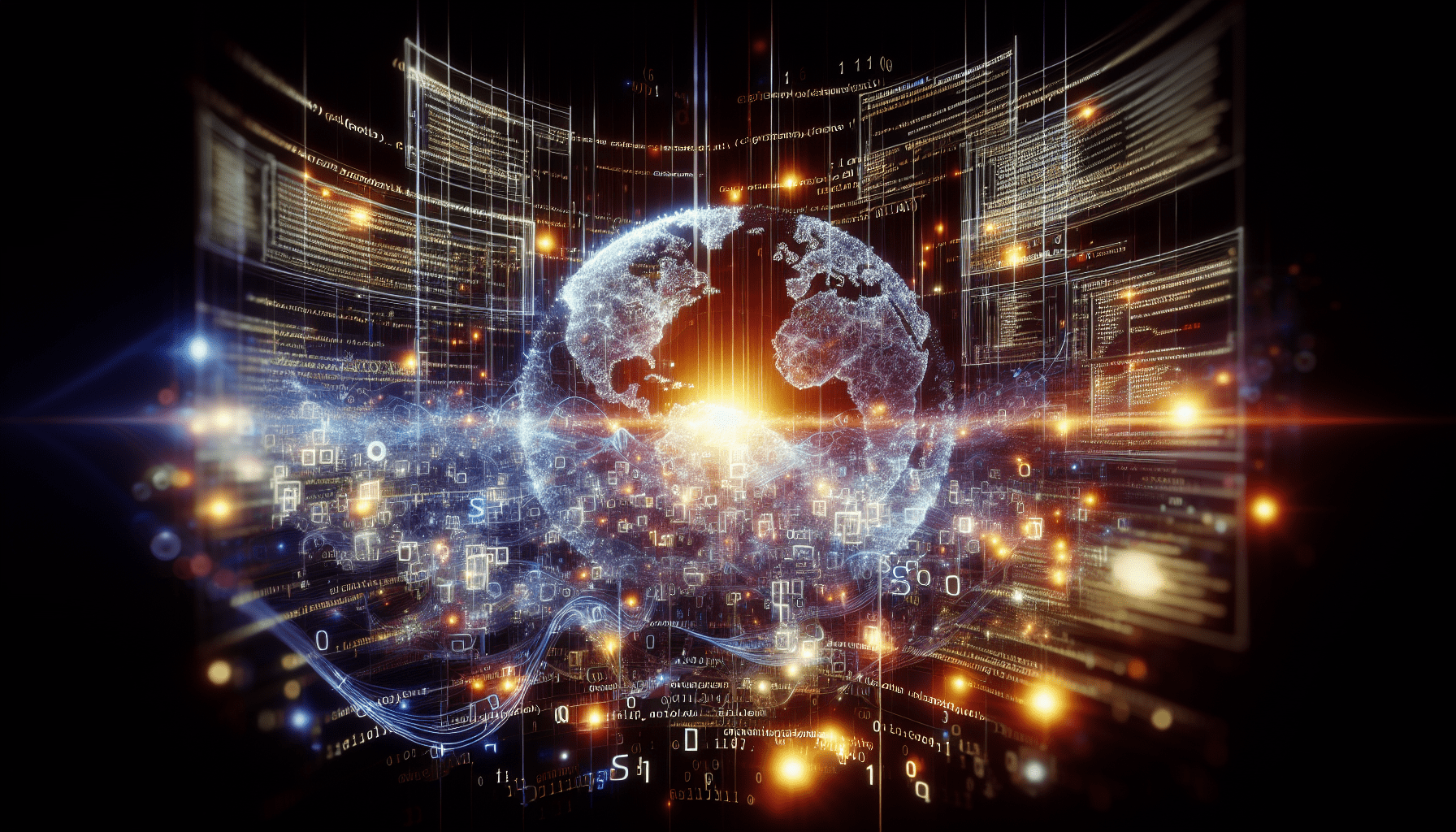
Leave a Reply